Gv stratus playout system requirements – Grass Valley GV STRATUS Playout v.2.0 User Manual
Page 14
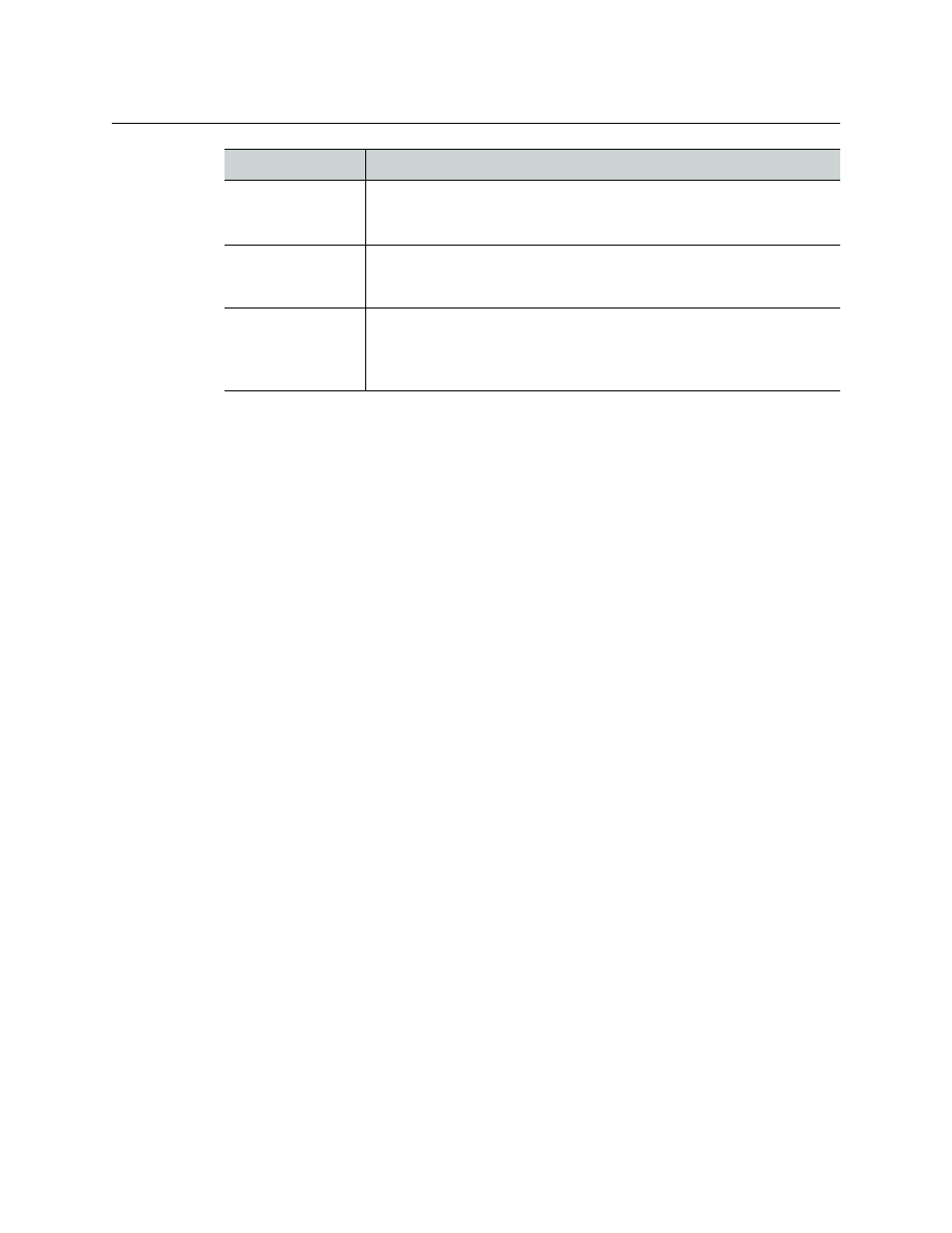
14
Introduction
GV STRATUS Playout system requirements
GV STRATUS Playout system requirements
Browser requirements
• The latest version of Google Chrome is recommended and supported.
• Other HTML5-compliant browsers are available and can be used, but are not officially
supported.
• Internet Explorer is currently not supported.
• JavaScript must be enabled.
• Cookies must be enabled.
• Plugins, such as Java, Flash or Silverlight, are not required.
Client Requirements
Computer:
• A desktop with a wired Internet connection is recommended.
• Laptops, tablets, and other wireless devices may be used, if required. Mobile devices
that support Google Chrome may be used and are subject to the same system
requirements.
• An operating system supported by Google Chrome is required, which currently
includes Windows, Mac OS and Linux. GV STRATUS Playout is browser dependent, but
not platform dependent. For Windows-based systems, minimum recommended
system requirements are Windows 7 with an Intel Core-based processor and 4GB RAM.
Screen:
• A display with a minimum screen resolution of 1920 x 1080 pixels is recommended to
use Chrome at 100% zoom in full-screen (F11) mode. A screen resolution of 1920 x 1200
is recommended for non-full screen mode.
• Smaller resolution screens can be used with Chrome at a reduced zoom.
Clock:
For more information about synchronizing time, see
STRATUS Playout and the SSP-3801 cards
Media Processing
The Media Processing page lists the media files being processed by the
File Processing Nodes. For more information, see
managing media processing jobs
Settings
The Settings page contains a menu of tabs containing configurable
settings for the service. For more information, see
Logging
The Logging page provides a collection of logs and reports. For more
information, see
Viewing technical logs for the service (System Logs)
Viewing user operations (User Logs)
Viewing transmission error logs (TX Error Logs)
Page
Description
