Setting up backup channels for failover, About off air behavior, Setting up backup channels – Grass Valley GV STRATUS Playout v.2.0 User Manual
Page 40: For failover
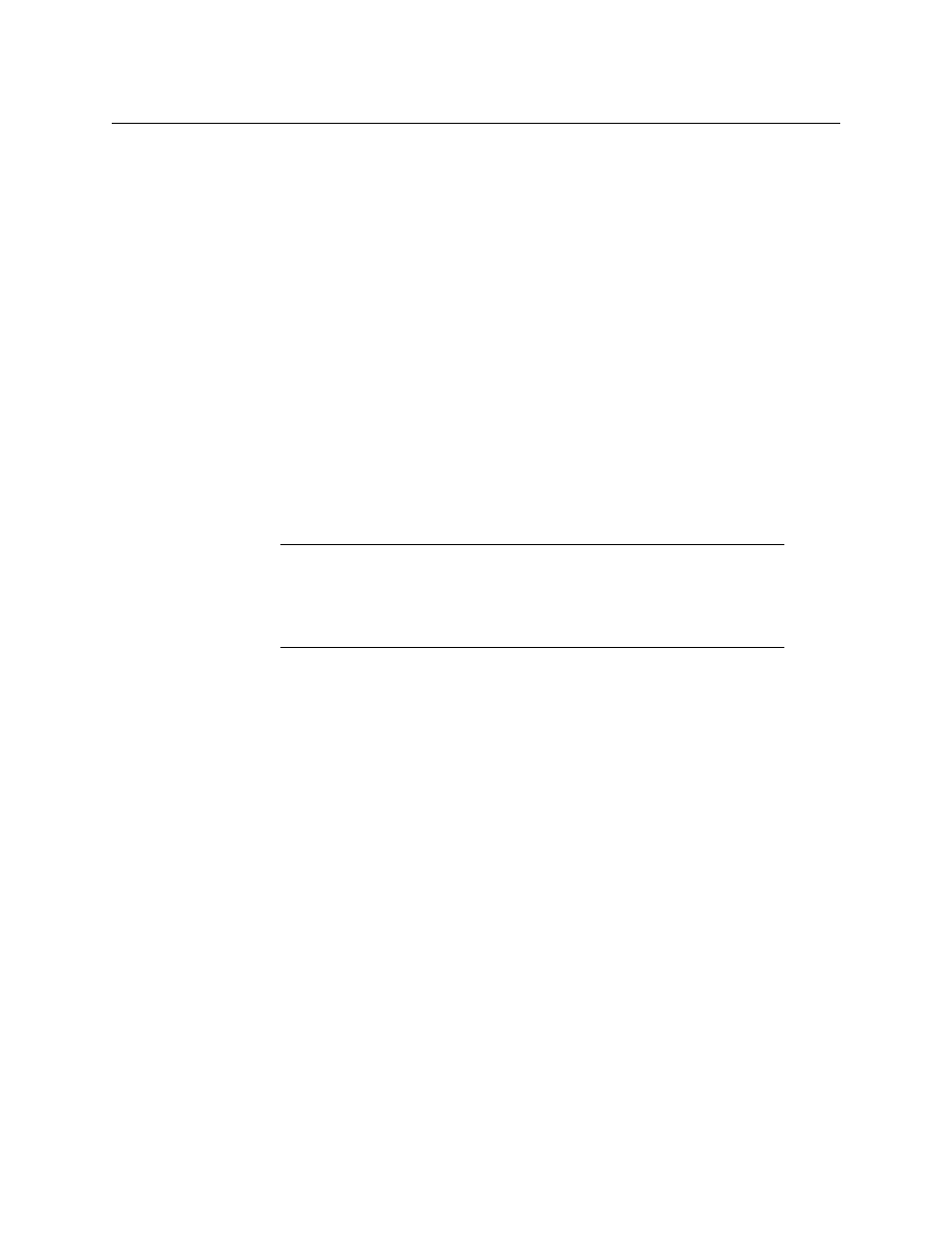
40
Configuring your account
Setting up backup channels for failover
handling the failover depends on how your system is configured and may require that you
perform the failover manually from the Channel Control page by using the Failover button.
When an HCO device is connected, an HCO button appears beside the channel’s name
above the channel grid on the Channel Control page. The HCO button indicates that an
HCO device is connected to the devices, but it also controls whether or not the HCO is in
Manual or Auto Failover Mode. The HCO device should be in Auto Failover Mode so it can
automatically perform the failover from the main device to the backup when a failure
condition occurs. If it is in Manual Failover Mode, the button appears as “HCO: Manual”. For
more information about configuring an HCO device with the SSP-3801 cards, see the SSP-
3801 card documentation set.
For more information on performing a manual failover, see
Performing a manual failover to
, on page 98 and
Resynchronizing a backup channel
Setting up backup channels for failover
To provide high availability for a channel, you can create two channels with one serving as
the backup for the other with or without using an HCO device, which can provide an
automatic method for managing the failover between the devices. For more information,
see
Implementing high availability for channels (channel failover)
To set up a backup for a channel:
1 In the top menu, click Settings.
2 Click the Channel Settings tab.
3 Select the channel which will be designated as the main channel. For more information
on creating channels, see
4 Click New Backup Channel. A channel with the same name appended with “-Backup” is
created underneath the main channel.
5 Install and configure a main and backup pair of SSP-3801 cards and also the HCO
device, if required.
6 Register the main SSP-3801 card as device. When you configure the device, select the
name of the main channel in the Assigned Channel list. For more information about
creating a device, see
Setting up devices in GV STRATUS Playout
7 Register the backup SSP-3801 card as device. When you configure the device, select the
name of the backup channel in the Assigned Channel list.
About off air behavior
The Off Air Behavior settings define what happens if there is no playlist, you force the
channel off air, or something goes wrong during the broadcast such as a loss of media, an
empty playlist, a missing asset, or a hardware or software crash, for example. The Off Air
Behavior settings are configured in the Basic Settings of the channel type. To configure the
Note:
The SSP-3801 card is equipped with a mechanical bypass relay which
sends the SDI IN A signal directly to the SDI Out (PGM) in cases of power loss,
card failure or a manual bypass command. Although some disturbance in the
playout may occur, the bypass relay allows time for the failover to be
performed without a complete loss of signal.
