Grass Valley GV STRATUS Playout v.2.0 User Manual
Page 63
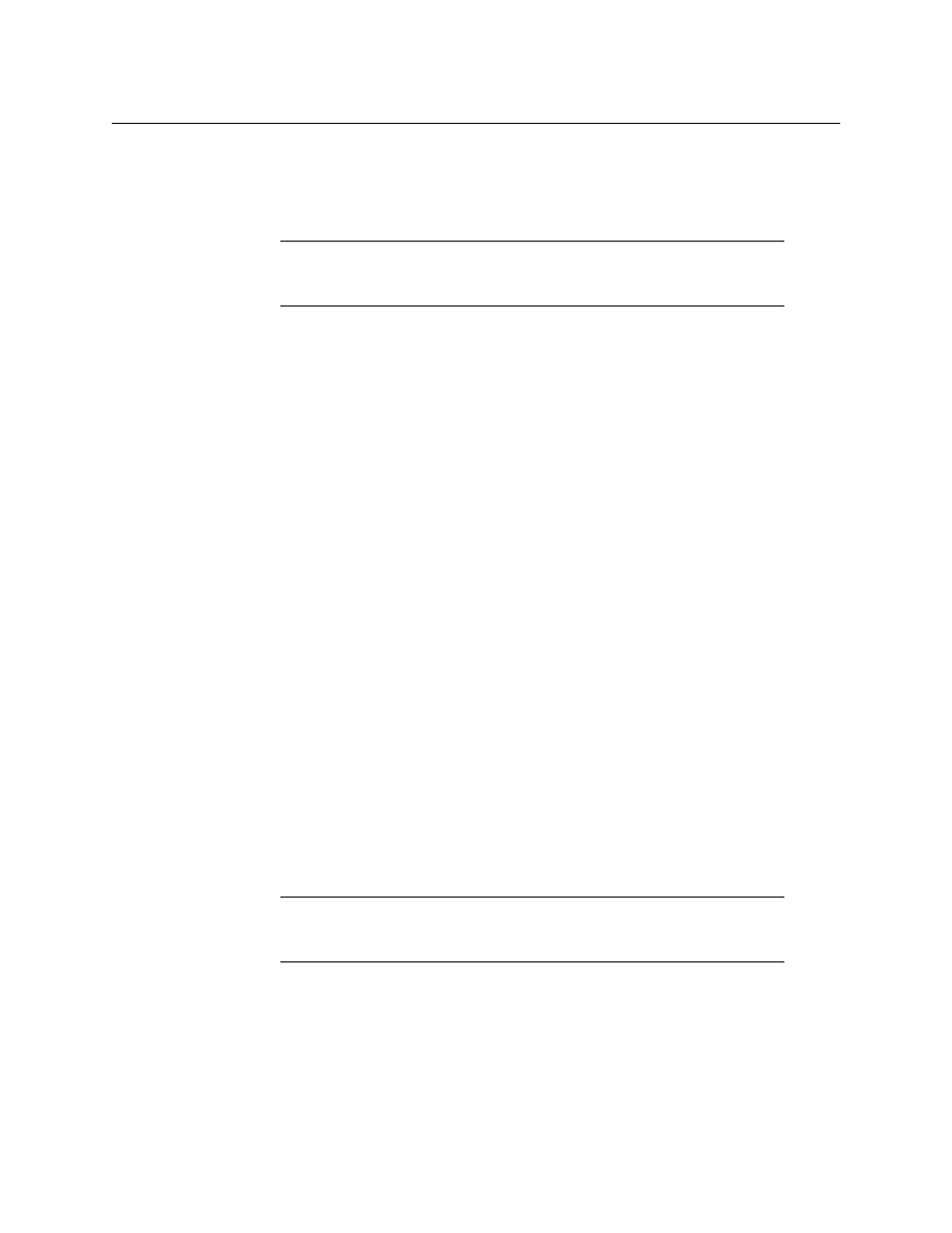
63
GV STRATUS Playout
Operator Manual
3 In the Inbox Uri field, type the URI (using SMB, HTTP, or HTTPS) to the shared folder or
web server for cases when the SSP-3801 card will be unable to access the watch folder
from the network. You can also type a path to a shared folder using \\[server]\[shared
folder] and it will be converted to an SMB URI.
4 If you want to allow media files to be deleted from the watch folder, select the Allow
Media Deletes checkbox.
5 If you want to automatically create MP4 proxy media for the media files, select Create
Proxy Media. The GV STRATUS Playout Gateway sends a processing request to an
available File Processing Node to produce a proxy copy of the media file and then
registers the proxy media file.
6 In the Exclude File Filters section, you can create filters to exclude certain files or
folders from being automatically registered as an asset. To create a filter:
• Click Add Filter.
• In the dialog box, type the string representing the path to the folder or the file
name that you want to exclude using the star character (*) as the wildcard.
7 If you want to automatically transcode, trans-wrap, or perform some other processing
functions on the media files before they are registered with the GV STRATUS Playout
service, see
Performing media processing during media registration
8 If you want to transform XML files such as BXF, Asset XML, iTXML, and other XML files
before or after they are registered, see
Transforming XML files using GV STRATUS
9 Click Update Configuration.
Performing media processing during media registration
If the media files are not in a format supported by the SSP-3801 card, you can set up a
Media Conversion Processor job to instruct a File Processing Node to convert the media
files before they are moved to the watch folder. You can either set up a job to automatically
process any file added to a specified folder or you can choose to manually import a file. The
Media Conversion Processor job is a request containing a selected profile, the location of
the media files to be converted, and the location of the watch folder.
In some environments it might be preferable to ensure that only specific File Processing
Nodes can perform particular jobs. For example, you might have multiple sites with each
site having its own local storage. To prevent the unnecessary transferring of media over the
WAN, you want to direct a File Processing Node local to the media storage to perform the
jobs for that storage site. This is accomplished by configuring the GV STRATUS Playout
Gateway and the targeted File Processing Node(s) with the same Group name. GV STRATUS
Playout Gateway labels all its Media Conversion Processor jobs with its assigned Group
Note:
If you intend to create proxy media for the media file being registered,
the folder specified in the Inbox Folder field must have HTTP or HTTPS access
and you must enter its HTTP address in the Inbox Uri field.
Note:
If you intend to create proxy media or convert files into a format
supported by the SSP-3801 card, the
GV STRATUS Playout Gateway
must
have a access to a File Processing Node.
