Managing assets, Editing an asset – Grass Valley GV STRATUS Playout v.2.0 User Manual
Page 52
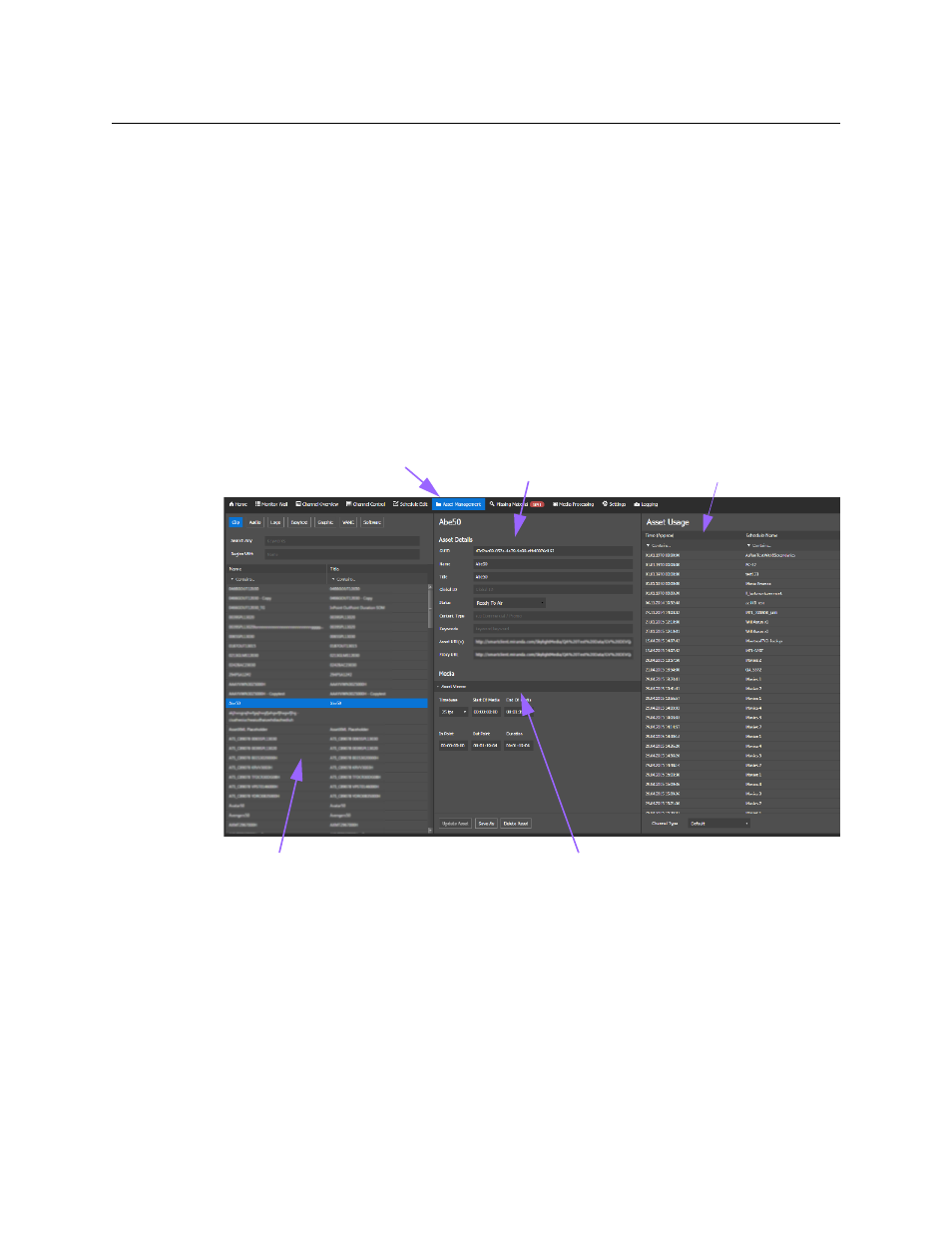
52
Registering and Managing Assets
Managing assets
Managing assets
Media files are not stored directly in the cloud as part of the GV STRATUS Playout service.
Rather than importing or uploading physical files into the service, the media files are stored
on premise and are registered as assets with the service using the GV STRATUS Playout
Gateway. An asset is a record for one media file containing its name (house number), title,
the locations where it is available for download, and other editable properties. If a media
file is registered from multiple locations, the asset is automatically updated with the URLs
for each location. For more information on the GV STRATUS Playout Gateway, see
Registering media and importing schedules using the GV STRATUS Playout Gateway
The Asset Management page provides an interface from which you can search for assets,
view and edit the properties provided for the asset, preview its proxy media file (if available)
and view in which schedules the asset appears.
Fig. 3-1: Example of the Asset Management page
Editing an asset
An asset is a record containing information about a media file in the GV STRATUS Playout
service. The asset contains a unique identification number (GUID), the name (or house
number) for the media file, its title, the URLs for all the locations where it can be found, and
properties such as its frame rate.
The GV STRATUS Playout Gateway will automatically create the asset when it registers the
media file with the service. When a media file is registered, the file name minus the
Asset Management page
searchable list of assets
MP4 proxy media
preview pane
information contained
as part of the asset
Asset
Usage
