Creating a device – Grass Valley GV STRATUS Playout v.2.0 User Manual
Page 44
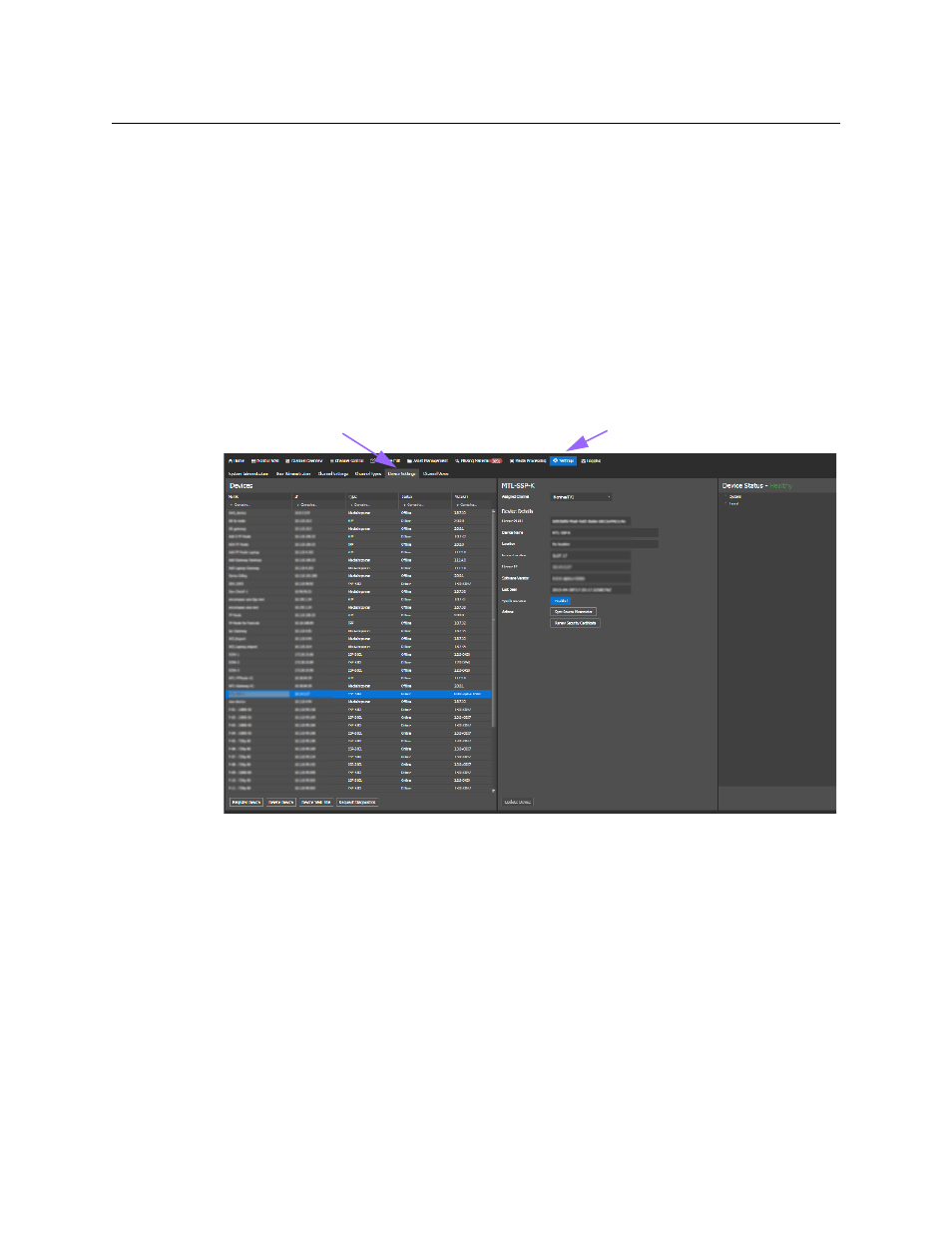
44
Configuring your account
Creating a device
to play. You can quickly view the system and input alerts listed on the Device Settings page
and launch the card’s web interface directly from the page. The overall health of the device
is also displayed on the Monitor Wall, Channel Overview, and Channel Control pages. You
can also prevent the card from raising alerts in GV STRATUS Playout by placing it
maintenance mode, which will prevent it from raising alerts.
When you register other applications as devices such as the GV STRATUS Playout Gateway
and the File Processing Node, you do not assign the device to a channel. GV STRATUS
Playout simply monitors its status and displays an alert if communication fails with the
application.
When you create a device, the account remains in a pending state until the registration is
completed from the card’s or application’s side. If the registration has not been completed
after 5 minutes, the device account is deleted.
Fig. 2-7: Example of the Settings > Device Settings page
Creating a device
When you create a device, you create a record for an SSP-3801 card or an application in GV
STRATUS Playout. Once the card or application is registered, it brings the card or application
under management.
To create a record for a device:
1 In the top menu, click Settings.
2 Click the Device Settings tab.
3 Click Register Device.
4 In the Enter Device Name box, type a name to identify the device.
Device Settings tab
Settings page
