11 – internal settings, Rs-422 page, Ethernet page – Teac HS-2000 User Manual
Page 108
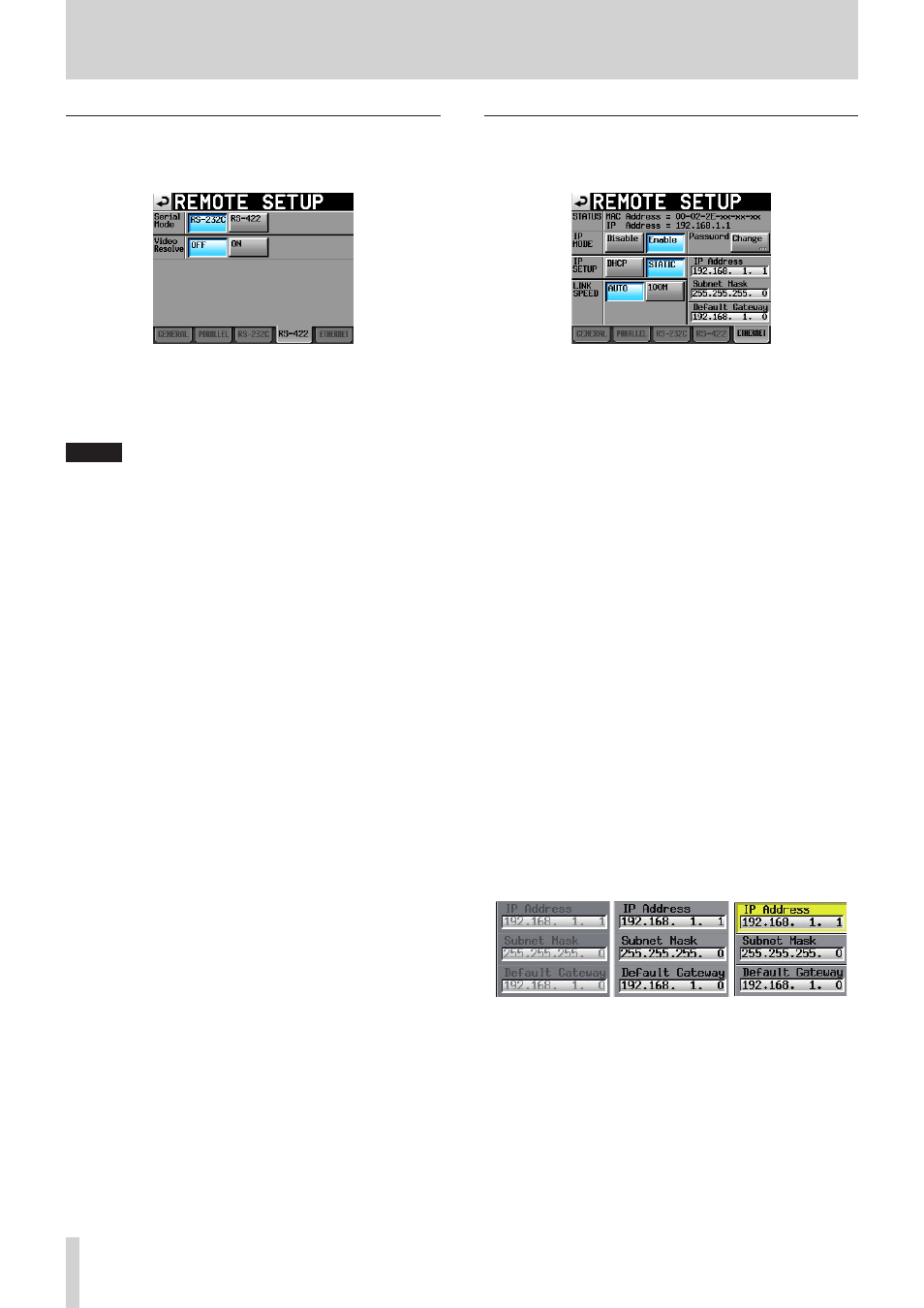
108
TASCAM HS-2000
11 – Internal settings
RS-422 page
Make RS-422 serial control transmission settings on this
page.
Serial Mode
Set the serial connection mode with the following
buttons.
Setting buttons: RS-232C, RS-422 (default).
NOTE
The
•
RS-232C and RS-422 connectors cannot both be
used at the same time. Only the connector selected
with this setting can be used.
The Serial Mode setting is synchronized on both the
•
RS-422 and RS-232C pages (changes made on one will
be reflected on the other).
Video Resolve
When slaving this unit to a VCR, video sync signals
might be used instead of word sync signals for the
common standard clock. In the same way as with word
sync signals, you can select whether the timecode
follows the video clock (synchronizing the beginning
of time code frames with video signal frame edges) or
is independent from the video frame clock.
This must be turned ON to control this unit from a
video editor.
ON (default): Time code frame beginnings
synchronized with video signal frame edges
OFF: Independent from video frame clock
ETHERNET page
Make settings related to ETHERNET communication on
this page.
STATUS
Shows the MAC address and the current IP address of
this unit.
IP MODE
These buttons enable or disable the ETHERNET
function.
Setting buttons: Disable (default), Enable
IP SETUP
These buttons set whether the IP address is set by
DHCP or is STATIC.
In DHCP mode, if a DHCP server exists on the same
LAN network as the unit, IP address, Subnet Mask and
Default Gateway settings are automatically obtained.
In STATIC mode, IP Address, Subnet Mask and Default
Gateway values must be set manually.
Setting buttons: DHCP, STATIC (default)
LINK SPEED
These buttons set the link speed.
Setting buttons: Auto (default, negotiates the
best possible link speed according to the network
environment)
100M (operates with a fixed link speed of 100 Mbps)
IP Address/Subnet Mask/Default Gateway
In STATIC IP address mode, use these to set and view
the values used.
Defaults: 0. 0. 0. 0
Depending on the IP SETUP setting, the display of this
area will change as follows:.
When touched
Set to STATIC
Set to DHCP
