Super Systems PC Configurator 2 User Manual
Page 40
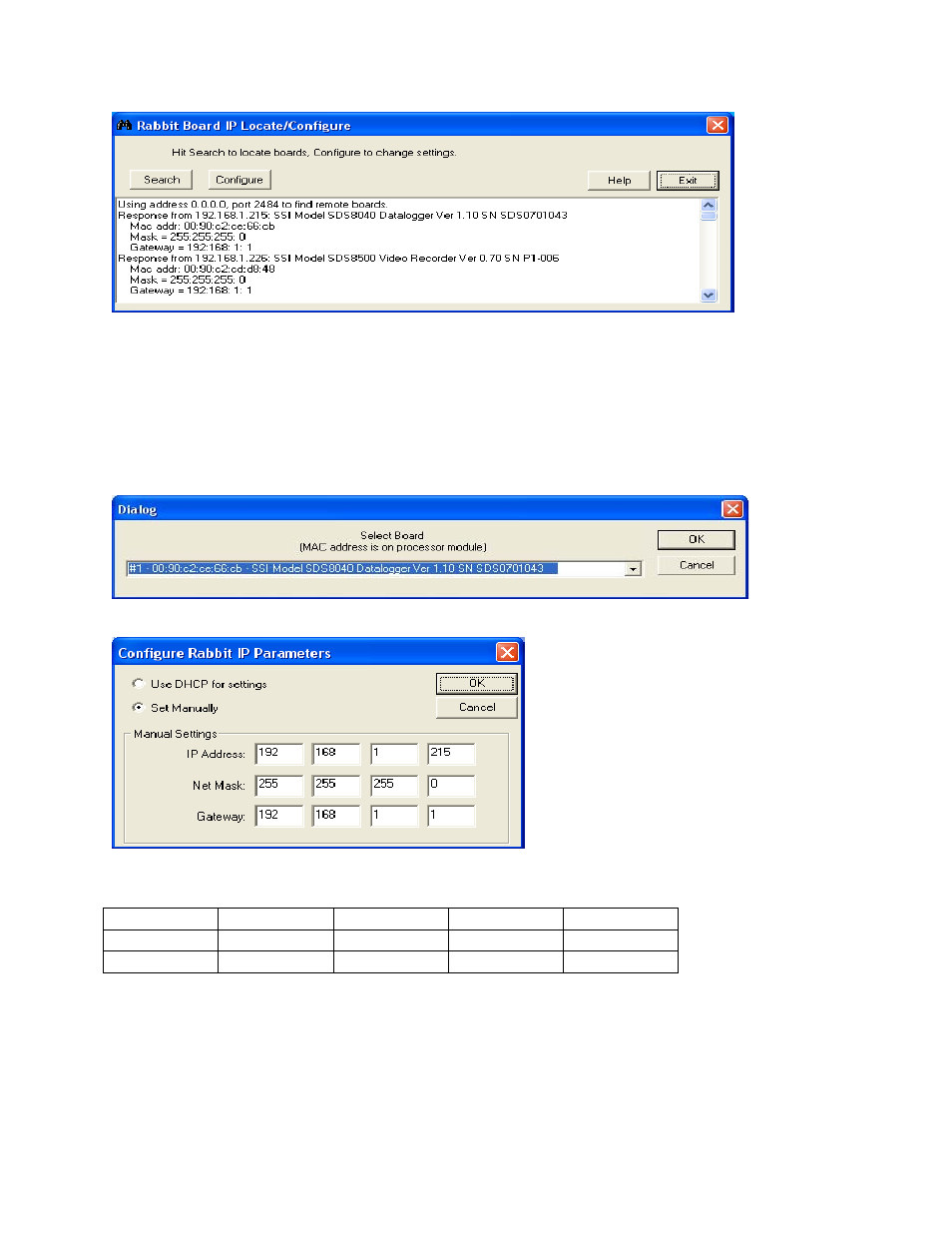
Super Systems Inc.
Page 40 of 201
Configurator Manual #4562 Rev D
Locate IP – Initial screen
30 – Identify the controller being upgraded by its serial number. The serial number will be the
last item on the “Response from” line.
31 – Click the Configure button on the upper left side of the screen. Use the drop-down menu
to identify the controller being upgraded. Click on the controller. Click on the OK button to the
right of the drop-down menu. Make a note of the IP Address.
Locate IP – Configure screen
Locate IP – Configure screen 2
32 – Manually change the IP address to match the following:
IP
address
192 168 1
200
Net
Mask
255 255 255 0
Gateway
192 168 1
1
33 – Click the OK button to close the configuration screen, and then click the Exit button to
exit from the Locate IP software program.
34 – Go To, or start, the Serial Number Utility software on you PC.
35 – In the “Media” section of the form, use the drop-down menu to select “Ethernet”.
- Bazooka Probe (10 pages)
- Gold Probe (16 pages)
- HP2000 With 9100 Controller (10 pages)
- HP15 (23 pages)
- SuperOX (14 pages)
- PGA3000 (16 pages)
- PGA3500 (26 pages)
- e-TRIM (27 pages)
- 9120 with TS (80 pages)
- MGA6000 (42 pages)
- DP2000 (17 pages)
- DPC3500 (5 pages)
- MGA6010 (54 pages)
- DPC2530 (17 pages)
- Simple Dew (18 pages)
- DPL4000 (16 pages)
- H2 Sensor (17 pages)
- Hydrogen Nitrider Analyzer (12 pages)
- PH2 (19 pages)
- AC20 Quick Start (5 pages)
- XGA Viewer (46 pages)
- AC20 RS485 Modbus (62 pages)
- AC20 (114 pages)
- 20Q Calibration Manual (9 pages)
- CAT-100 (51 pages)
- 7EK 31080 (32 pages)
- 7EK 31082 Calibration Manual (5 pages)
- 7EK 31081 (36 pages)
- 7EK 31082 (34 pages)
- 20PQ (170 pages)
- X5 Calibration Manual (1 page)
- 20Q (126 pages)
- 7SL (36 pages)
- X5 (74 pages)
- 9000 Series (15 pages)
- 3L Series (54 pages)
- 9015 Series (11 pages)
- 3 Series (92 pages)
- 9010 Series (66 pages)
- 9210 Series (65 pages)
- 9130 Series (174 pages)
- PC Configurator 2 Quick Start (15 pages)
- 9100 RPS (10 pages)
- 9125 Series (235 pages)
- 9120 RPS (11 pages)
