Ssi analog input setup – Super Systems PC Configurator 2 User Manual
Page 125
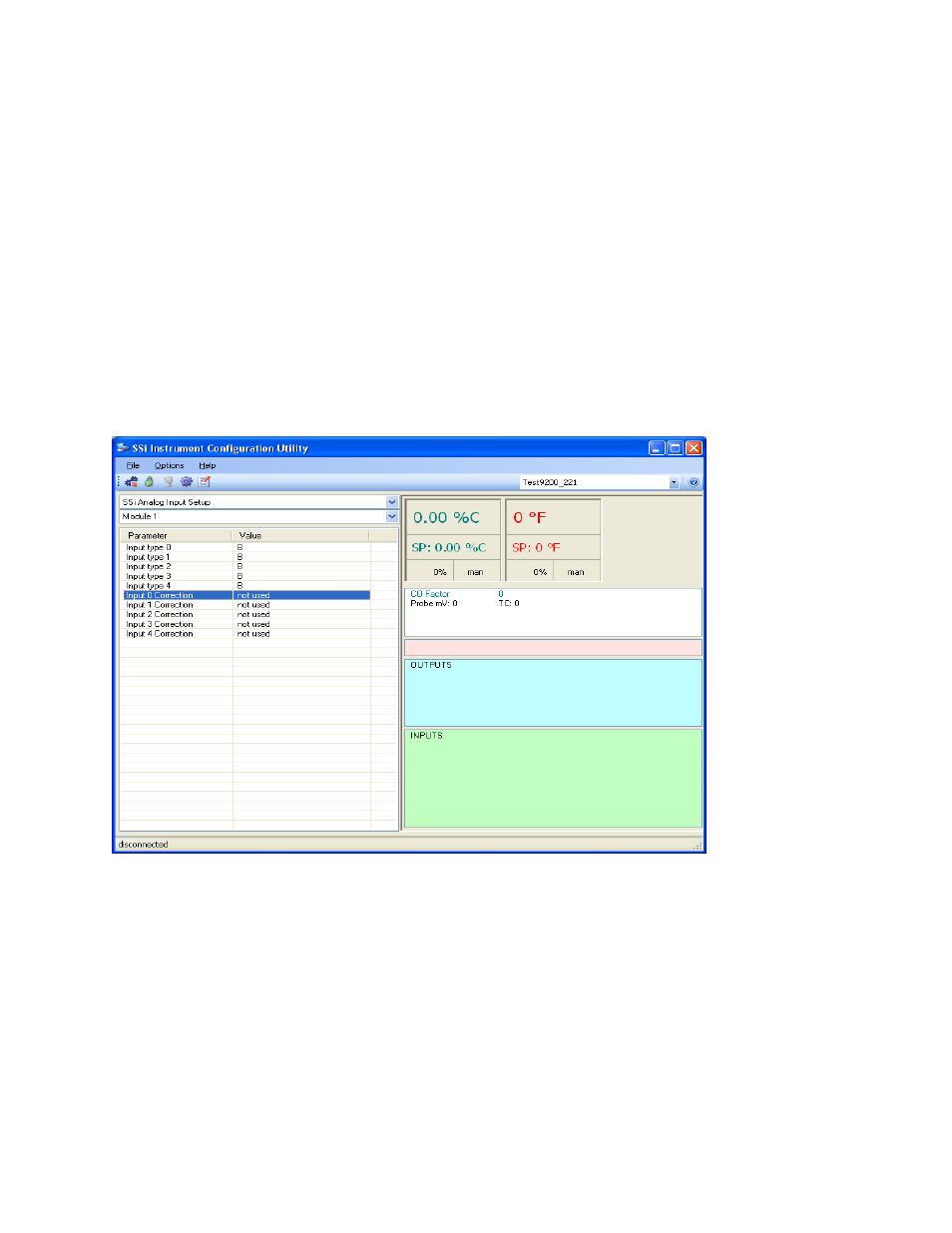
Super Systems Inc.
Page 125 of 201
Configurator Manual #4562 Rev D
SSI Analog Input Setup
The SSi Analog Input Setup menu option allows the user an input selection of five inputs per
module, as well as five input corrections per module. There are eight modules available. It is
configurable for voltage of T/C (universal input), and it is typically used for Load T/Cs and
Auxiliary Flow Meters. Clicking on any of the values will display an input box from which the
user can select the input type from a drop-down list with the following values:
B NNM
160
mV
C R
80
mV
E
S
40 mV
J
T
20 mV
K 2.5
volts 4-20
mA
N
1.25
volts
The corrections can either be not used, or Curve 1 – Curve 3. The curves are set up using
the
TC Extension Correction Curves
menu option.
Configurator - SSi Analog Input Setup menu option
- Bazooka Probe (10 pages)
- Gold Probe (16 pages)
- HP2000 With 9100 Controller (10 pages)
- HP15 (23 pages)
- SuperOX (14 pages)
- PGA3000 (16 pages)
- PGA3500 (26 pages)
- e-TRIM (27 pages)
- 9120 with TS (80 pages)
- MGA6000 (42 pages)
- DP2000 (17 pages)
- DPC3500 (5 pages)
- MGA6010 (54 pages)
- DPC2530 (17 pages)
- Simple Dew (18 pages)
- DPL4000 (16 pages)
- H2 Sensor (17 pages)
- Hydrogen Nitrider Analyzer (12 pages)
- PH2 (19 pages)
- AC20 Quick Start (5 pages)
- XGA Viewer (46 pages)
- AC20 RS485 Modbus (62 pages)
- AC20 (114 pages)
- 20Q Calibration Manual (9 pages)
- CAT-100 (51 pages)
- 7EK 31080 (32 pages)
- 7EK 31082 Calibration Manual (5 pages)
- 7EK 31081 (36 pages)
- 7EK 31082 (34 pages)
- 20PQ (170 pages)
- X5 Calibration Manual (1 page)
- 20Q (126 pages)
- 7SL (36 pages)
- X5 (74 pages)
- 9000 Series (15 pages)
- 3L Series (54 pages)
- 9015 Series (11 pages)
- 3 Series (92 pages)
- 9010 Series (66 pages)
- 9210 Series (65 pages)
- 9130 Series (174 pages)
- PC Configurator 2 Quick Start (15 pages)
- 9100 RPS (10 pages)
- 9125 Series (235 pages)
- 9120 RPS (11 pages)
