Super Systems PC Configurator 2 User Manual
Page 14
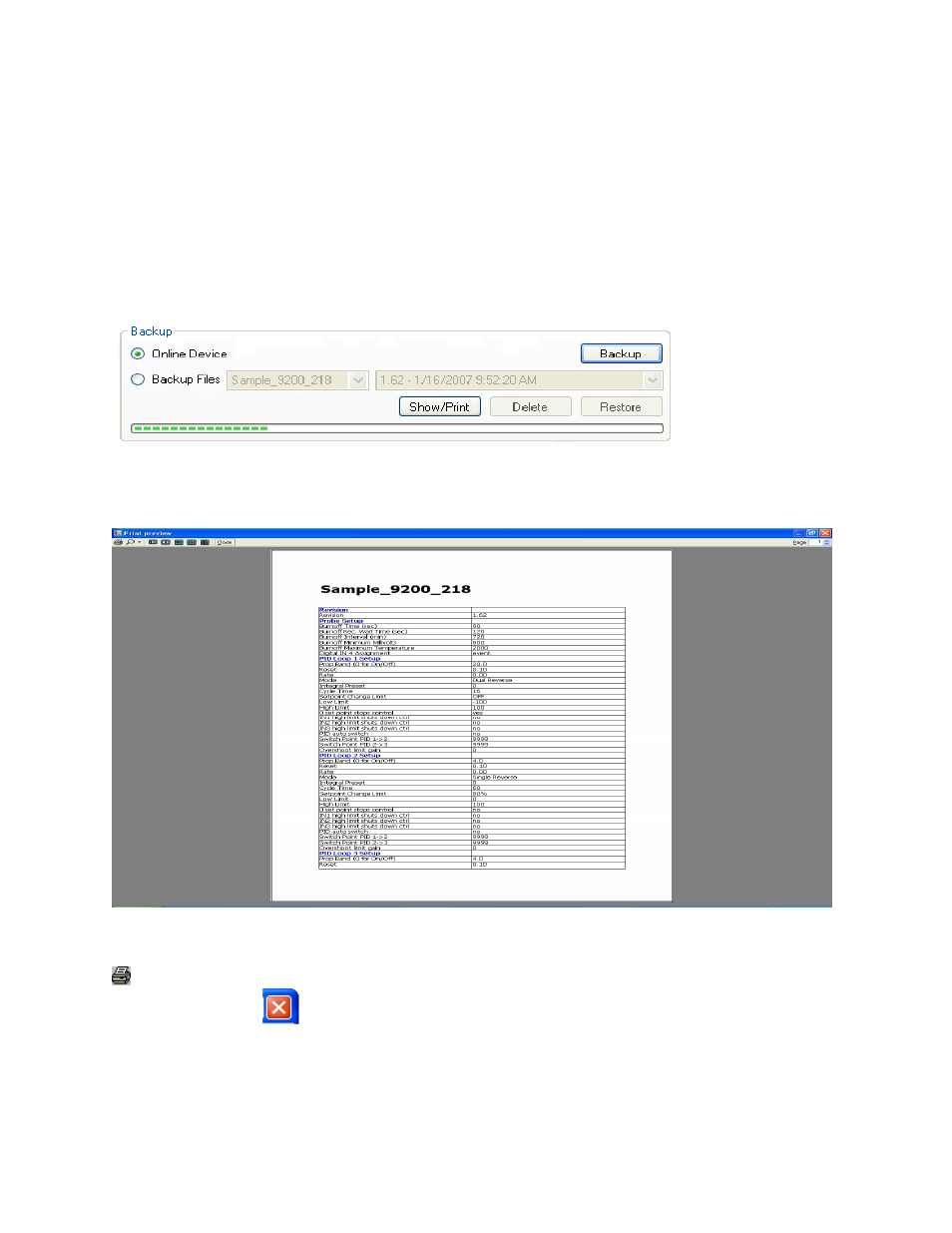
Super Systems Inc.
Page 14 of 201
Configurator Manual #4562 Rev D
Backup Section
This area will allow the user to either backup the current controller, or restore the current
controller to a previous configuration.
Note: The user must be connected to a device
before being able to backup or restore a configuration
. Selecting the “Online Device”
option will allow the user to backup the controller. Once this section is selected, the Delete
and Restore buttons will become disabled, as well as the drop-down lists for the “Backup Files”
section, as they deal only with backed-up configuration files. Clicking on the Backup button
will backup the current configuration. The progress bar at the bottom of the section will update
the backup progress.
Configurator – Backup Section with progress
The Show/Print button will display a print preview with the current controller’s configuration.
Configurator – Print Preview screen
From this screen, the user can either print out the configuration by clicking on the printer icon,
, or close the print preview by clicking on the Close button or the close button on the top
right of the screen,
.
Selecting the “Backup Files” option will allow the user to manage the backup configurations on
the local computer. When this option is selected, the Backup button will become disabled.
The Delete button will delete the selected configuration. The user must confirm the delete
first.
