Super Systems PC Configurator 2 User Manual
Page 111
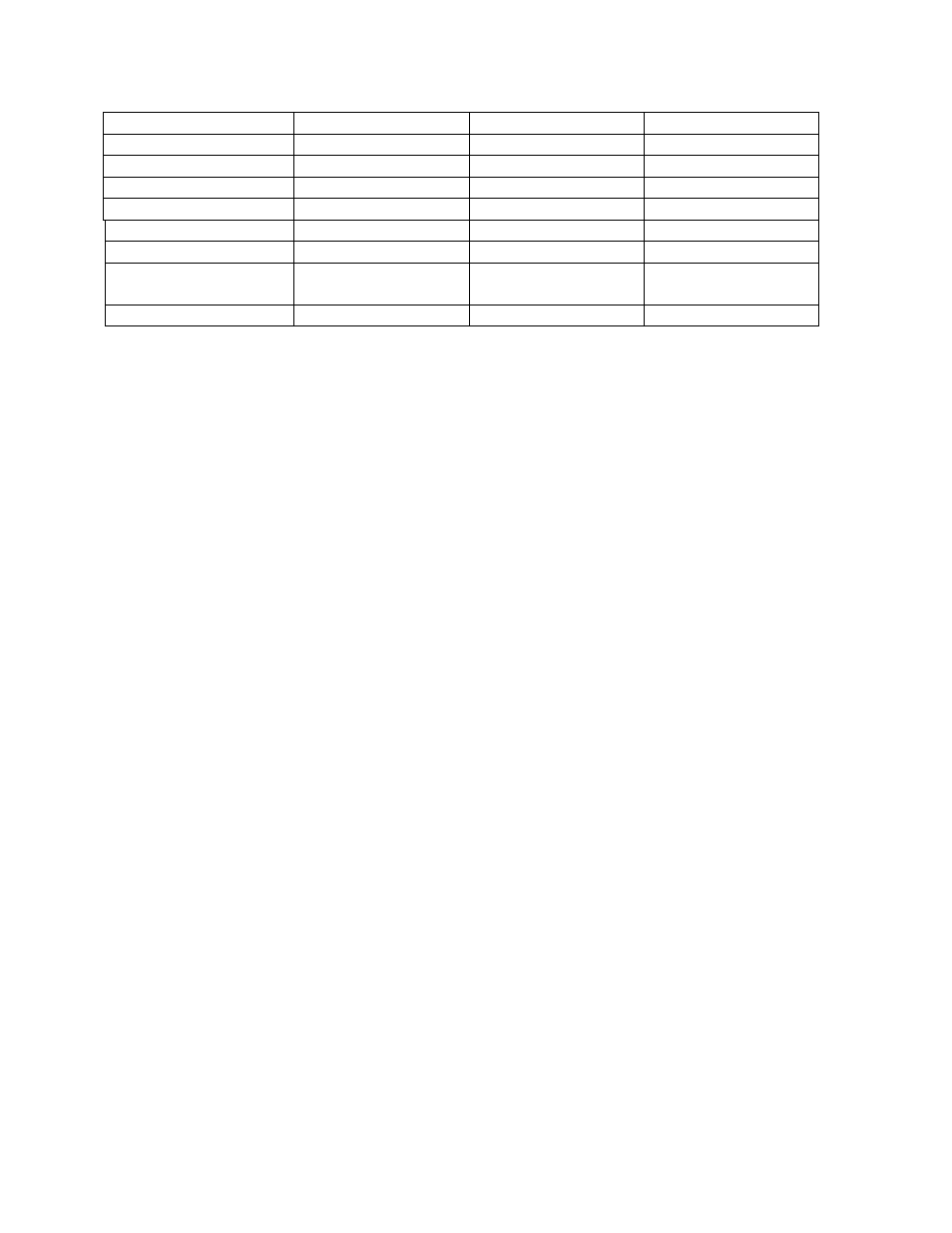
Super Systems Inc.
Page 111 of 201
Configurator Manual #4562 Rev D
Initial
Scale
0 0 0
Full Scale
1000
10000
10000
Decimal Point Location 0
0
0
Open T/C
Up Scale
Up Scale
Up Scale
Input
Offset
0 0 0
Trip Point 1 Direction
Input above setpoint Input above setpoint Input above setpoint
Trip Point 2 Setpoint
0
0
0
Trip Point 2 Force
Value
0 0 0
Trip Point 2 Direction
Input above setpoint Input above setpoint Input above setpoint
Parameter Definitions:
Input Type:
The thermocouple type for most applications can be modified depending on your specific needs.
Please note that in some applications, some of the inputs DO NOT allow the user to modify the
Input type. To change the Input type, first select which input you want to change by selecting it
in the pull-down menu just below the main menu list. Clicking on the Value will display an input
box, and then you can use the pull-down menu to select the desired parameter. Once selected,
click
OK
and the displayed Input type under Value will be the current type. The following is a
list of the options:
B
S
12.5 volts
C T 781.25mv
E 2.5
volts 195.3125
mV
J 1.25
volts
K 78.125
mV
N
19.53125
mV
NNM
4-20
mA
R
25
volts
Filter time:
The filter time is a factory applied averaging tool used to help maintain steady control in high
EMI environments. The filter time should not be adjusted with consulting SSI. Clicking on this
value will display an input box from which the user can select a new value. The range is 0 to
32767.
Initial Scale:
This is the initial scale value. Clicking on this value will display an input box from which the
user can select a new value. The range is –32768 to 32767.
Full scale:
This is the full scale value. Clicking on this value will display an input box from which the user
can select a new value. The range is –32768 to 32767.
Decimal Point Location:
This is the decimal point location value. Clicking on this value will display an input box from
which the user can select a new value. The range is 0 to 4.
