Adam module offset correction – Super Systems PC Configurator 2 User Manual
Page 130
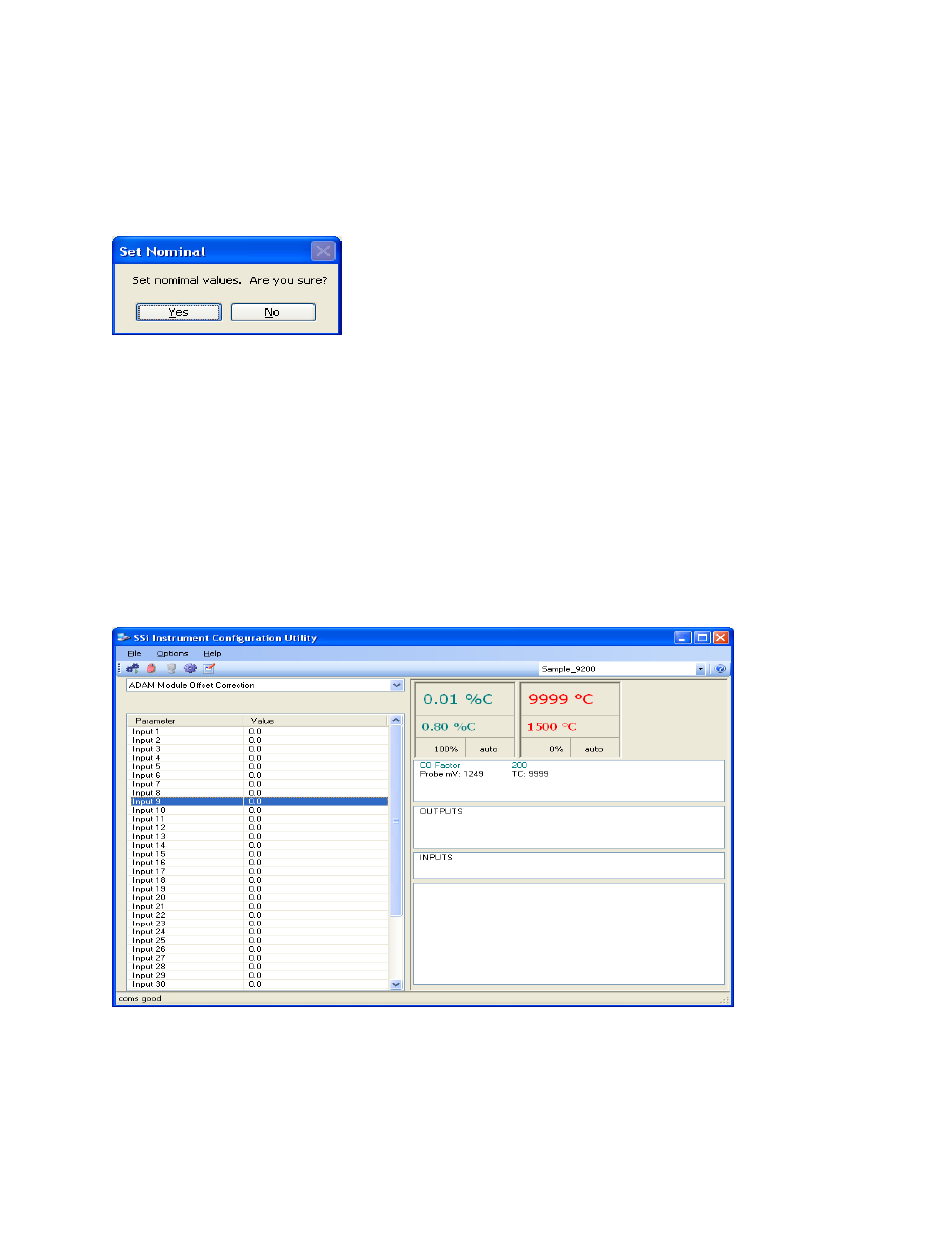
Super Systems Inc.
Page 130 of 201
Configurator Manual #4562 Rev D
17.
Zero/Span Input 3 Range Jumper
18. Zero/Span Output 1
19. Zero/Span Output 2
The
Calibration
screen for the Full Calibration menu option also has a Set Nominal button,
which will set nominal values for the current screen. The user will have to confirm the action.
Configurator – Full Calibration confirm set nominal values
Clicking on the Yes button will set the nominal values, and clicking on the No button will cancel
the action.
Click the Done button to close the screen down.
ADAM Module Offset Correction
The ADAM Module Offset Correction menu option gives the user the ability to offset any input
(1-40) on any ADAM Module (1 – 5). There are eight (8) inputs per ADAM module. Therefore,
input 9 is actually Module 2 Input 1, and input 27 is actually Module 4 Input 3. The offset can
be in degrees + or –, and it is typically used to compensate for incorrect T/C wires. Clicking on
any of the values will display an input box from which the user can select a new offset. The
range is –50.0 to 50.0.
Configurator - ADAM Module Offset Correction menu option
