Adam module offset correction, Aux setpoint configuration, Tc extension correction curves – Super Systems PC Configurator 2 User Manual
Page 174: Tuning assistant
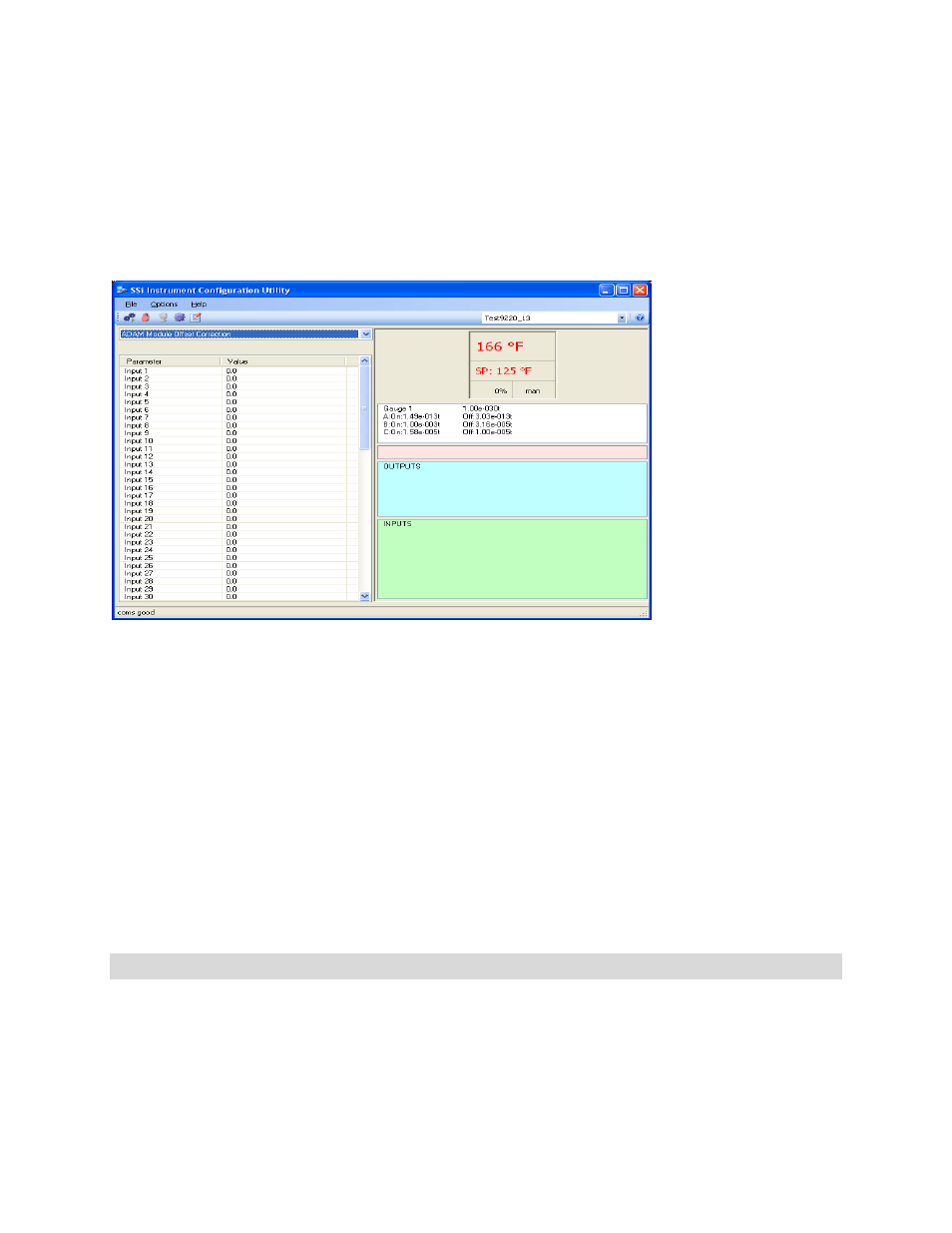
Super Systems Inc.
Page 174 of 201
Configurator Manual #4562 Rev D
14. Zero/Span Input 3/Range 1
15.
Zero/Span Input 1 Range Jumper
16.
Zero/Span Input 2 Range Jumper
17.
Zero/Span Input 3 Range Jumper
18. Zero/Span Output 1
19. Zero/Span Output 2
ADAM Module Offset Correction
The ADAM module
Offset Correction
menu option gives the
user the ability to
offset any input (1 –
40) on any ADAM
module, as well as the
Input correction offset
(0 – 39). The offset
can be in degrees + or
-, and it is typically
used to compensate
for incorrect T/C wires.
Clicking on any of the
values will display an
input box from which
the use can select a
new offset. The range for the inputs is –50 to 50. The options for the corrections are: not
used, curve 1 – curve 3.
Aux Setpoint Configuration
*** This menu option is the same as the
Aux Setpoint Configuration
menu option under the
Configurator-9200 Drop Down Menu
. ***
TC Extension Correction Curves
*** This menu option is the same as the
TC Extension Correction Curves
menu option under
the
Configurator-9200 Drop-Down Menu
. ***
Tuning Assistant
*** This menu option is the same as the
Tuning Assistant
menu option under the
Configurator-
9200 Drop-Down Menu
. ***
