Super Systems PC Configurator 2 User Manual
Page 171
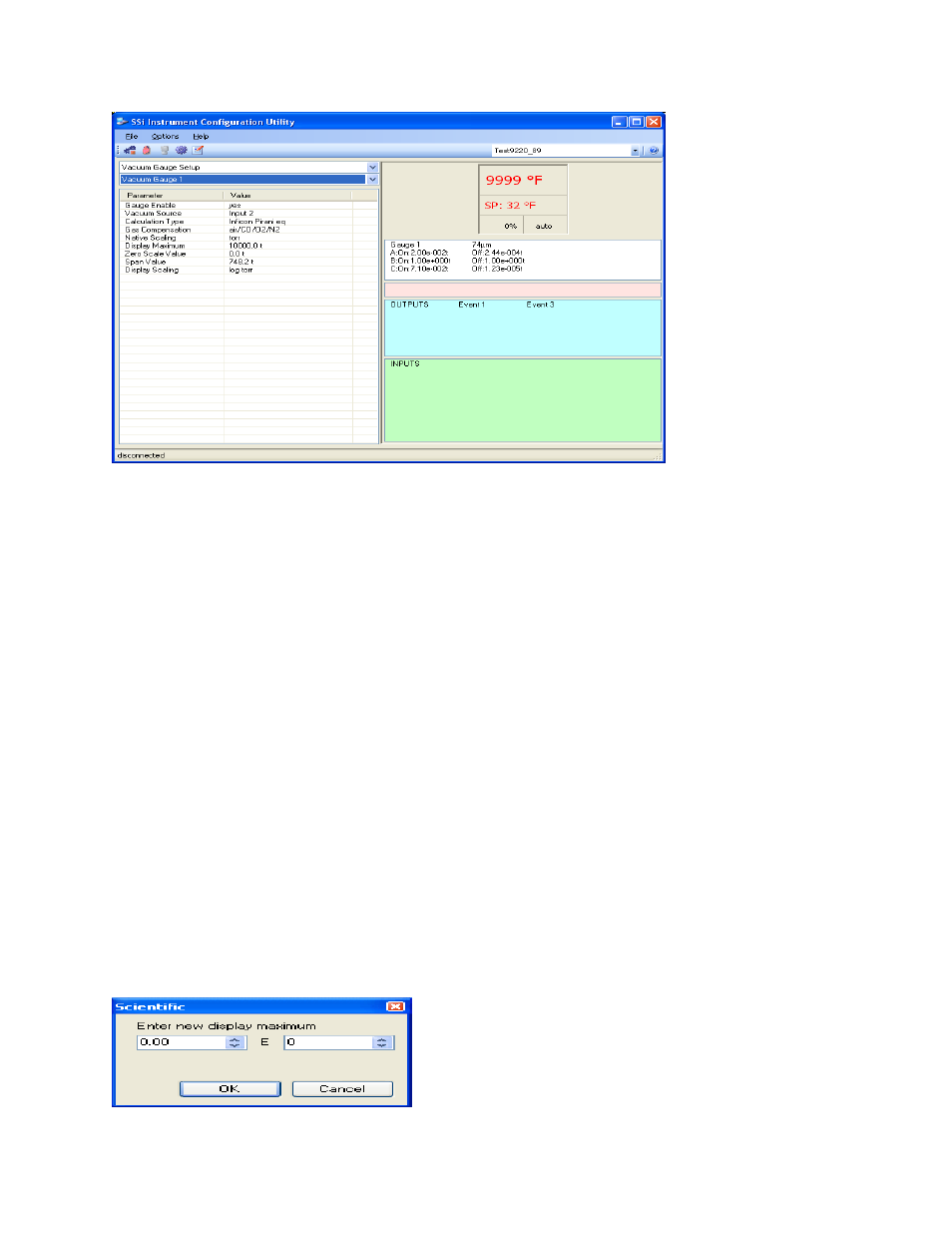
Super Systems Inc.
Page 171 of 201
Configurator Manual #4562 Rev D
Configurator – Vacuum Gauge Setup menu option
Gauge Enable:
This value will enable or disable the selected gauge. The options are either No or Yes.
Vacuum Source:
This value will allow the user to select the source of the gauge. The options are: Input 1 –
Input 3, Televac Gauge 1 – Televac Gauge 4.
Calculation Type:
This value will allow the user to select the calculation type of the gauge. The options are:
none, linear log, or Inficon Pirani eq.
Gas Compensation:
This value will allow the user to select the type of gas compensation for the gauge. The options
are: air/CO/O2/N2, Helium, Neon, Argon, Krypton, Xeon, H2, CO2, Water Vapor, or
freon 12.
Native Scaling:
This value will set the native scaling for the gauge. The options are: torr, microns, millibars,
bars, pascals, kilopascals, or log of torr.
Display Maximum:
This value will set the maximum display value for the gauge. Clicking on this value will display
an input box for the user to set the new maximum.
