Port setup, Etup – Super Systems 9205 Series User Manual
Page 92
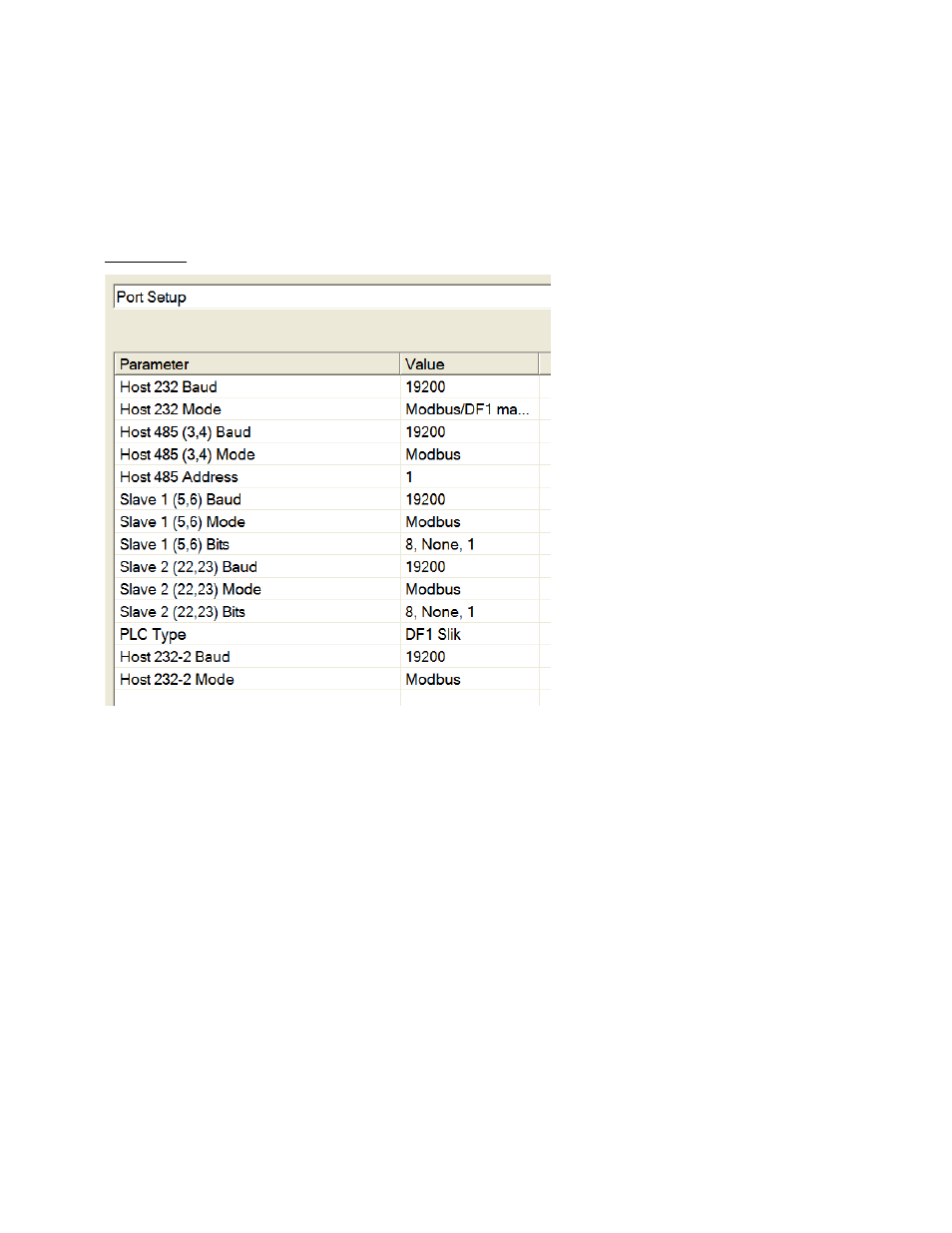
Series 9205 Operations Manual Rev A
91
TC 1 – 27 and Input 1 - 3
This value allows the user to manually turn the T/C from active to not active, shown as blank, to be part of
the group of TCs that can hold the program if it’s out of band. Analog Input 1 – Analog Input 3 correspond to
TC 28-30. The values are active or not active (shown as blank).
Port Setup
Note about ADAM module support: Communications with ADAM analog input modules manufactured by
Advantech are not supported as of 9205 firmware revision 2.34. To determine the firmware version of your
9205 instrument, perform a controller data backup using the System Management -> Backup/Restore
menu in Configurator. Select Backup -> Online Device. Once the backup is performed, check the Backup
Files list for the 9205 as shown in the screen shot. The firmware revision level will be shown.
