Event run program setup, Load t/c configuration, Vent – Super Systems 9205 Series User Manual
Page 91: Rogram, Etup, Onfiguration
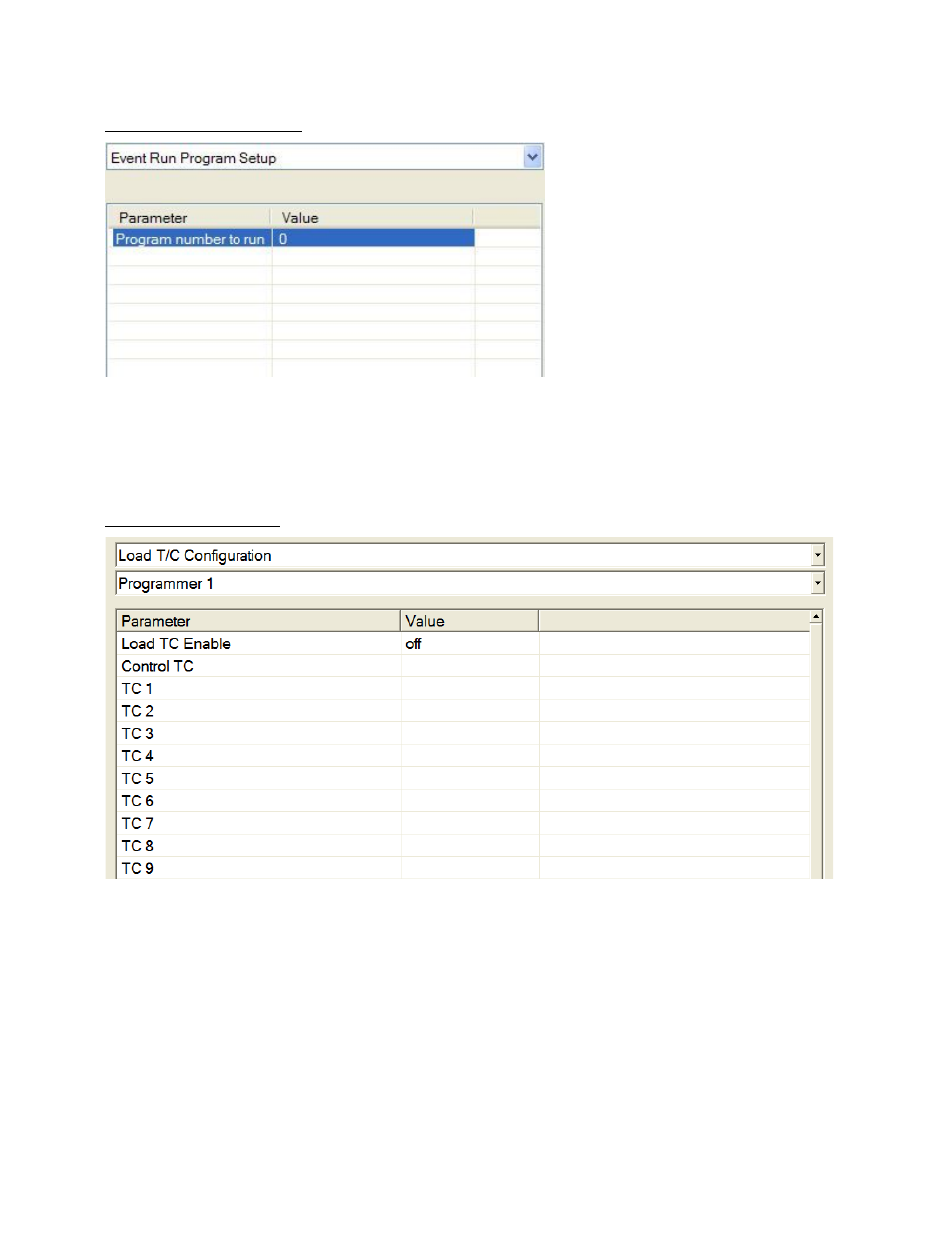
Series 9205 Operations Manual Rev A
90
Event Run Program Setup
Event run program setup is used to start
a program that is stored in the 9205
controller (zero for buffered) or by a
defined event input.
*Program must be configured under the
menu option
Event Control
*Used to define an event input to initiate a
program start and to define which
program to start (zero starts the last
program run) from the contact closure.
The range of programs to run is 0 to 300.
*WARNING*
If a JUMP (to another program) is used in a previous program, the program that will run
would be the last program jumped to not the first program run.
If you stop a program in a GOSUB the program that will be run will be the GOSUB.
Load T/C Configuration
Configuration of any analog input device must be completed under this menu item.
Load TC Enable
This value will manually toggle between on, on + alarms, and off.
On – T/C Enabled
On + Alarms – T/C Enabled, Programmer alarm114 provided if out of band (Default wait limits)
Off – T/C not enabled
Control TC
This value allows the user to set the TC to be part of the group of Load TCs that can hold the program if it is
out of band. The values are active or not active (shown as blank).
