Super Systems 9205 Series User Manual
Page 63
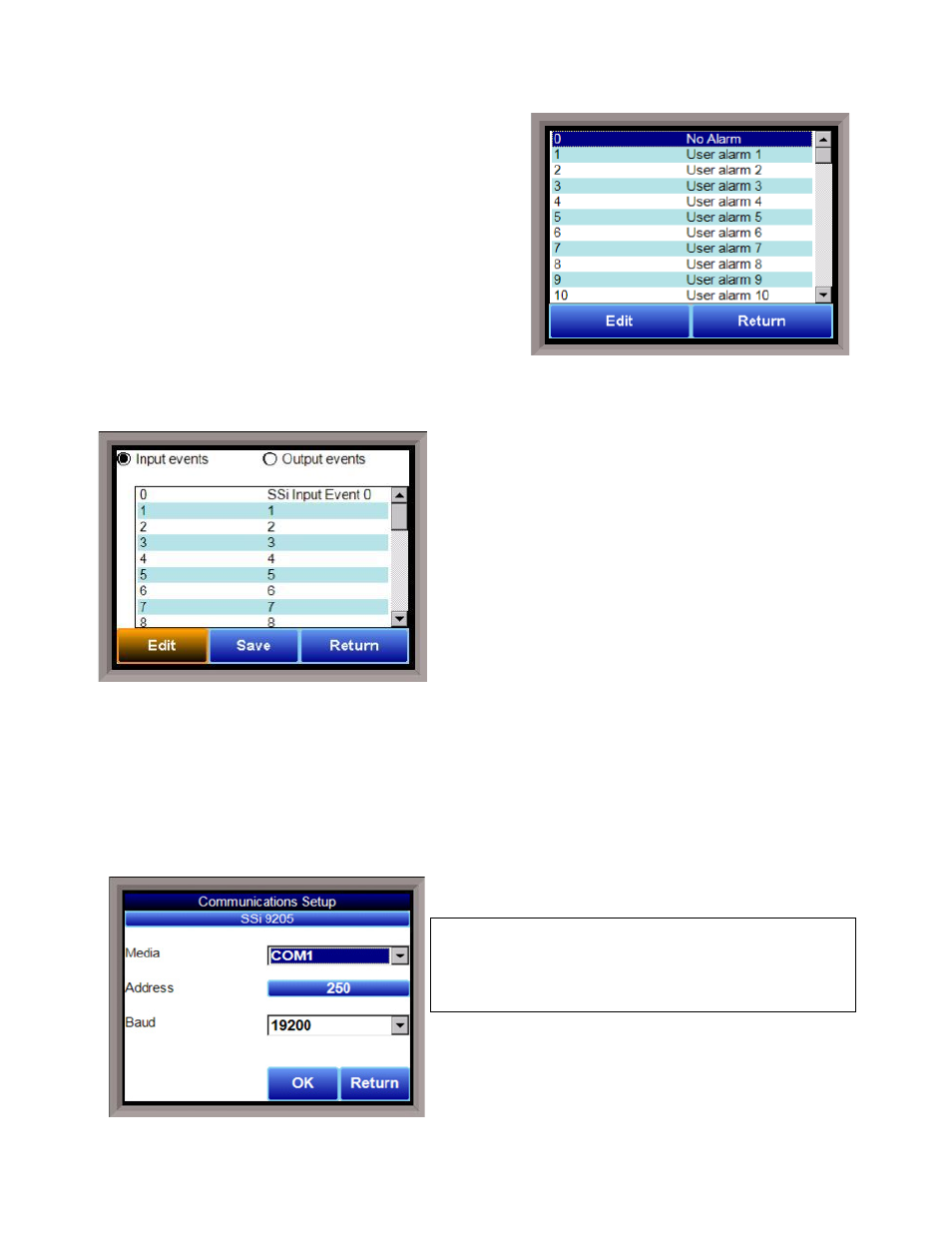
Series 9205 Operations Manual Rev A
62
Programmer Alarm Text
This option will allow the user to modify the text for
Programmer Alarm 1 – Programmer Alarm 99.
Programmer alarms are internal, non-modifiable alarms
that are triggered with the Alarm opcode in a recipe. Each
alarm is initially labeled by the text “User Alarm #.”
However, these labels can be changed to the operator’s
preference. To change the text displayed for an alarm,
open the Configurator program, open the Settings, and
select the controller to edit. Under Alarm Text, double click
any alarm number, enter the new text to be displayed, and
hit Ok. User Alarm 0 is not an alarm; it is used to turn off a
user alarm. It functions the same way as the acknowledge button.
Event Text
This menu option will allow the user to configure the text
for the input and output events for the 9205. Select
whether to edit the Input events or the Output Events.
Note – The list of events can take a few seconds to load
.
The screen will refresh after the list has been loaded.
There are a total of 31 input events, and 47 output events.
Highlight the event to be changed and click on the Edit
button. This action will display the on-screen keyboard,
which will allow the user to modify the event text. To save
the changes to the event text, click on the Save button.
Clicking on the Return button will not save any of the
changes made.
Note – Clicking on the Save button will not
close the Edit Event Text screen
. A save must be
performed before switching from the input events to the outputs events, and vice versa. It is also
recommended that after you return to the main overview screen, you perform a shutdown using the 9205
menu, and then restart the screen. This will save the registry correctly.
Compact Database
Compacting the database will free up extra space, which will speed up the amount of time it takes the
software to communicate with the database. This should be done as needed. Please consult SSi (513-772-
0060) for details.
Screen
IMPORTANT!
The touch screen will is configured by SSi prior to first use.
Consult SSi before making changes to these settings.
Cabling changes may be required.
This menu option will allow the user to determine how the
Touchscreen will communicate with the 9205 instrument.
The Media option will be the type of connection the
Touchscreen is using to connect to the 9205. The options
