Curve entry – Super Systems 9205 Series User Manual
Page 57
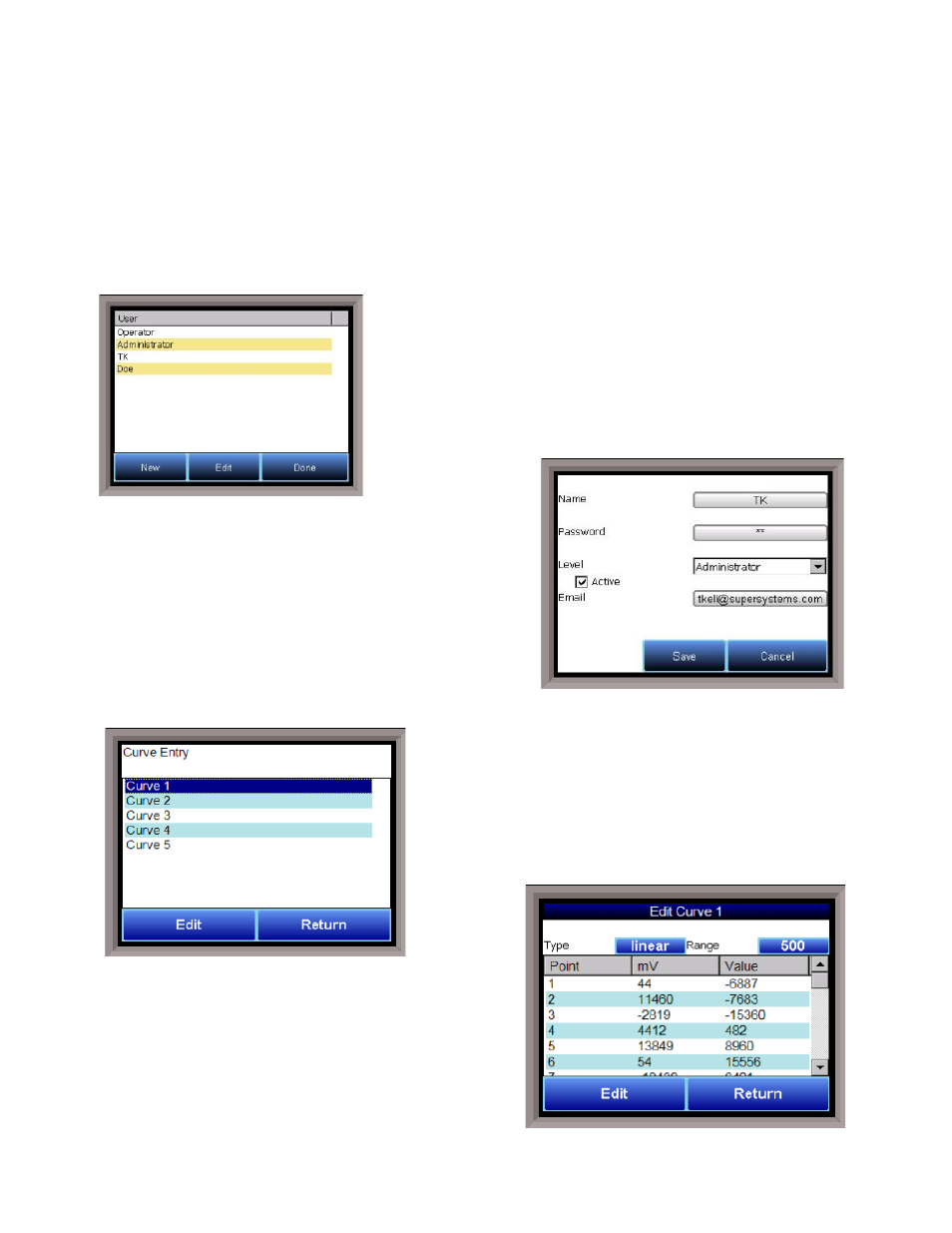
Series 9205 Operations Manual Rev A
56
Example: If Supervisor is selected, then only a supervisor-level or higher can enable Auto/Manual toggling
of the outputs.
Clicking on the Operator button will allow the user to modify which menu options the operator-level users
will have access to.
Clicking on the Supervisor button will allow the user to modify which menu options the supervisor-level
users will have access to.
Clicking on the Administrator button will allow the user to modify which menu options the administrator-
level users will have access to.
If the “Advanced” option is selected, then clicking on the Users
button will allow the user to create or modify user information for
the Touchscreen.
Note – Once the “Advanced” option is selected, a
user name will need to be entered when logging into the menu
system. A user name will need to be provided even if the Level 1 or
Level 2 code is being used
.
The New button will allow the user to create a new user for the
Touchscreen. A name, password, security level, and email address
can be entered.
Note
– The password and
email address field
can be left blank, if desired
. The “Active” checkbox will keep
that user active. An inactive user cannot log into the
Touchscreen.
The Edit button will allow the user to edit the information for
a specific user.
The Done button will return the user to the
Security
menu
screen.
The Return button will return the user to the menu screen.
Curve Entry
Most types of inputs that are used in SSi controllers are
already setup with a curve built for most every type of
thermocouple available, certain vacuum sensors, etc.
However, if an application calls for an input without a
standard curve, the curve can be built using this option.
Voltages can be paired with corresponding values to create a
sensor curve based off of a provided equation or data. This
allows the controller to make appropriate readings from the
sensor.
The first
screen
shows that
five separate curves can be edited. Selecting one of Curve
1-5 and pressing Edit will display the screen where new
curves can be assigned. The type can be toggled between
Linear and None.
Thirty-two points can be assigned by selecting one of the
points and pressing Edit. This allows the operator to
change the Millivolts and the corresponding Value by
