Tuning assistant – Super Systems 9205 Series User Manual
Page 75
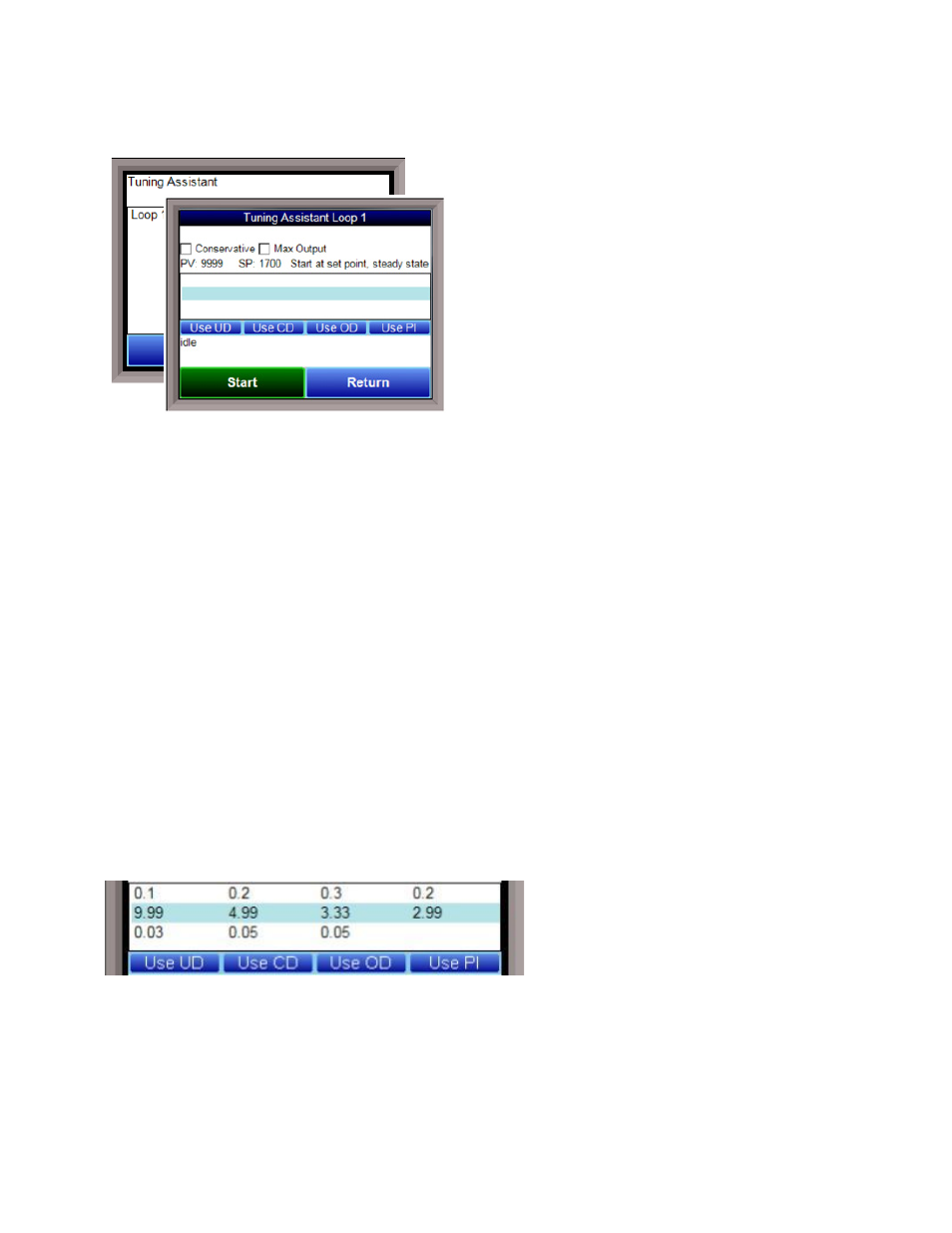
Series 9205 Operations Manual Rev A
74
Tuning Assistant
The Tuning Assistant menu option will allow the user to
automatically generate the PID loop settings for the
temperature control loops in the 9205 controller.
Select the loop to tune and click on the Edit button to
auto tune that loop.
Note: The four buttons at the bottom of the screen: Use
UD (Under Damped), Use CD (Critically Damped), Use
OD (Over Damped), and Use PI will be inaccessible until
some PID settings are loaded into the PID settings list
above the buttons
. The Return button in the bottom
right of the screen will display the previous screen.
The
“Conservative” option will allow the user to minimize, if
not remove, the possibility for an overshoot of the setpoint. If a small overshoot is acceptable, leave the
“Conservative” checkbox unchecked. If, however, no overshoot is desired, then checking the
“Conservative” checkbox will accomplish this.
The “Max Output” checkbox allows you to set a maximum output percentage; this feature is useful when
output may need to be limited due to physical characteristics of the furnace.
The current PV value, along with the setpoint, is listed above the PID settings list.
Pressing the Start button will begin the auto tune process.
Note: The process may take a few seconds to
start
. The “Idle” line will change to display the process for the auto tune. The line will display a pointer
value.
Note: The Start button will be disabled while the tuning is running
. Pressing the Abort button will abort the
process. If the Cancel button is pressed while a tuning is running, a message box will be displayed
confirming the action.
During the tuning, the temperature will oscillate around the setpoint 3 times before Tuning Assistant
suggests tuning parameters. Depending on the heating and cooling abilities of the equipment, this can take
a few minutes up to a few hours.
When the tuning is finished, the PID settings list will be populated with suggested values and the four
buttons underneath will be enabled. The line above the PID settings list will read “Idle” again as well.
The user has the option to select only one of
these sets of values: either the Under
Damped set, the Critically Damped set, the
Over Damped set, or the PI set. To select
the set of values, press the corresponding
button. For example, to select the Critically
Damped set of values, press the Use CD button.
The under damped values will reach the setpoint faster, but there will be more overshoot involved.
The over damped values will work to minimize the overshoot, but it will be slower than the under damped
values.
