Redundant tc setup, Event hold/reset – Super Systems 9205 Series User Manual
Page 54
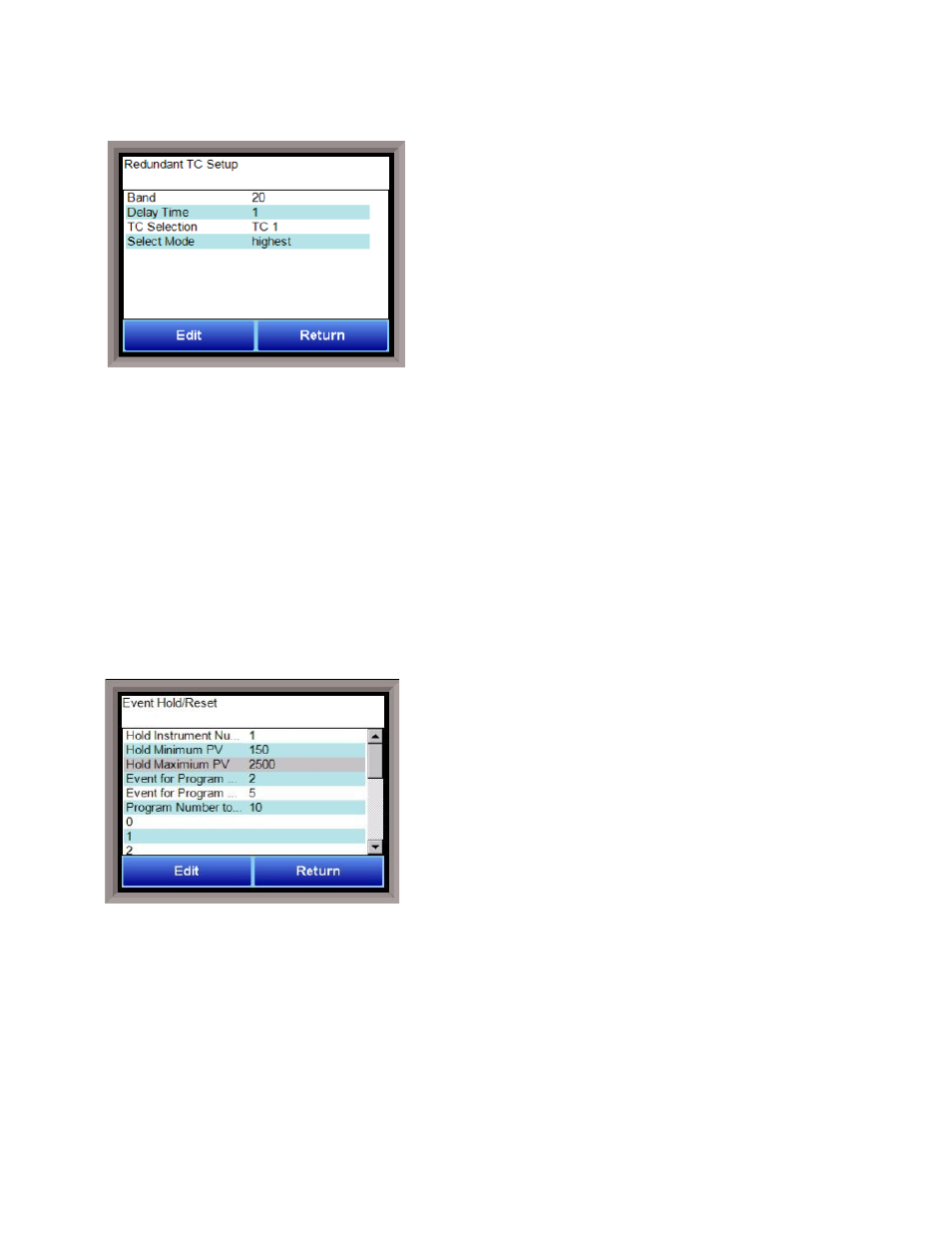
Series 9205 Operations Manual Rev A
53
Redundant TC Setup
This option allows the operator to choose which TC to control
in a redundant TC setup. The redundant TC setup allows for
two thermocouples to be used and measured from. This
option can be configured so that the higher or lower is
automatically selected or in manual mode so that the
operator can choose which TC to use.
Band
The Band lets the user set how far apart the values of the TCs
in the redundant setup can be before an alarm is activated.
The alarm can be assigned under the Relay Assignment
menu option. The range for this is -4000 to 4000.
Delay Time
This is the time in seconds that will pass once the TCs go out of band before an alarm is activated to prevent
excessive, unnecessary alarming. The range is 0 to 3200 seconds.
TC Selection
To change this option from TC 1, the select mode must be in manual.
Select Mode
This allows the operator to choose whether the highest or lowest TC will automatically be chosen, or
whether it will be manually chosen by the operator. The options are highest, lowest, and manual.
NOTE: If the 9205 has redundant TC active, then digital inputs 2 and 3 can manually override the system and
force the selected TC to be TC 1 if input 1 is active or TC 2 if TC 2 is active. If both input 1 and input 2 are
active, input 1 will take precedence and make TC 1 active.
Event Hold/Reset
The Event Hold/Reset menu option provides the user manual
control of actual event outputs. This is useful when testing
wiring and field devices.
Hold Instrument Number
Clicking on this value will display an input box from which the
user can select a new value. The range is 0 to 25.
Hold Minimum PV
Clicking on this value will display an input box from which the
user can select a new value. The range is -32768 to 32767.
Hold Maximum PV
Clicking on this value will display an input box from which the user can select a new value. The range is -
32768 to 32767.
Event for Program Run
Clicking on this value will display an input box from which the user can select a new value. The range is –1
(Disable) to 15.
