Tuning assistant, Uning, Ssistant – Super Systems 9205 Series User Manual
Page 127
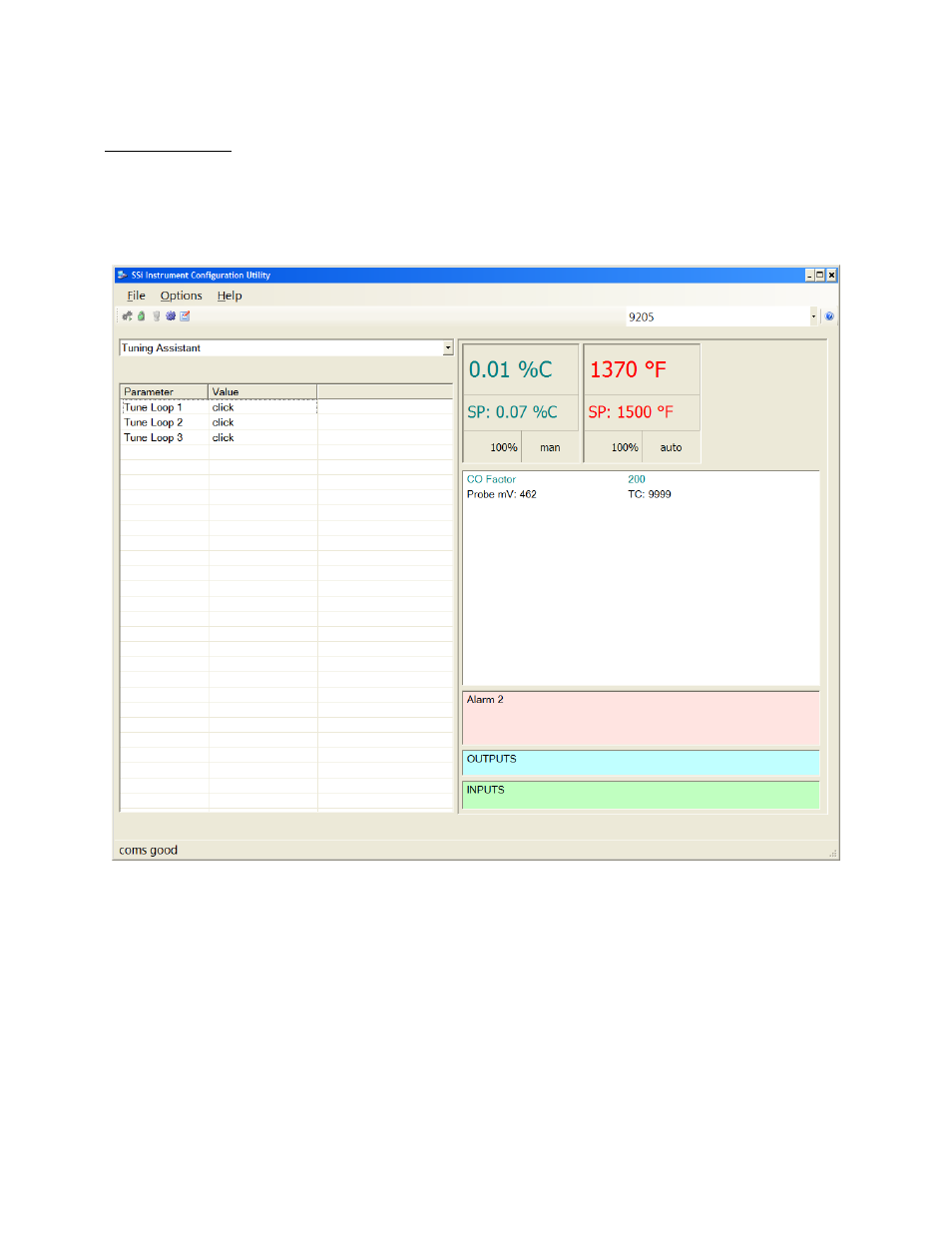
Series 9205 Operations Manual Rev A
126
Tuning Assistant
The tuning assistant will allow the user to automatically generate the PID settings for a specific loop. Click
on the “click” value to start the tuning assistant.
Note: It is recommended to change the temperature
setpoint immediately prior to initiating an auto tune. The tuning assistant will begin tuning once there is a
10% range difference between the actual temperature and the setpoint.
The user can select the loop to tune from the Tuning Assistant. Loop 1 is the primary temperature loop;
Loops 2 and 3 can be tuned if necessary. When you select “click” to open the Tuning Assistant, you will see
which loop you are tuning as well as the PV and SP. When "Minimize Overshoot" is checked the Tuning
Assistant will suggest more conservative PID values in an effort to control overshoot. The “Limit Output to
x%” checkbox allows you to set a maximum output percentage; this feature is useful when output may need
to be limited due to physical characteristics of the furnace.
Click on the Start button to begin the auto tune process.
NOTE: The process may take up to 30 seconds to
start depending on the difference between actual temperature and setpoint not being within 10%
. Once the
process has started, the “Idle” line will change to “Tuning: Pointer xx”. This means that the tuning process
is working. During the tuning, the temperature will oscillate around the setpoint 3 times before Tuning
Assistant suggests tuning parameters. Depending on the heating and cooling abilities of the equipment, this
