Default wait limits, Alarm setup – Super Systems 9205 Series User Manual
Page 47
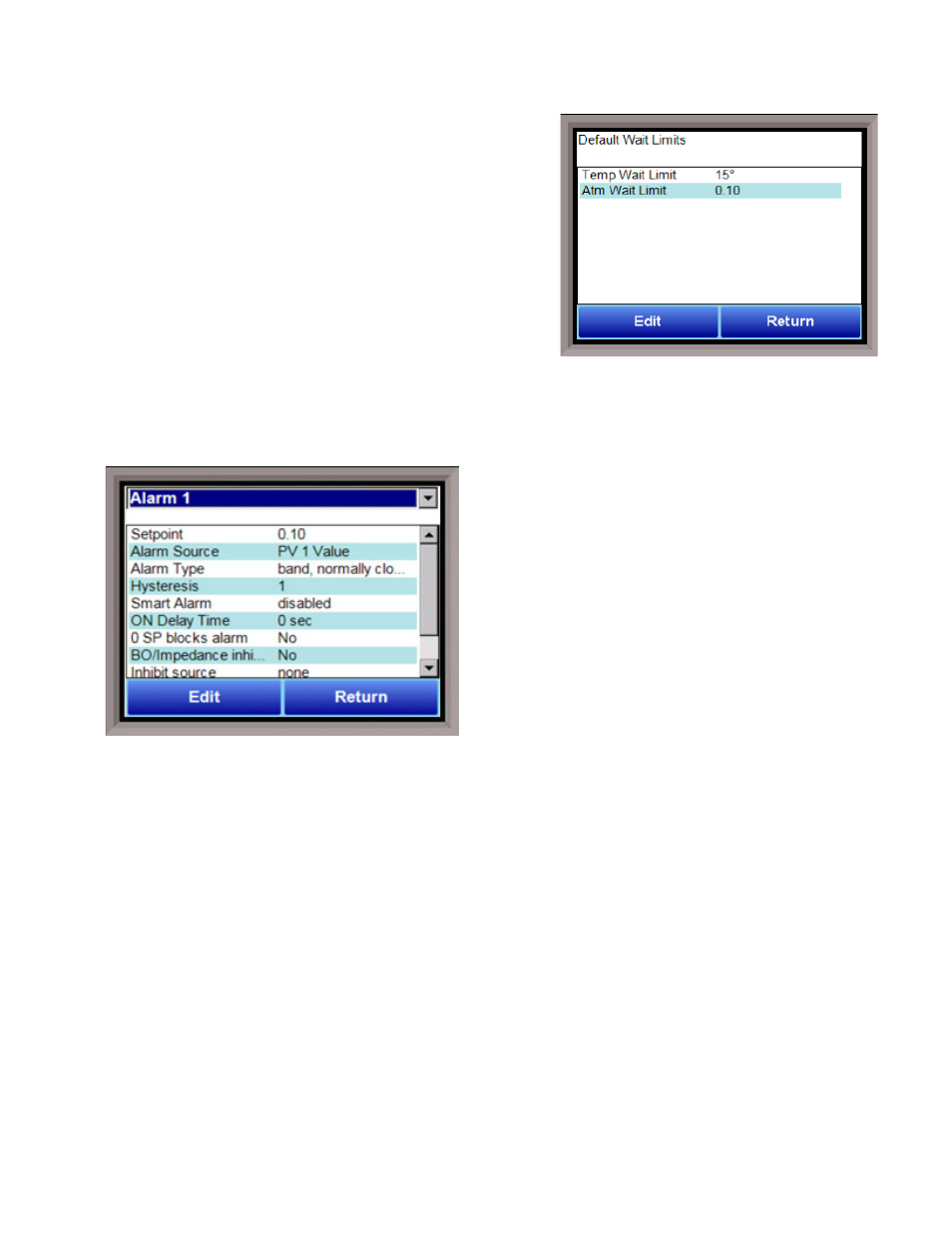
Series 9205 Operations Manual Rev A
46
Default Wait Limits
The 9205 controller uses default wait limits in conjunction with
recipe programs using the wait, wait up, or wait down feature,
or guaranteed soaks, atmospheres, etc. The wait limits are in
place to help make sure a recipe will not continue to the next
step until the process variable is within the specified range. The
wait limits are both plus and minus the value of the setpoint
specified in the recipe.
Temp Wait Limit
This is the specific wait limit for the temperature PV. The range
is: 0 to 4000.
Atm Wait Limit
This is the specific wait limit for the atmosphere PV. Range is 0-40.
The Return button will return the user to the menu screen.
Alarm Setup
The 9205 controller can be configured to use three (3)
different alarms. Each of the alarms consists of an
alarm setpoint, alarm source, alarm type, alarm
hysteresis, smart alarm, ON delay time, and a 0 SP
blocks alarm value. The alarms come from the factory
with a default configuration dependent on the
application but also can be modified prior to shipment
to your facility or in the field by a supervisor. See the
section Appendix E – Factory Default Settings for the
for more information on factory
default settings for the alarms.
Setpoint
This value is the setpoint for the alarm. Clicking on
this value will display an input box from which the
user can select a new value. The range is from
–32767 to 32767.
Alarm Source
This option will indicate the source of the alarm. The options are:
PV 1 Value
PV 2 Value
PV 3 Value
Input 1 Value
Input 2 Value
Input 3 Value
Output 1 Value
Output 2 Value
Output 3 Value
Alarm Type
This value is the type of alarm used. Options are:
Process High
Process Low
Band, Normally Open
