Super Systems AC20 User Manual
Page 71
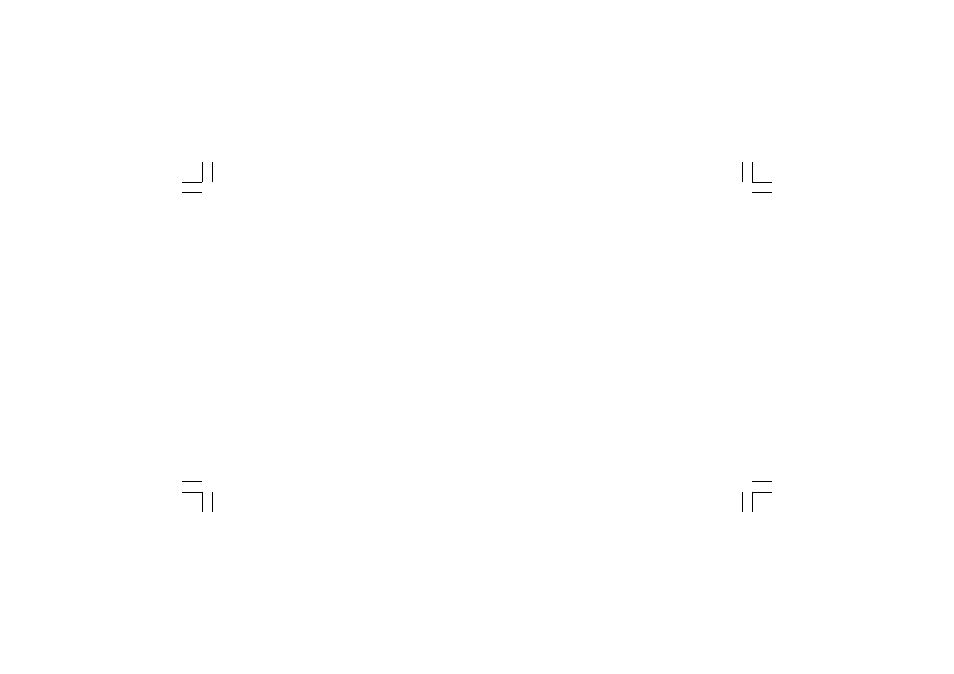
69
R.E12 -
R.E12 -
R.E12 -
R.E12 -
R.E12 -Rate of change for positive set point
Rate of change for positive set point
Rate of change for positive set point
Rate of change for positive set point
Rate of change for positive set point
v a r i a t i o n s
v a r i a t i o n s
v a r i a t i o n s
v a r i a t i o n s
v a r i a t i o n s
Upper display: Gr.5
Lower display: Grd1
Range: from 1 to 200 digits per minutes.
Above this value the display shows “Inf” and the transfer will be a
step change.
R.E13 -
R.E13 -
R.E13 -
R.E13 -
R.E13 -Rate of change for negative set point
Rate of change for negative set point
Rate of change for negative set point
Rate of change for negative set point
Rate of change for negative set point
v a r i a t i o n s
v a r i a t i o n s
v a r i a t i o n s
v a r i a t i o n s
v a r i a t i o n s
Upper display: Gr.5
Lower display: Grd2
Range: from 1 to 200 digits per minutes.
Above this value the display shows “Inf” and the transfer will be a
step change.
R.E14 -
R.E14 -
R.E14 -
R.E14 -
R.E14 -External control for AUTO /MANUAL mode
External control for AUTO /MANUAL mode
External control for AUTO /MANUAL mode
External control for AUTO /MANUAL mode
External control for AUTO /MANUAL mode
This parameter is available when one of the digital inputs is
configured for Auto/Manual selection.
Upper display: Gr.5
Lower display: E.Añ
Range: On
the Auto/Manual selection is made by digital input
only.
OFF
the Auto/Manual selection is made by “Man” key
or serial link only.
R.E15 - Group 5 default data loading.
R.E15 - Group 5 default data loading.
R.E15 - Group 5 default data loading.
R.E15 - Group 5 default data loading.
R.E15 - Group 5 default data loading.
Upper display: Gr.5
Lower display: dFLt.
Range: OFF = No loading data
ON = Loading data
