Logbook/300 device configuration – Measurement Computing LogBook Series User Manual
Page 30
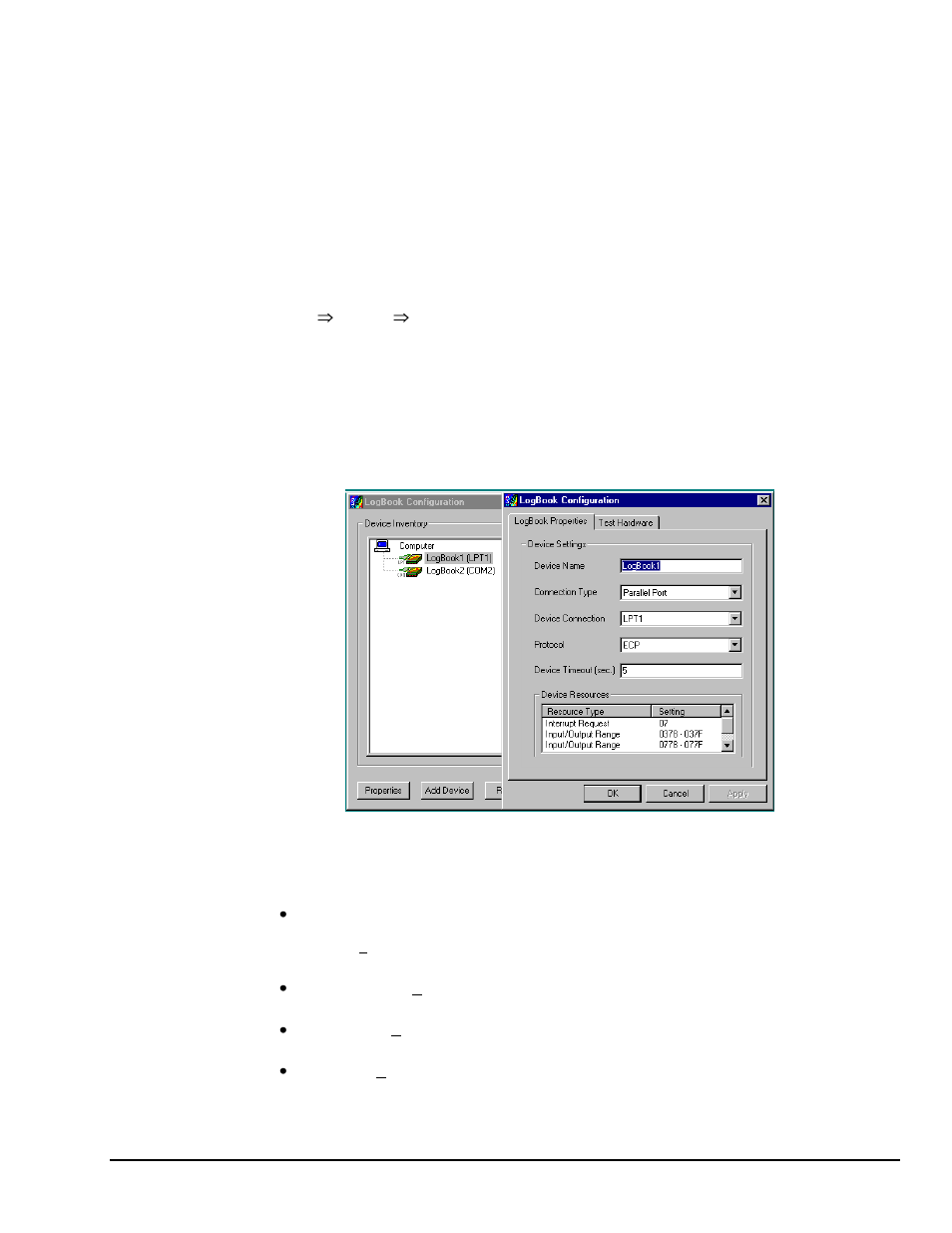
LogBook/300 Quick Start Guide
QS300
-5
Upon completing the software installation, continue with LogBook/300 Device Configuration.
LogBook/300 Device Configuration
A configuration utility is supplied via a control panel applet. The LogBook Configuration applet allows
you to add a device, remove a device, or change existing configuration settings. From this same window,
you can also access a built-in utility to test the connected device for current setup and performance.
LogBook Configuration can be found in the Microsoft Windows Control Panel. The Control Panel can be
navigated to from Windows desktop Start button as follows:
Start Settings Control Panel
You can enter LogBook Configuration during driver installation or whenever you wish to add, remove or
change device configuration settings.
The first configuration window will display configured devices in the Device Inventory field based on the
port they’re connected to. Devices are represented by an icon and text, e.g., LogBook (LPT1), as can be
seen in the following figure. If no devices are configured, the device inventory field will remain blank.
The figure shows the first and second configuration windows overlapped.
LogBook Configuration Windows
The four buttons across the bottom of the first configuration window (previous figure) are used as follows:
Properties. Configuration settings for a device can be changed or modified from the corresponding
properties window. To do so, double-click the device icon or single-click the device and then single-
click the Properties button. The second configuration window will appear for the selected device as
shown in the previous figure.
Add Device. The Add Device button is used to add a device configuration whenever a new device is
added to the system. LogView cannot recognize a device unless listed in the configuration window.
Remove. The Remove button is used to remove a device from the configuration. A device may be
removed if it is no longer installed or if the device’s configuration no longer applies.
Close. The Close button may be used at any time to exit the LogBook Configuration applet.
The second configuration window displays the properties for the selected LogBook/300. Fields include:
