Use of outputs to alarm and control, Acquisition, Data storage and retrieval – Measurement Computing LogBook Series User Manual
Page 23
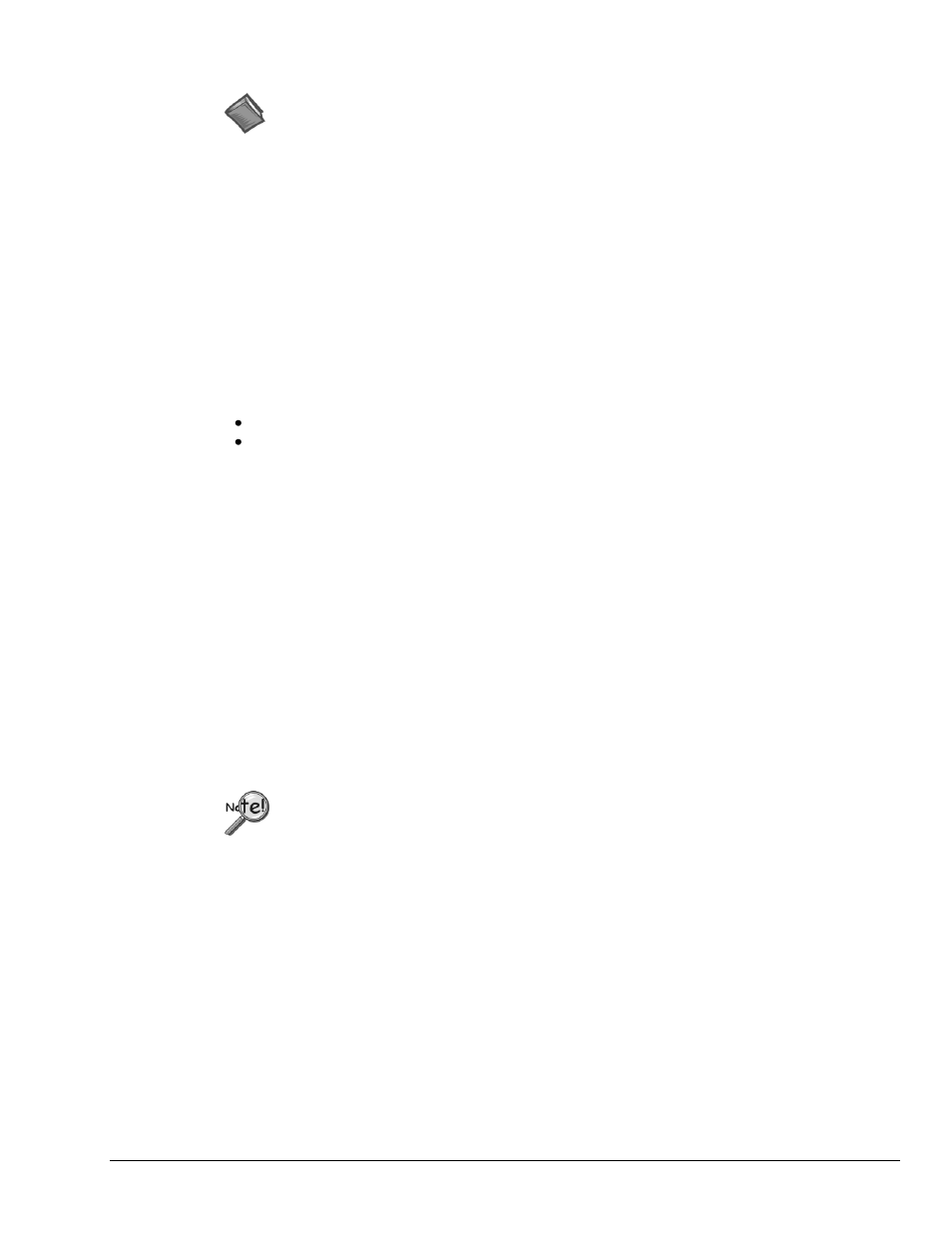
LogBook User’s Manual
969591
An Introduction to LogBook 1-13
Use of Outputs to Alarm and Control
Reference Note: For information on how LogView allows you to set outputs
based on user-defined conditions, refer to the LogView document module’s section entitled,
Calculated-Channel Configuration.
By careful setup of LogBook’s analog and digital outputs, you can control external devices and/or stimulate
the unit-under-test. Using LogView’s calculated channels, equations can be derived that can be used to
stimulate digital outputs for use as alarms or for on/off control. For example, the equation:
DIG1 = (CH1 - CH2) < 2
turns on digital output ―1‖ if the difference between channels 1 and 2 is less than 2.
The system’s four 16-bit analog outputs can also be used for controlling or stimulating external devices.
Using channel data derived from input channels and equations or canned waveforms, the analog outputs can
be updated at rates as high as 100 kHz.
Acquisition
A selected acquisition can be armed:
on command from the keypad or PC
at power-on, or
After an acquisition, LogBook may continue the same or begin a new acquisition. The new acquisition can
begin immediately, after a specified time interval, or at a specified time.
Data Storage and Retrieval
The quantity of acquired data can be reduced by block averaging or by decimation (skipping samples
without averaging). Then, data is placed onto the DOS-compatible disk drive using a proprietary format in
a DOS-compatible file. The acquisition setup name and a time stamp are also written to disk.
Post-processing programs can thereby correctly interpret the related data.
The PC can retrieve the acquired data through the serial or parallel port, during or after the acquisition.
Upon command from the PC, LogBook can switch to storing data into a new file. After the PC retrieves
data [from the first file], it can erase that file and reuse the space.
Note: Data is never erased without a specific command from the PC.
Data can also be retrieved from a PC-Card. LogBook copies enough information from the old card to the
new (replacement) card to make sure the current acquisition can continue on the replacement PC-Card.
Replacement PC-Cards for use with LogBook must be pre-configured in order to store
acquisition data.
