Information for advanced users, Logbook/modem - specifications – Measurement Computing LogBook Series User Manual
Page 121
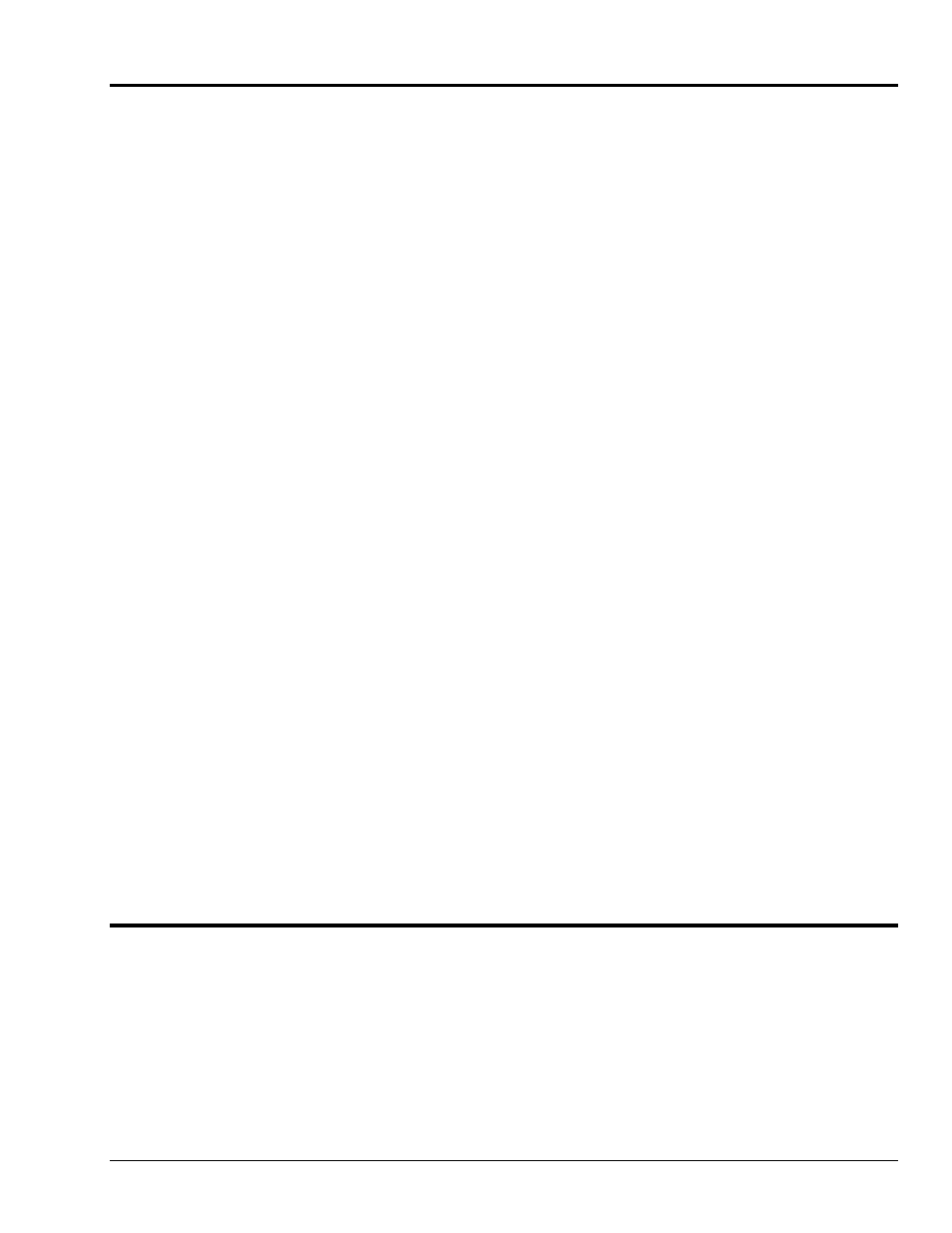
LogBook User’s Manual
958896
Using Modems and the Upload Scheduler 7-19
Information for Advanced Users
The following information is not intended for the typical user; but is provided for possible use by advanced users.
LbkTapi.dll
is used to service the modem connection. It is called through
Lbk.dll
and
LbkXport.dll
.
Exported functions are the same as for the other connection types and include:
-
lbkTAPIOpen
- opening the device.
-
lbkTAPIClose
- closing the device.
-
lbkTAPIOutput
- sending data.
-
lbkTAPIEnter
- receiving data.
-
lbkTAPIOnline
- verify device is online.
When a Device Opens, the System:
1. Opens a connection status dialog box.
2. Verifies TAPI compatibility (
tapi.dll
is part of the installation).
3. Checks that the modem is present and ready.
4. Calls the remote modem.
5. Waits for the ring back.
6. Negotiates connection speed and other parameters.
7. Sets the connection handle and returning connection status.
8. Closes the connection status dialog box (that was opened in step 1).
Note: Connection dialog will display text corresponding to each status phase.
Note: At any time during the connection process, you can terminate the call by clicking the Cancel button (in the
Connection Status dialog box). In this case, the
lbkTAPIOpen
function will return the corresponding error:
ERR_TAPIOPEN_CANCELED_BY_USER.
In addition to cancellation by the user, a connection could fail because of the following:
-
busy signal
-
no dial tone
-
modem offline
-
wrong number
-
remote modem not in auto-answer mode
-
remote LogBook offline
In these cases, the error is indicated by connection dialog, and returned to the calling application.
Note: Closing the device includes dropping the call and freeing all modem resources.
LogBook/Modem - Specifications
Supported Modems: Hayes-Compatible
Maximum Baud Rate: 115K baud
