What is the “upload scheduler” and how is it used – Measurement Computing LogBook Series User Manual
Page 117
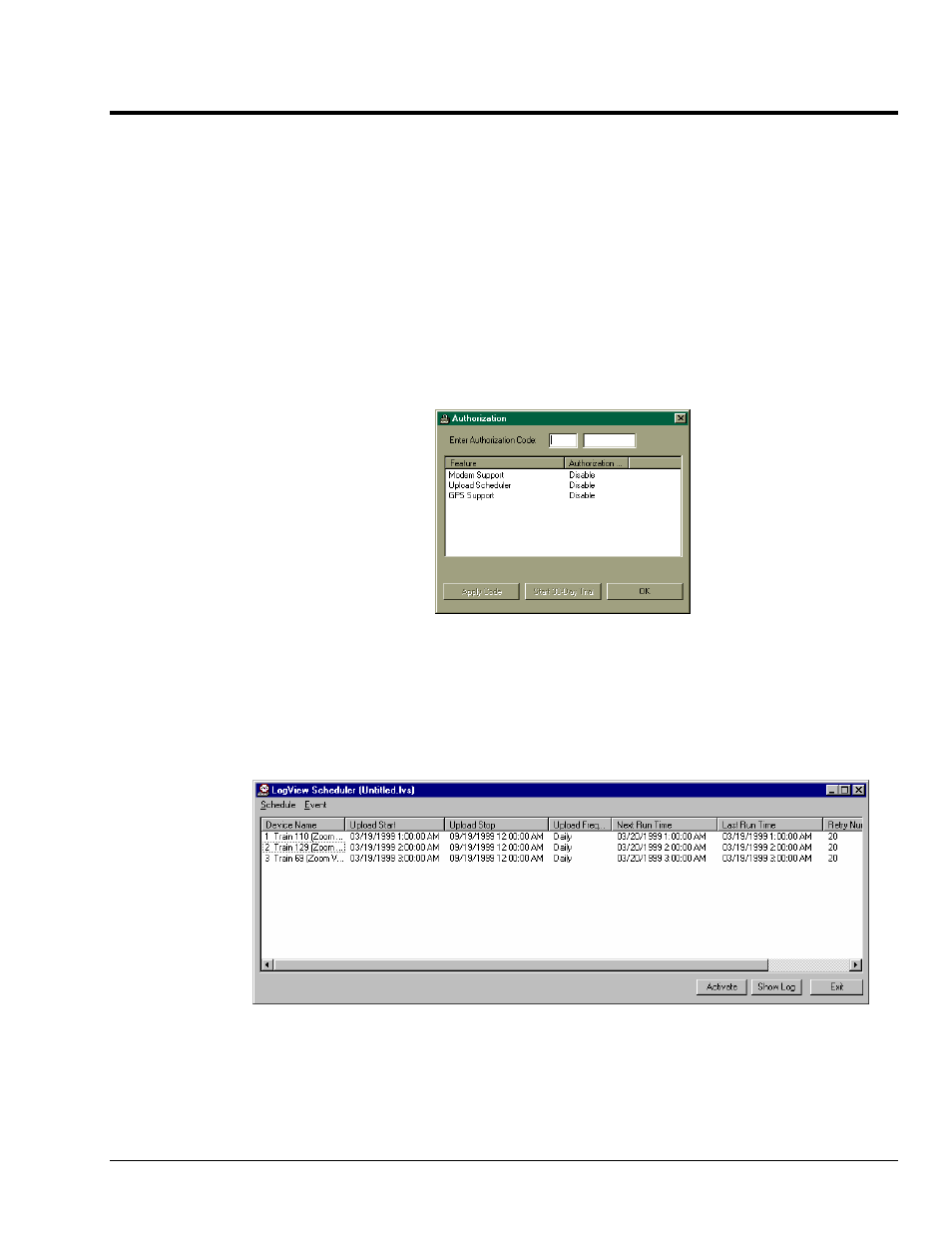
LogBook User’s Manual
958896
Using Modems and the Upload Scheduler 7-15
What is the “Upload Scheduler” and how is it used?
The Upload Scheduler is an independent application that allows the user to configure upload events on one
or more LogBooks. To avoid waiting for a lengthy upload to complete, the Scheduler can be configured to
perform the upload during off-hours. For example, three upload events could be configured in the
Scheduler, each for an upload of data at a different hour when the equipment is unattended. The Upload
Scheduler can save valuable time by performing such uploads; especially in cases where modem-connected
LogBooks are operating at slow baud rates.
If the Upload Scheduler is disabled, you must enter a valid authorization code as follows:
1. Open LogView.
2. From LogView’s Control Window, select the File Pull-Down menu.
3. Select Authorization. The LogView Authorization dialog box appears.
4. Enter
ED7B55484273
to enable the Upload Scheduler. Modem Support and
GPS Support will also be enabled.
LogView Authorization Dialog Box
For applications that require continuous data collection, the Upload Scheduler can periodically upload the
data to a local PC, making space on the LogBook’s PC-Card memory for more data. For a continuous
acquisition, each upload creates a new file called a data segment. LogView contains a utility to merge
segments, or to concatenate (link) them in one continuous file. Merging and concatenating are discussed
in the LogView section of this manual.
The Upload Scheduler automates the process of uploading data from one or many LogBooks.
In the above example, the Scheduler automatically initiates a session with each LogBook at the specified
time and uploads the available data. When the user arrives in the morning, all the data is immediately
available for inspection on the PC’s hard drive.
