Measurement Computing LogBook Series User Manual
Page 116
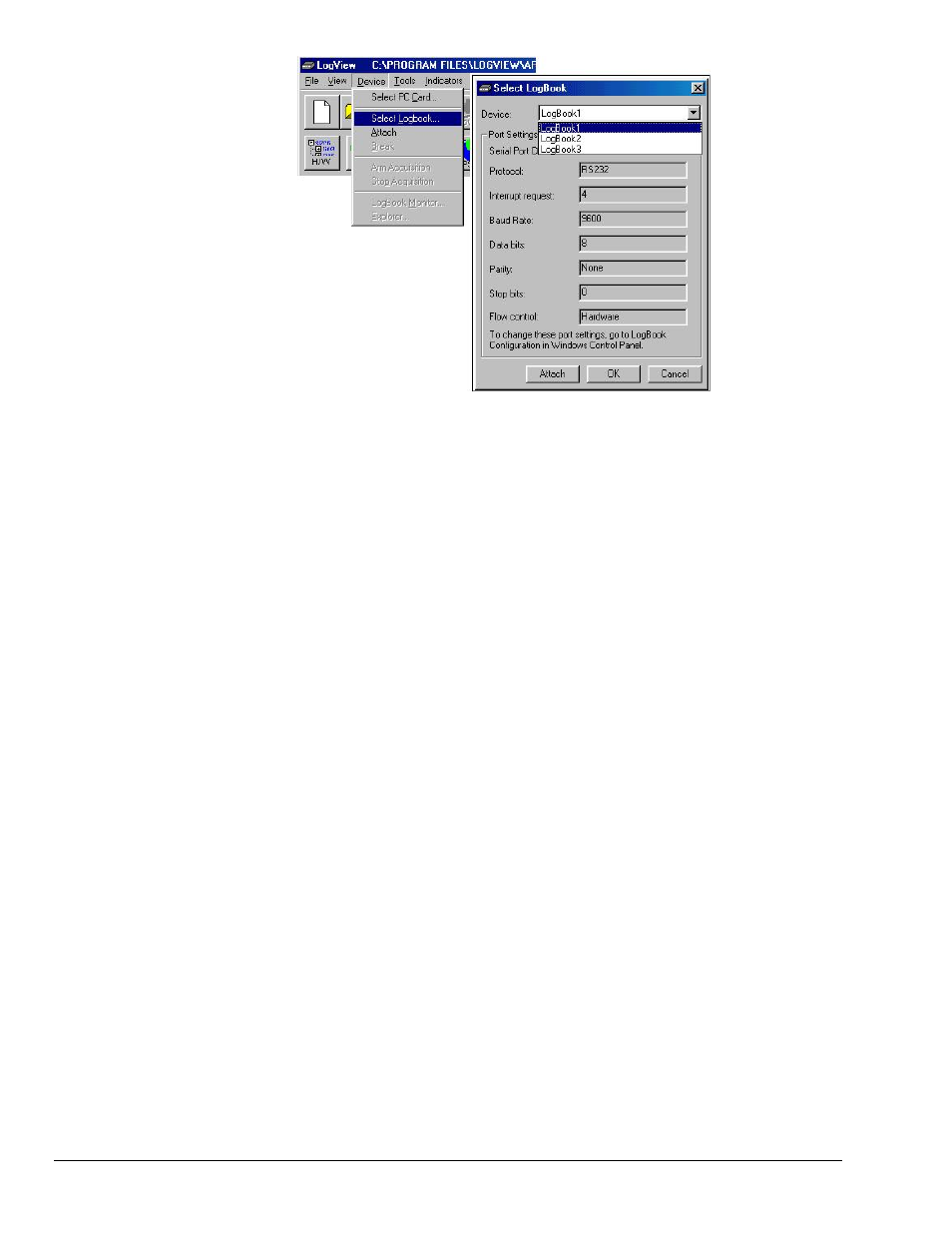
7-14 Using Modems and the Upload Scheduler
958896
LogBook User’s Manual
Selecting a LogBook from LogView’s Device Pull-down Menu
3. Establish the connection by clicking the
screen.
At this point, LogView will attempt to dial-out and connect to the remote LogBook. If you are
close to the remote LogBook, you should be able to see the LogBook’s local modem provide
feedback, indicating that it is being called. Soon after the LogBook’s local modem should pick up
the call. Once the communication link has been established the LogView screen will provide
additional feedback.
This manual is related to the following products:
