S…… lv-27 configuration report…… lv-27 – Measurement Computing LogBook Series User Manual
Page 153
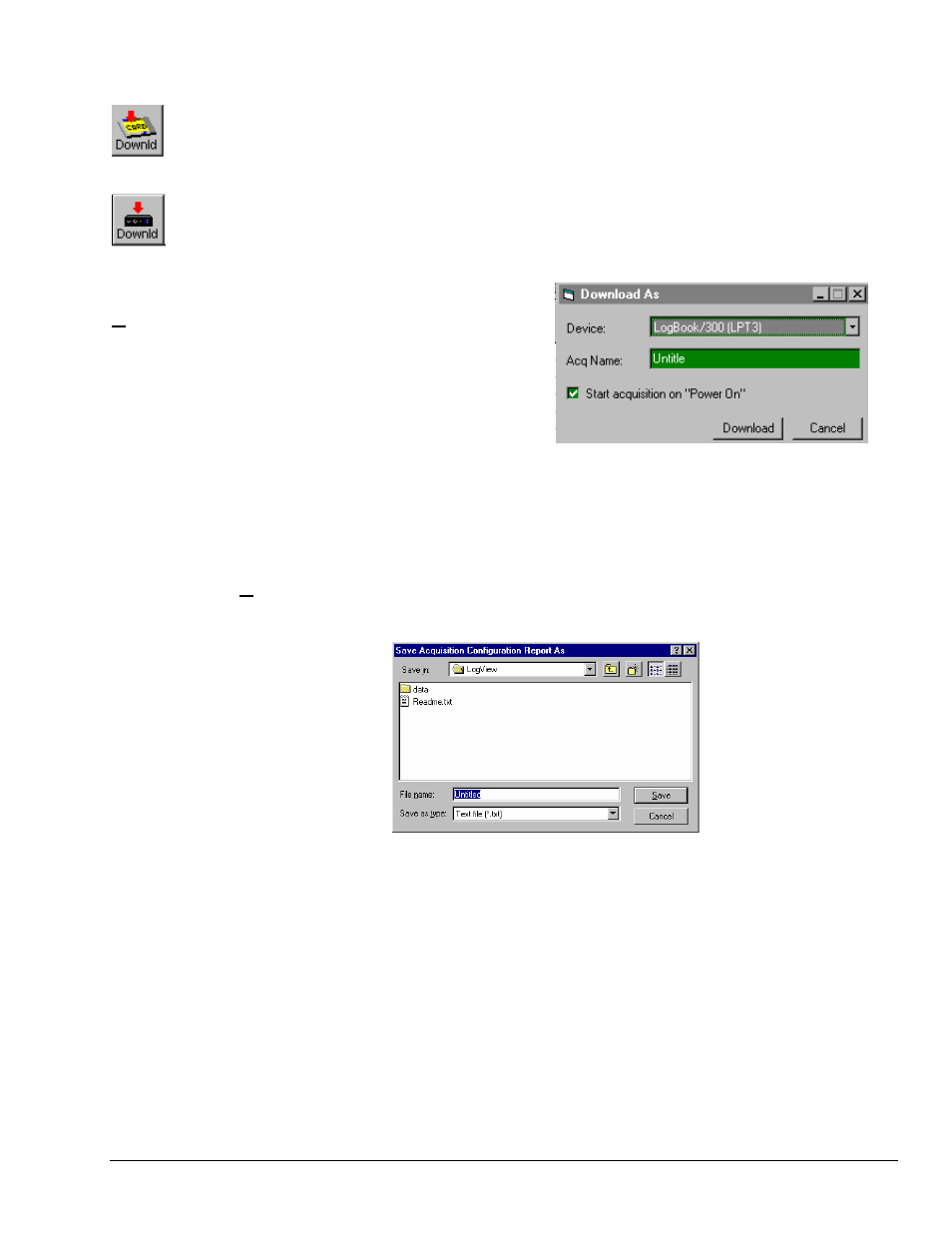
Software Reference
989592
LogView LV-27
Download
or
The Download command downloads the current LogView setup to LogBook if attached (or a PC-Card
if LogBook is unattached) with the same name as the LogView setup name. If the current setup is
default-named “Untitled”, a dialog box asks “Enter the acquisition name before LogView will
download current configuration.” Select OK to save, Cancel to stop download process.
Download
As…
(no toolbar
icon)
The Download As… command works much like
a Save As command and brings up the window
shown at left. You can choose your own file
name. When fields contain the correct data,
select the
Cancel the operation.
The checkbox Start acquisition on “Power On” is
default-checked so that a remote LogBook will
begin an acquisition as soon as it is turned on.
You can uncheck this box if you will be using an
LBK1 to arm the acquisition or if you will be
applying power to LogBook but not wanting to
begin an acquisition immediately.
Configuration Report
Configuration Report allows you to save a report of the configuration parameters. An example follows.
Configuration Report Window (selected from File Pull-down Menu)
