Measurement Computing LogBook Series User Manual
Page 148
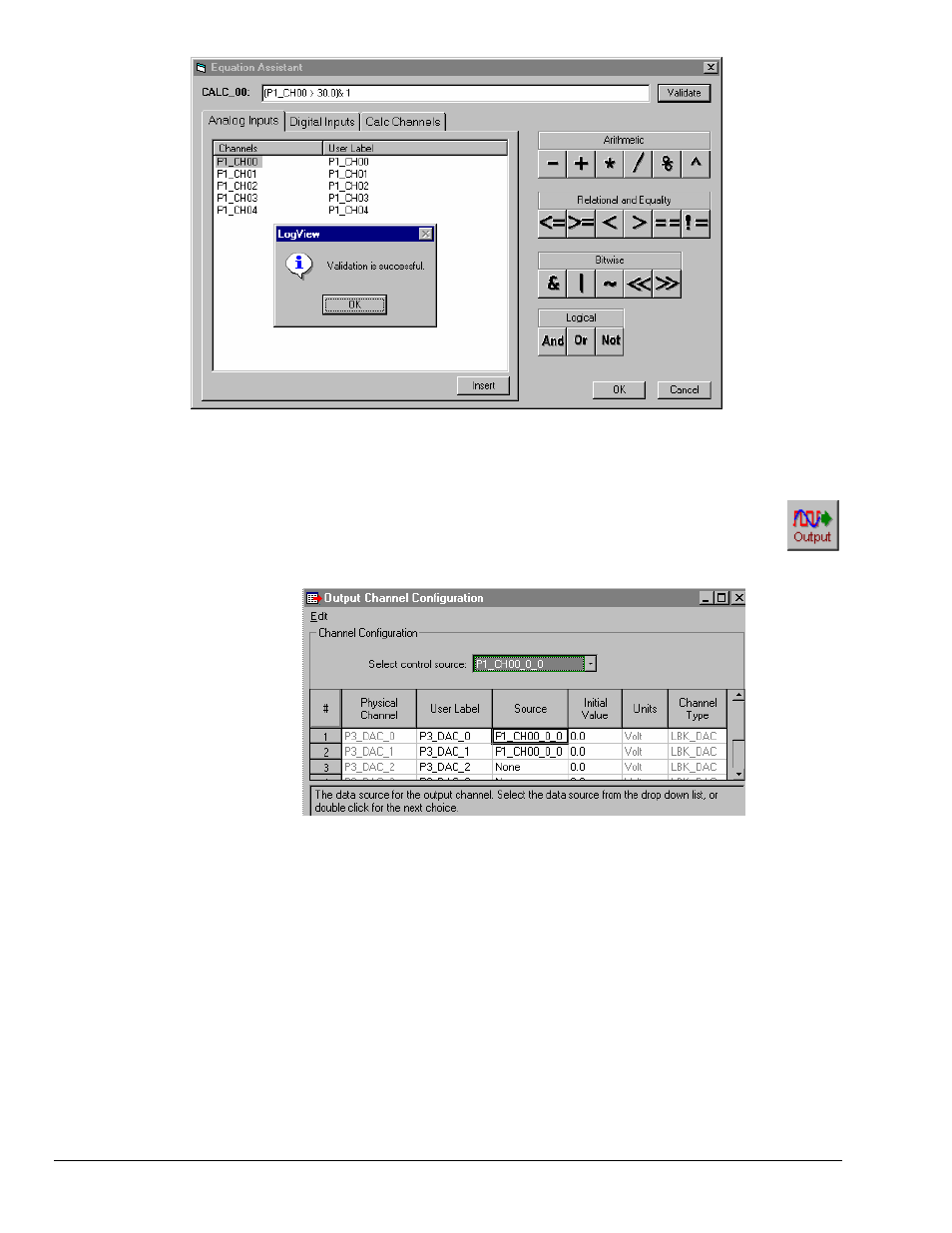
LV-22 LogView
989592
Software
Reference
The Equation Assistant can be used to create and validate equations.
6. In the Calculated Channel setup grid, set the newly configured channel to “On.”
7. Close the Calculated Channel grid.
8. Click the
ports as outputs; e.g., the LBK2 DAC on the P3 port.
Selecting a Control Source
9. Select an output port; then set its Source to the calculated channel that we just configured. Unless
you changed the label in the Calculated Channel grid, the source will be CALC_00.
10. Once configured, download the configuration to initiate data collection with the specified alarm
output.
This manual is related to the following products:
