Summary log – DAVIS CarChip Online Help (8221, 8226, 8245, 8246) User Manual
Page 99
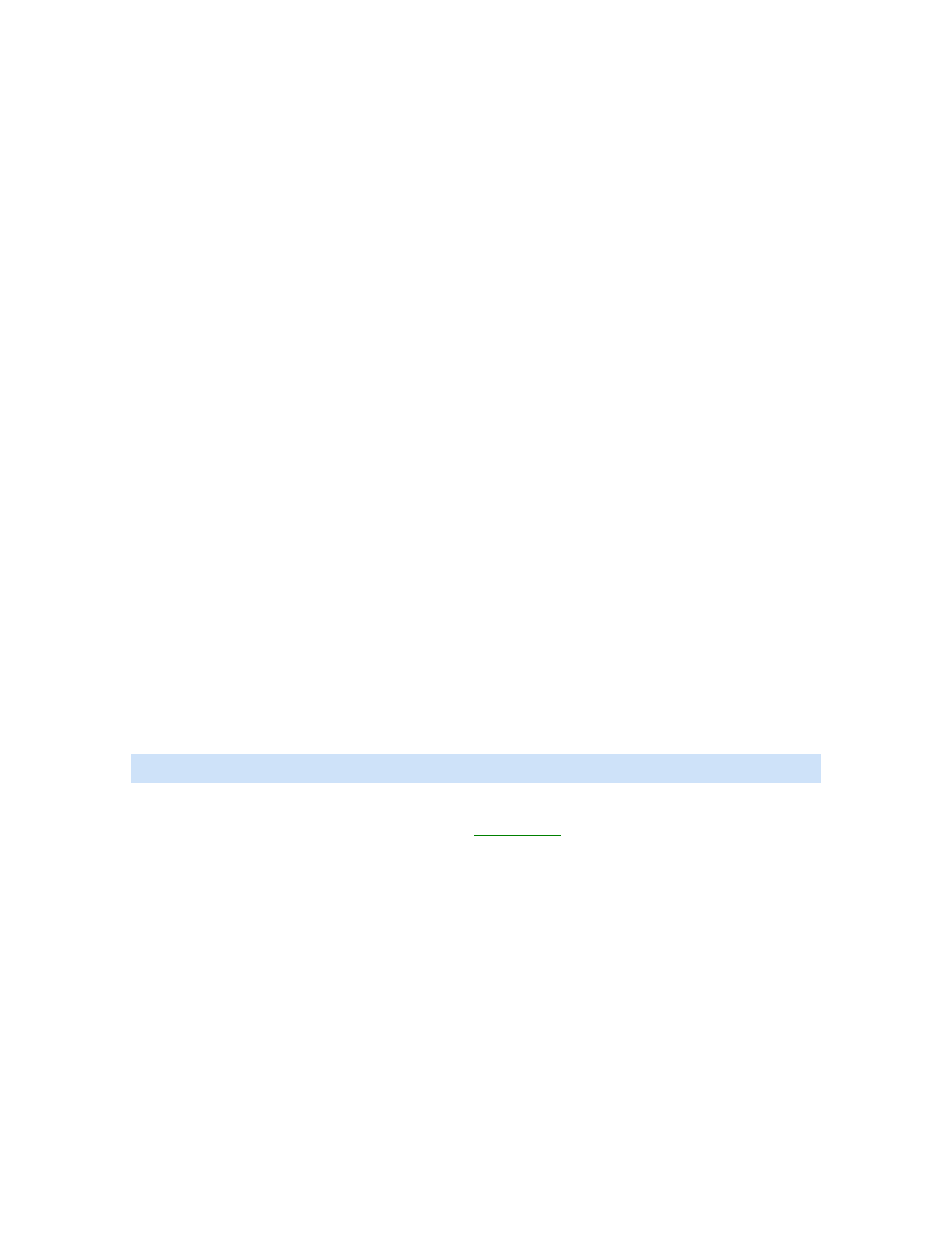
Welcome to CarChip
•
Vehicle ID
•
CarChip ID
•
Trouble Code
•
Problem Description
•
Fuel Pressure
•
Intake Manifold Pressure
•
Engine Coolant Temperature
•
Calculated Load Value
•
Engine Speed
•
Vehicle Speed
•
Fuel Trim Status
•
Fuel System Status
See Also:
Trouble Log Summary View
Comments
Home | File | Setup | CarChip | Tools | View | Help | Shortcuts
y Log
The Summary Log displays the vehicle parameter data recorded by the CarChip data logger for every
the summary log
mary log, or delete all summary
this dialog box.
Back to Home | Trouble Log View Menu | What is OBDII
Summar
trip. View
logs from
available for each trip, go directly to a sum
Note: This menu command is only available for CarChip Models E/X or higher.
To view the Summary Log:
t Summary Log f
mary Log
1. Selec
rom the View Menu. The
Sum
dialog box displays.
95
