Communications port – DAVIS CarChip Online Help (8221, 8226, 8245, 8246) User Manual
Page 33
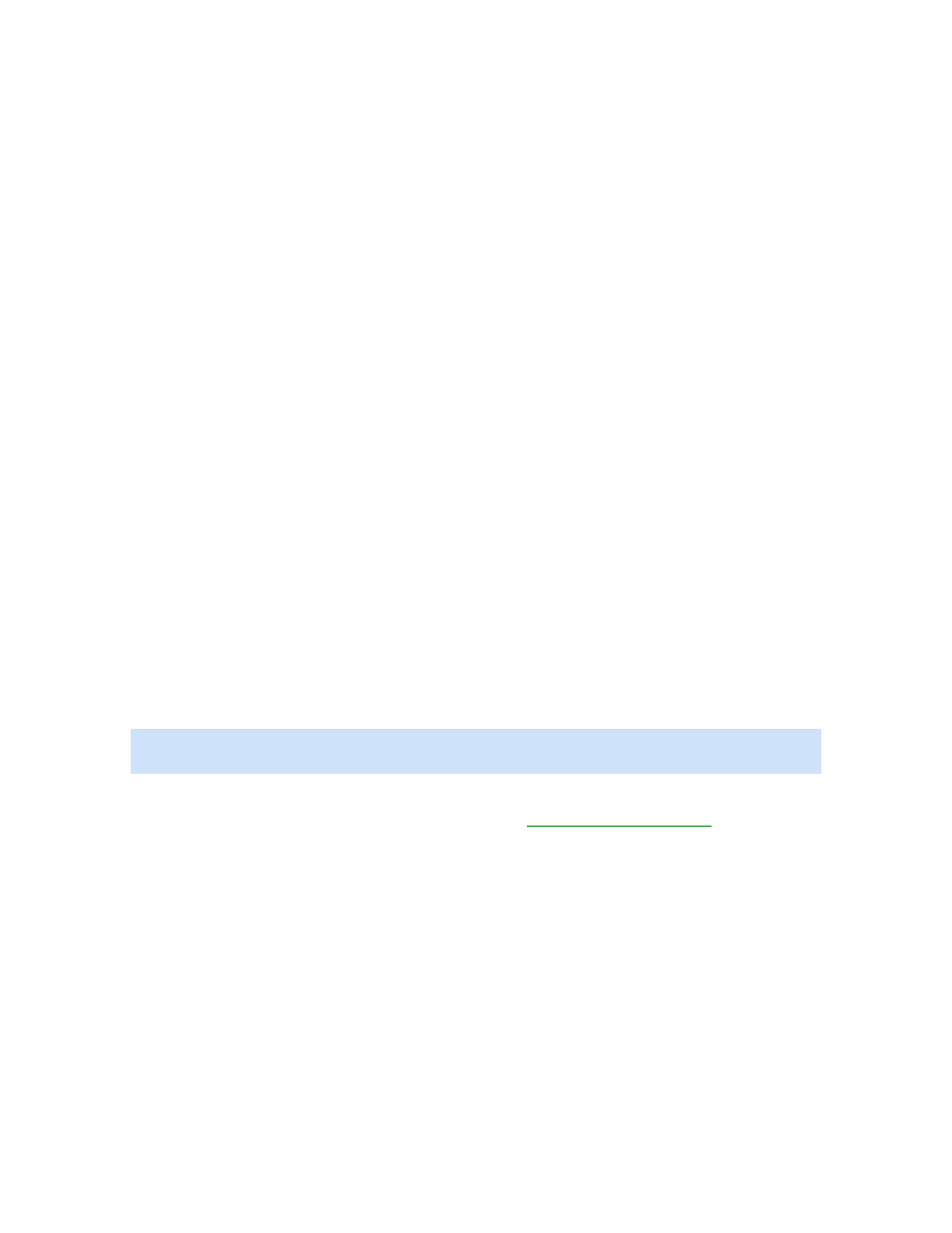
Welcome to CarChip
•
Ford F-Series Diesels (Available in CarChip data loggers with firmware version 3.18 or later,
CarChip Software 2.3.3 or later)
The OBDII Protocols include:
•
VPW (J1850-10.4) - Protocol used in some Chrysler, Buick, Chevy, Dodge, GMC, GM, Isuzu,
Jeep, Mercury, Oldsmobile, Pontiac and Saturn Vehicles 1996 - 2004.
•
PWM (J1850-41.6) - Protocol used in most Ford vehicles 1996 to 2006.
•
ISO ( ISO9141) - Protocol used in some Volkswagon, Porsche, Volvo, Toyota, Subaru, Nissan,
Infinity, Mercedes Benz, Mazda, Landrover and Kia vehicles from 1996 to 2004.
•
KWP (KWP2000, ISO 14230) - Protocol used in some BMW, Audi , Porsche , Suzuki, Subaru
and Volkswagon vehicles 2003 and earlier.
•
CAN ((Control Area Network ISO 11898) - Protocol used for most vehicles 2004 and later.
The Specific OBDII Protocols list is available for CarChip data loggers with firmware version 3.12 or later
and in CarChip software 2.3.2 or later. See the CarChip web site for more information on updating the
CarChip firmware.
If your vehicle is not listed in the Specific Vehicle Exceptions, but if you are observing odd behavior, it
may be that the CarChip is trying to initialize a protocol that your vehicle does not use. When the CarChip
is first connected to a vehicle it cycles through the list of protocols to find the protocol that the vehicle is
using. If a protocol is selected from the list, the next time the CarChip is placed in a vehicle the selected
protocol is used. Do not select a specific protocol if you do not know your vehicle's protocol. Contact
Technical Support for assistance regarding selecting a specific protocol if you are uncertain.
Back to Walkthrough - Express Setup | Walkthrough - Full Setup | CarChip Menu
Home | File | Setup | CarChip | Tools | View | Help | Shortcuts
Communications Port
The Communications Port dialog box lets you manually select the port connection that is used to
communicate with your CarChip data logger. This command can be accessed from the Walkthrough Setup
or the Setup menu.
Note: If your CarChip data logger has been connected to a serial port or USB port and has been detected
by the CarChip Software, this dialog box does not display in the walkthrough process.
To select the communications port connection manually:
1. Select Communications Port from the Setup menu. The
Setup / Communications Port
dialog box
displays.
29
