DAVIS CarChip Online Help (8221, 8226, 8245, 8246) User Manual
Page 11
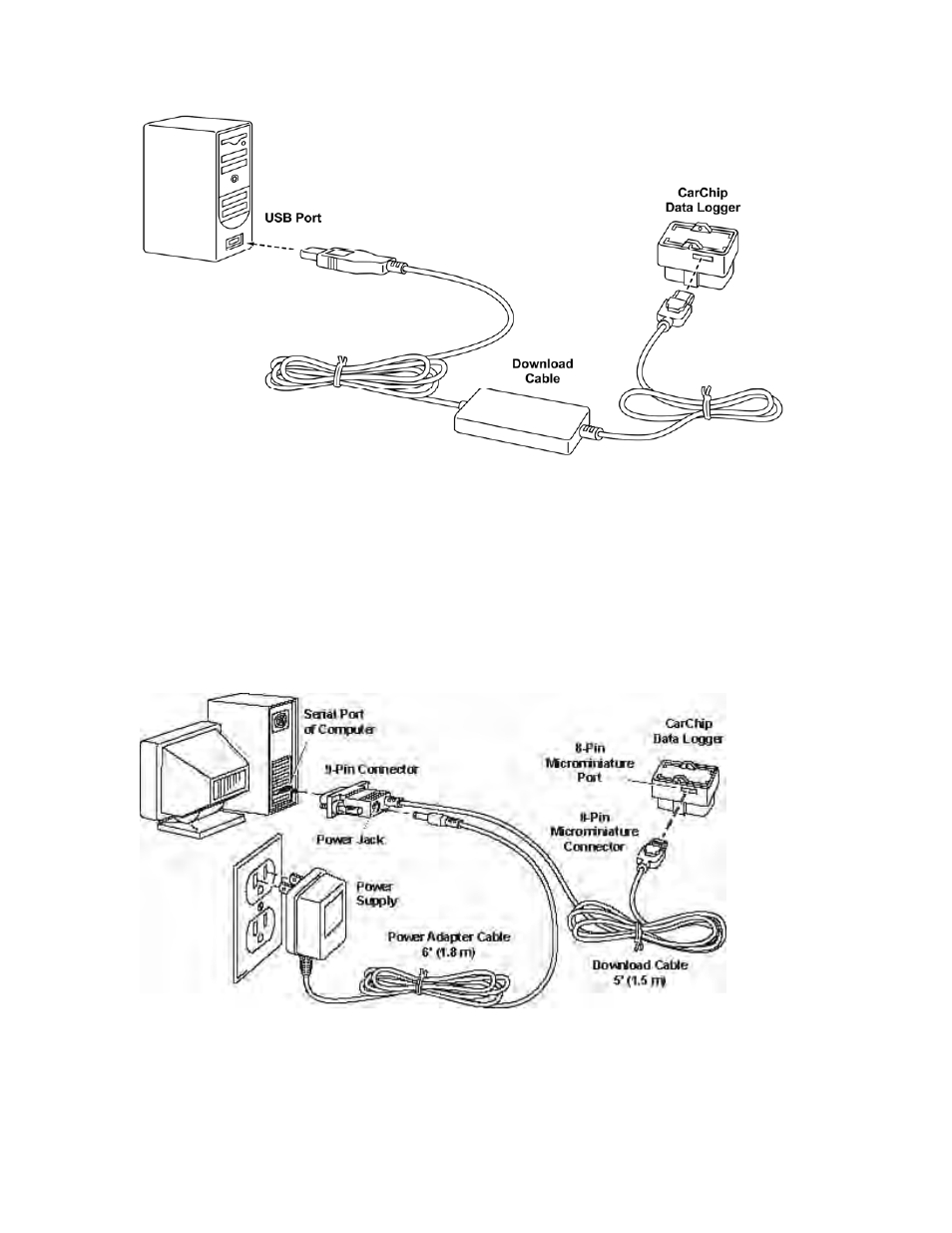
Welcome to CarChip
To connect the CarChip data logger to your computer using a serial port:
The following instructions for connecting earlier versions of the CarChip (products # 8210, # 8220) to a
serial port connection:
1. Locate a free serial port on the back of your computer and insert the 9-pin connector of the
download cable into the port.
2. Plug the power adapter cable into the power jack on the 9-pin connector.
3. Plug the power supply into an AC outlet.
4. Plug the 8-pin microminiature connector into the port on the CarChip data logger.
Back to Home | CarChip Installation
Home | File | Setup | CarChip | Tools | View | Help | Shortcuts
7
This manual is related to the following products:
