Plot coordinates options – DAVIS CarChip Online Help (8221, 8226, 8245, 8246) User Manual
Page 38
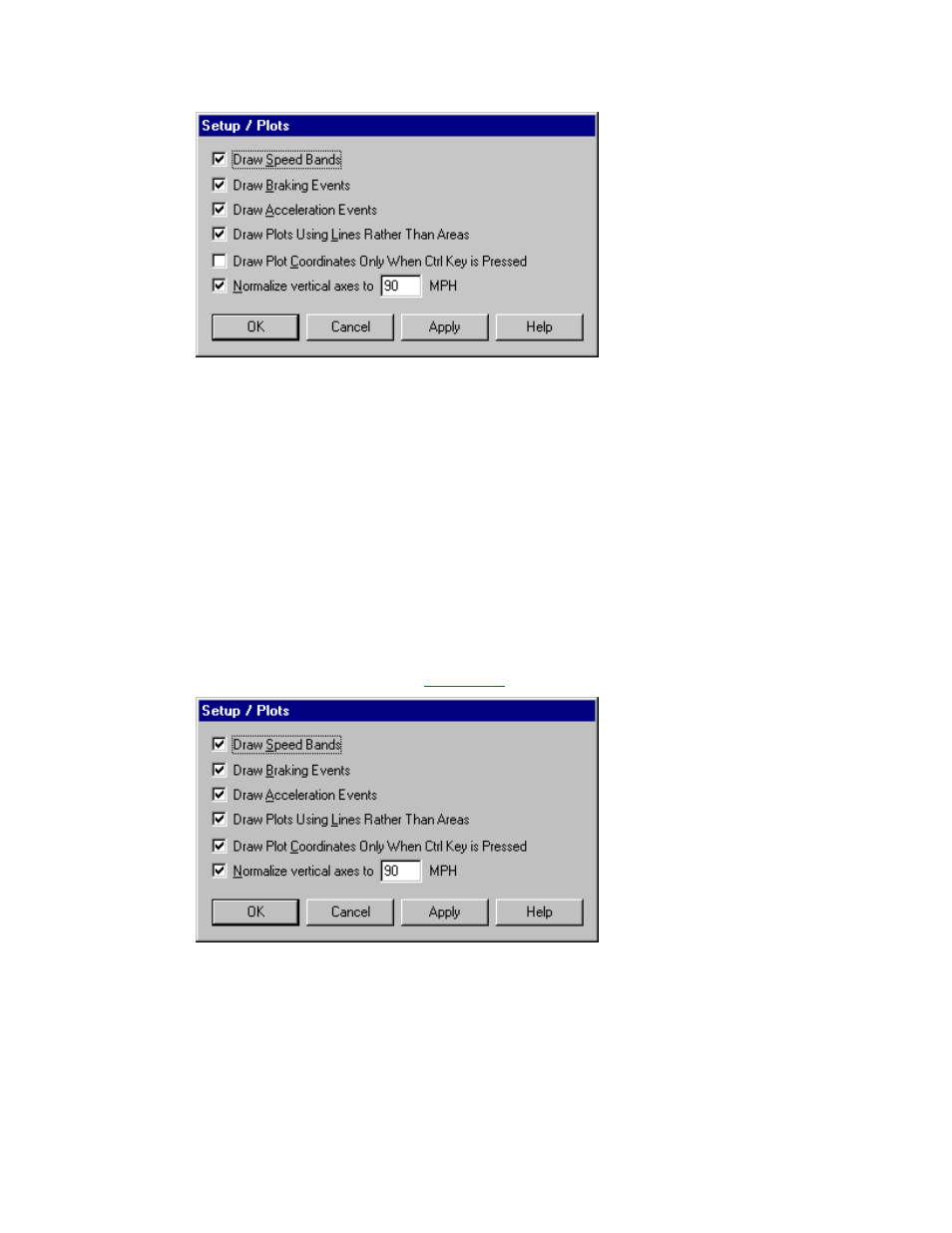
CarChip Online Help Printable Version
2. Click the Draw Plots Using Lines Rather Than Areas check box to toggle the function on and off.
A check indicates that the Draw Plots Using Lines function has been enabled.
3. Click OK to save the new plot setup. Click Cancel to exit the dialog box and retain the previous plot
setup. Click Apply to make the change without exiting the dialog box.
Back to Setup Menu
Home | File | Setup | CarChip | Tools | View | Help | Shortcuts
Plot Coordinates Options
The Setup \ Plots dialog box contains the Draw Plot Coordinates Only when Central key Is Pressed
check box. When selected, the plot coordinates, which include the time and speed of the coordinate
display when the Control key is pressed with the cursor over a coordinate in the plot. When the check box
is not selected, the plot coordinates are displayed any time the cursor is active over a plot.
To display plots with a normalized axis:
1. Select Plots from the Setup menu. The
Setup / Plots
dialog box displays.
2. Click the Draw Plot Coordinates... check box to toggle the function on and off. A check indicates
that coordinates display only when the Control key is pressed in a plot view. When the function is
turned off, coordinates are displayed anytime the cursor is active over a plot.
3. Click OK to save the new plot setup. Click Cancel to exit the dialog box and retain the previous plot
setup. Click Apply to make the change without exiting the dialog box.
Back to Setup Menu
34
