Trip log summary, Activity log view – DAVIS CarChip Online Help (8221, 8226, 8245, 8246) User Manual
Page 81
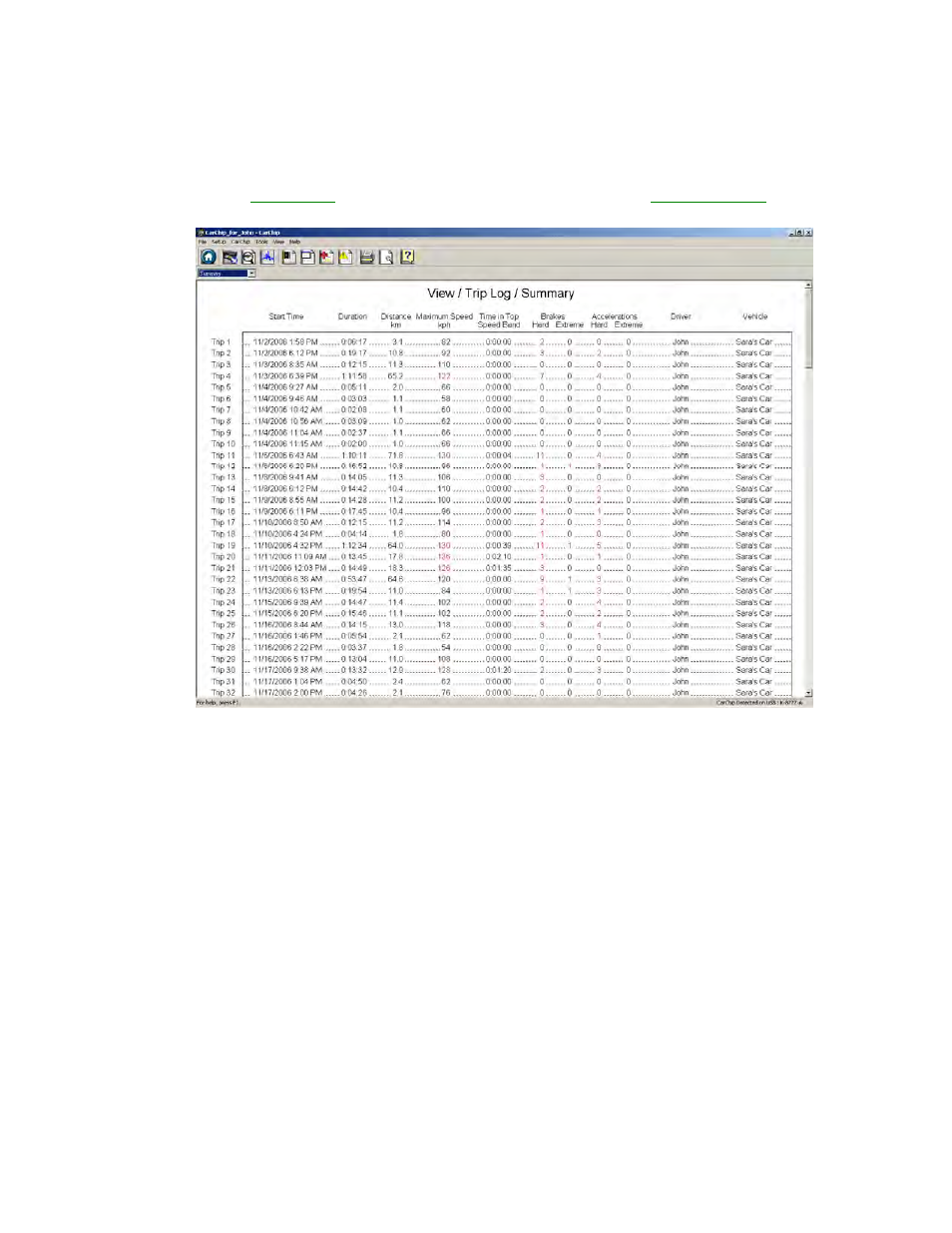
Welcome to CarChip
Trip Log Summary
The Trip Log Summary view displays basic trip information.
To view the Trip Log Summary:
1. Click on the
Trip Log View
icon or select Trip Log from the View menu. The
Trip Log Summary
view
displays.
See Also:
Right Click Menu Options
Trip Log Report View
Trip Log Plot View
Trip Log Table View
Trip Record Comments
Plot Setup Options
Trip Log Navigation Buttons
Back to Home | View Menu
Home | File | Setup | CarChip | Tools | View | Help | Shortcuts
Activity Log View
The Acti
learn mo
vity Log View displays all the activity events recorded by your CarChip. Select a topic below to
re about the Activity Log Summary and the Activity Log Event View.
77
This manual is related to the following products:
