Carchip id, Carchip name column – DAVIS CarChip Online Help (8221, 8226, 8245, 8246) User Manual
Page 48
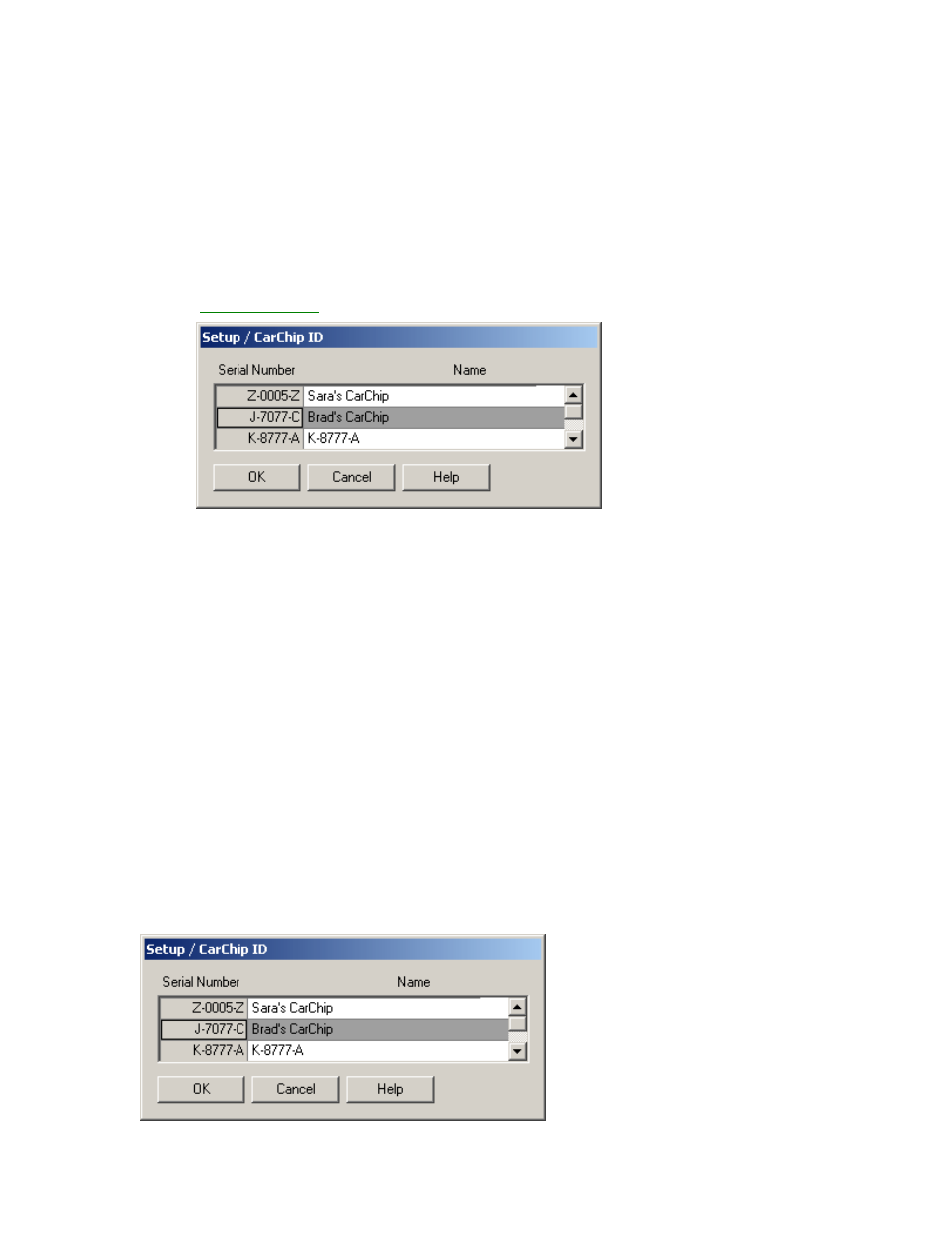
CarChip Online Help Printable Version
CarChip ID
CarChip ID
The CarChip ID dialog box displays information about the CarChip data logger or loggers you are using,
including serial numbers, the CarChip data loggers with data that the CarChip software is currently using,
and the CarChip name. Use the CarChip ID dialog box to enter, edit, or delete a CarChip data logger
name.
To view all the CarChip IDs:
1. Select CarChip ID from the Setup Menu.
The
Setup / CarChip ID
dialog box displays with a list of the available CarChip IDs.
2. Scroll the list of CarChip IDs using the scroll bar.
To edit existing CarChip information:
1. Double-click the Name field for a CarChip data logger from the CarChip ID dialog box.
The selected CarChip name is highlighted.
2. Edit the CarChip name.
3. Click OK to accept the changes to the Driver ID, or click Cancel to exit the Driver ID dialog box
without saving changes.
Back to Walkthrough - Full Setup | Setup Menu
Home | File | Setup | CarChip | Tools | View | Help | Shortcuts
CarChip Name Column
The CarChip Name Column lets you give each CarChip data logger that has been connected to the CarChip
software a name which is used to identify the CarChip in the different reports available in the View menu.
44
