Vehicle id name column, Vehicle id vin column – DAVIS CarChip Online Help (8221, 8226, 8245, 8246) User Manual
Page 47
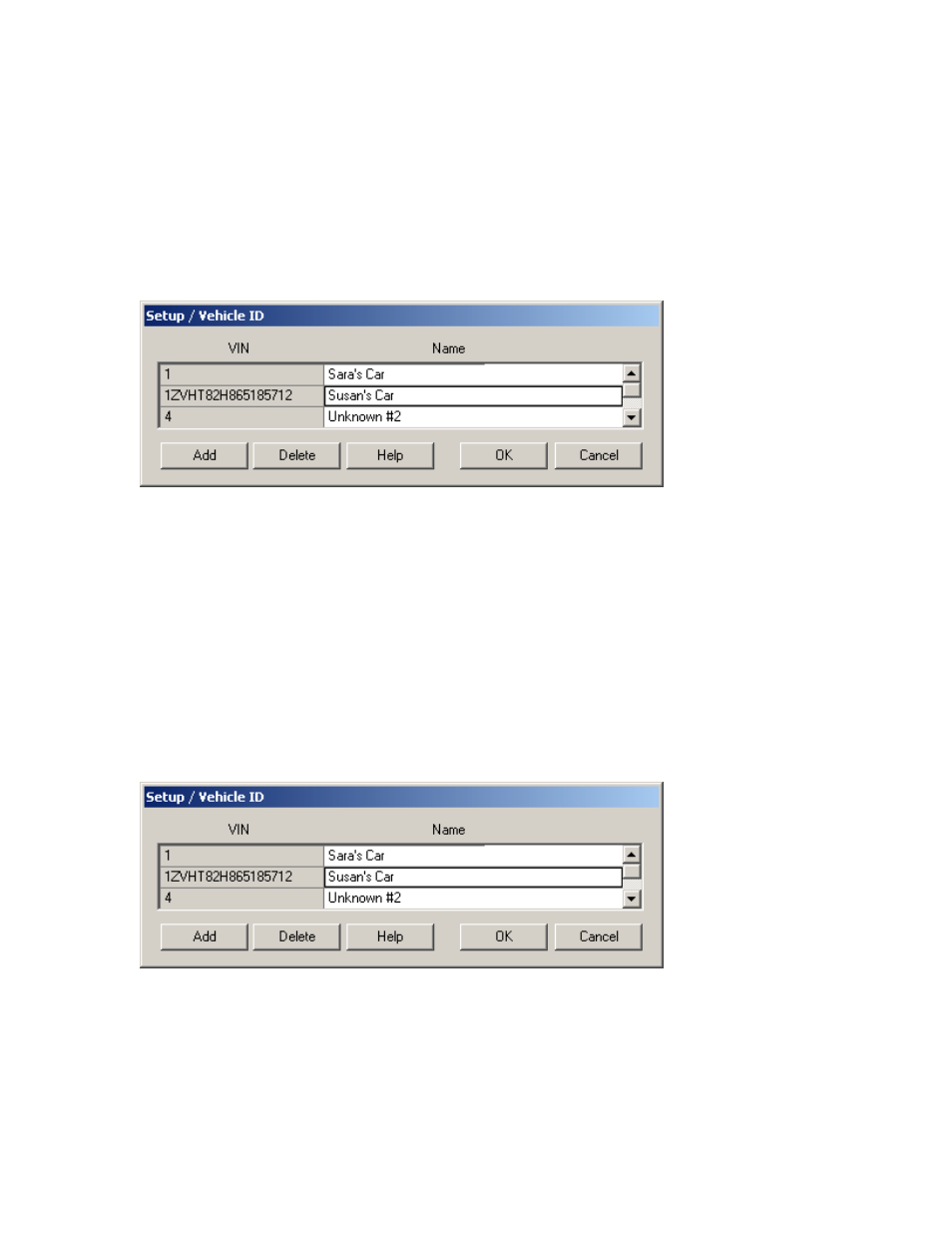
Welcome to CarChip
Home | File | Setup | CarChip | Tools | View | Help | Shortcuts
Vehicle ID Name Column
Each vehicle in the CarChip database is primarily identified by the vehicle identification number (VIN). In
some cases your CarChip will be able to read the VIN via the OBDII port, but not all manufacturers have
implemented this feature. In most cases you will need to manually enter a VIN number for each vehicle,
or other number by which you can uniquely identify each vehicle. In addition to the VIN, you can also give
each vehicle a name which will be used to identify the vehicle in reports.
See Also:
Vehicle ID
Home | File | Setup | CarChip | Tools | View | Help | Shortcuts
Vehicle ID VIN Column
Each vehicle in the CarChip data base is primarily identified by the vehicle identification number (VIN). In
some cases your CarChip will be able to read the VIN via the OBDII port, but not all manufacturers have
implemented this feature. In most cases you will need to manually enter a VIN number for each vehicle,
or other number by which you can uniquely identify each vehicle. In addition to the VIN, you can also give
each vehicle a name which will be used to identify the vehicle in reports.
See Also:
Vehicle ID
Home | File | Setup | CarChip | Tools | View | Help | Shortcuts
43
