Atc programming – Gasboy Atlas Fuel Systems Owner Manual User Manual
Page 42
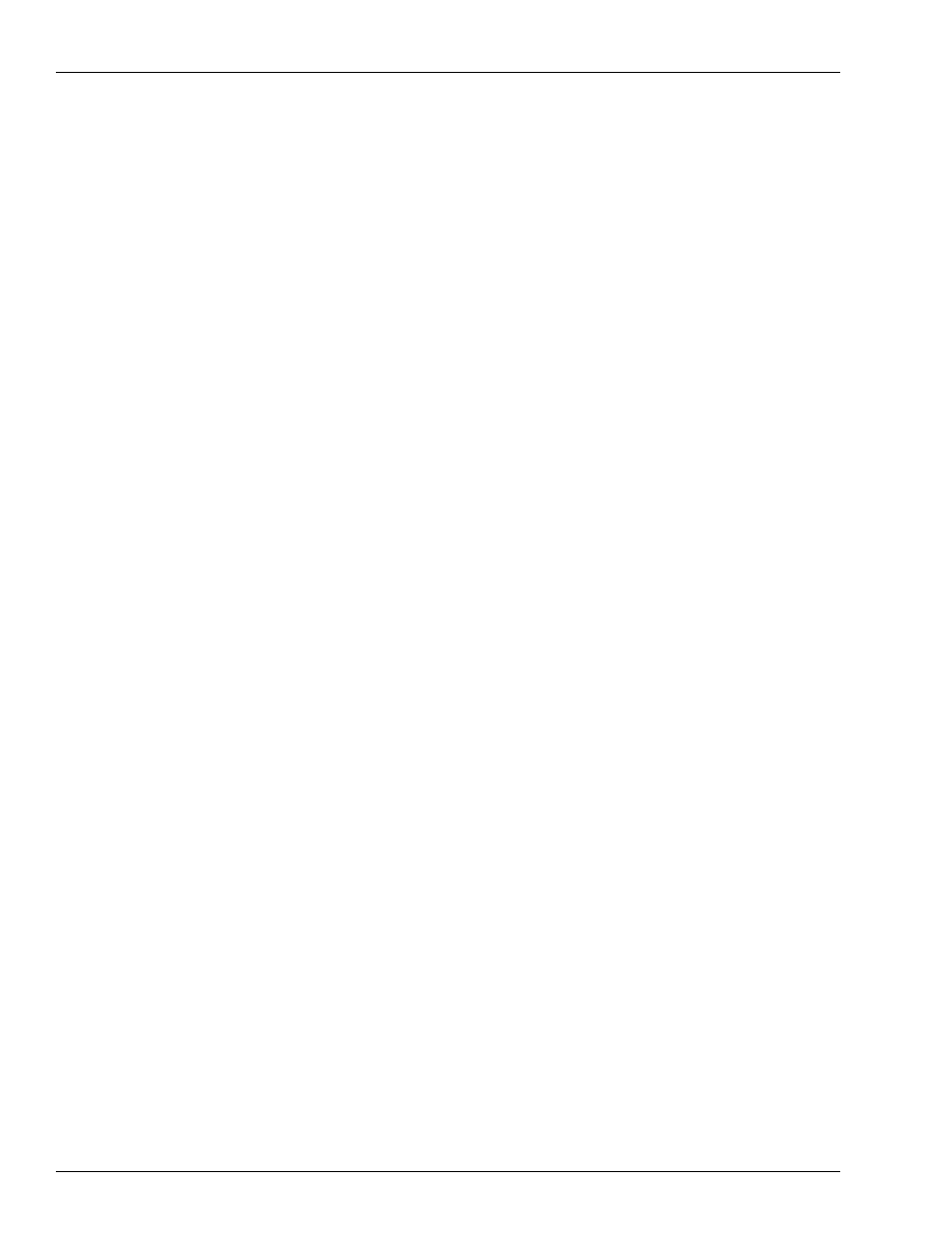
The Atlas Fuel System
Programming 8800 Models
Page 38
MDE-4363F Atlas™ Fuel Systems Owner’s Manual · September 2011
ATC Programming
At power-up, units programmed with the ATC option flash 104 before displaying normal
information. Units with this option but not programmed for ATC, flash 100. To program the
ATC option, proceed as follows:
1
Turn on the programming switch on the ATC controller board.
Note: The dispenser must not be used during this programming and all pump handles must
be down or inactive.
2
Press 100 on the keypad and then press ENTER.
• The money position (showing fueling position selected) displays 1
• The volume position (showing the fuel type selected) displays 1 where
a. 1 = Gasoline
b. 2 = Diesel
• The PPU position (showing fuel density selected) displays 730 where
a. 740 = Gasoline
b. 840 = Diesel
c. Default = 730
3
Select the fuel type and press ENTER.
4
Each fueling position is sequenced through by the firmware sequence. Select the fuel type for
each position (Diesel or Gasoline).
5
Turn the programming switch on the ATC controller board off.
6
Press F2 to exit the ATC programming mode.
