Changing the price for the mechanical retail pump – Gasboy Atlas Fuel Systems Owner Manual User Manual
Page 32
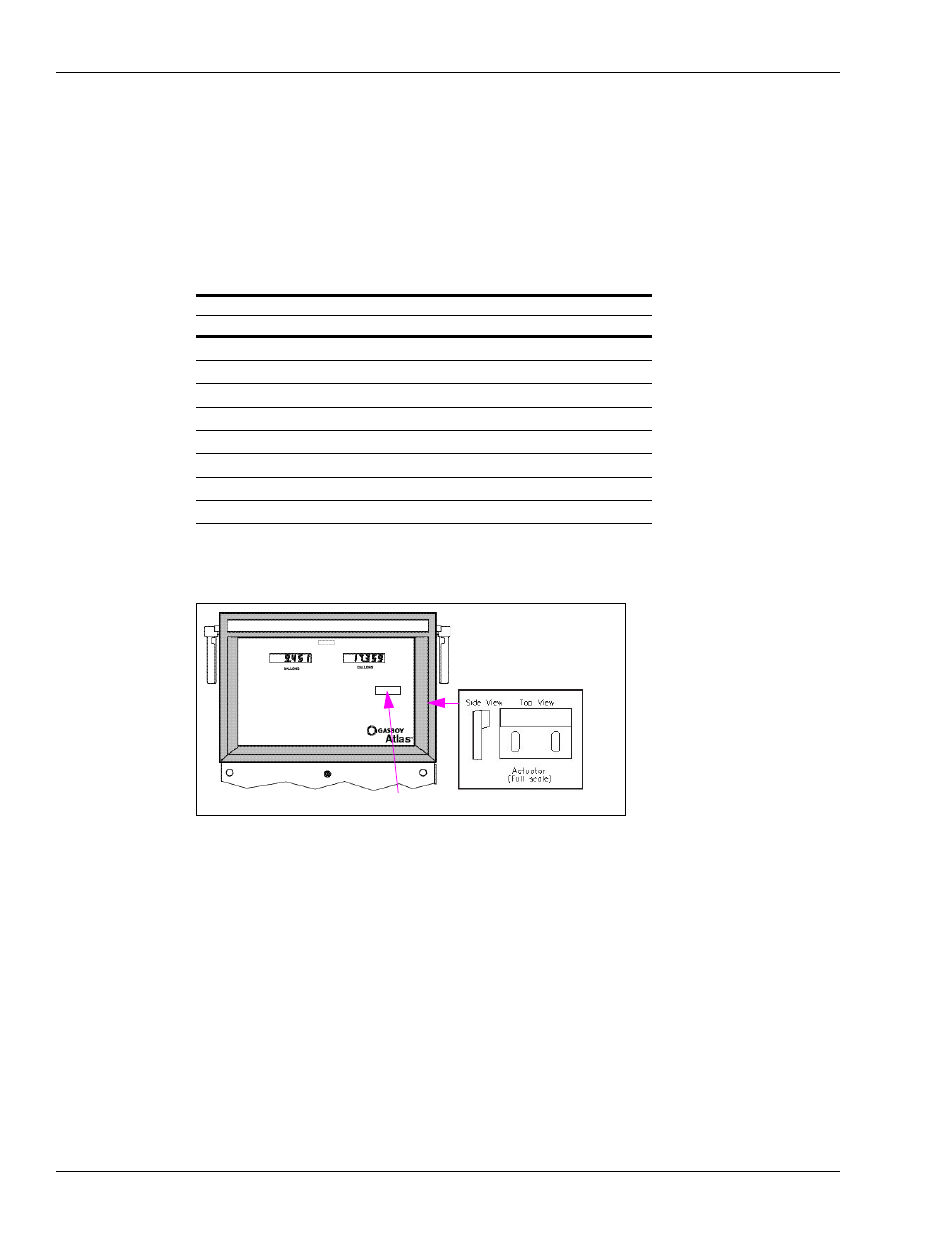
The Atlas Fuel System
Changing the Price for the Mechanical Retail Pump
Page 28
MDE-4363F Atlas™ Fuel Systems Owner’s Manual · September 2011
On the ATC Status Display, the leftmost digits (842) are error indicators which are blank when
the corresponding error condition is not active. When any of the following digits are
displayed:
• 8=temperature probe fault is detected
• 4=pulser error occurred
• 2=exceptional reset was detected
Setting the DIP Switches (Found on Kraus ATC Boards)
Figure 3-15: Setting the DIP Switches
Changing the Price for the Mechanical Retail Pump
Atlas (Gallon unit of measure)
Temporary pricing must have already been entered into the unit as outlined in the purging
section to allow dispensing and calibration. Follow the procedures given below:
• Current production Atlas pumps/dispensers are pre-calibrated to US gallons and
programmed to default programming values.
Note: Calibration verification is still required.
DIP Switch Settings
Switch Number Switch Function
Settings for 9800 Series
1
Product 1
ON=Diesel; OFF=Gasoline
2
Product 2
ON=Diesel; OFF=Gasoline
3
Not Used
4
9840K, 9852K, and 9853K
ON=Liters; OFF=Gallons
5
Pulser Multiplier
ON=9850; OFF=9852/9853
6
# of Probes
ON=2, OFF=1
7
Pulser Adder
ON=9840
8
ATC
ON=ATC on; OFF=ATC off
Commercial Electronic
ATC Switch Area
Side B
