Comtech EF Data LBC-4000 User Manual
Page 120
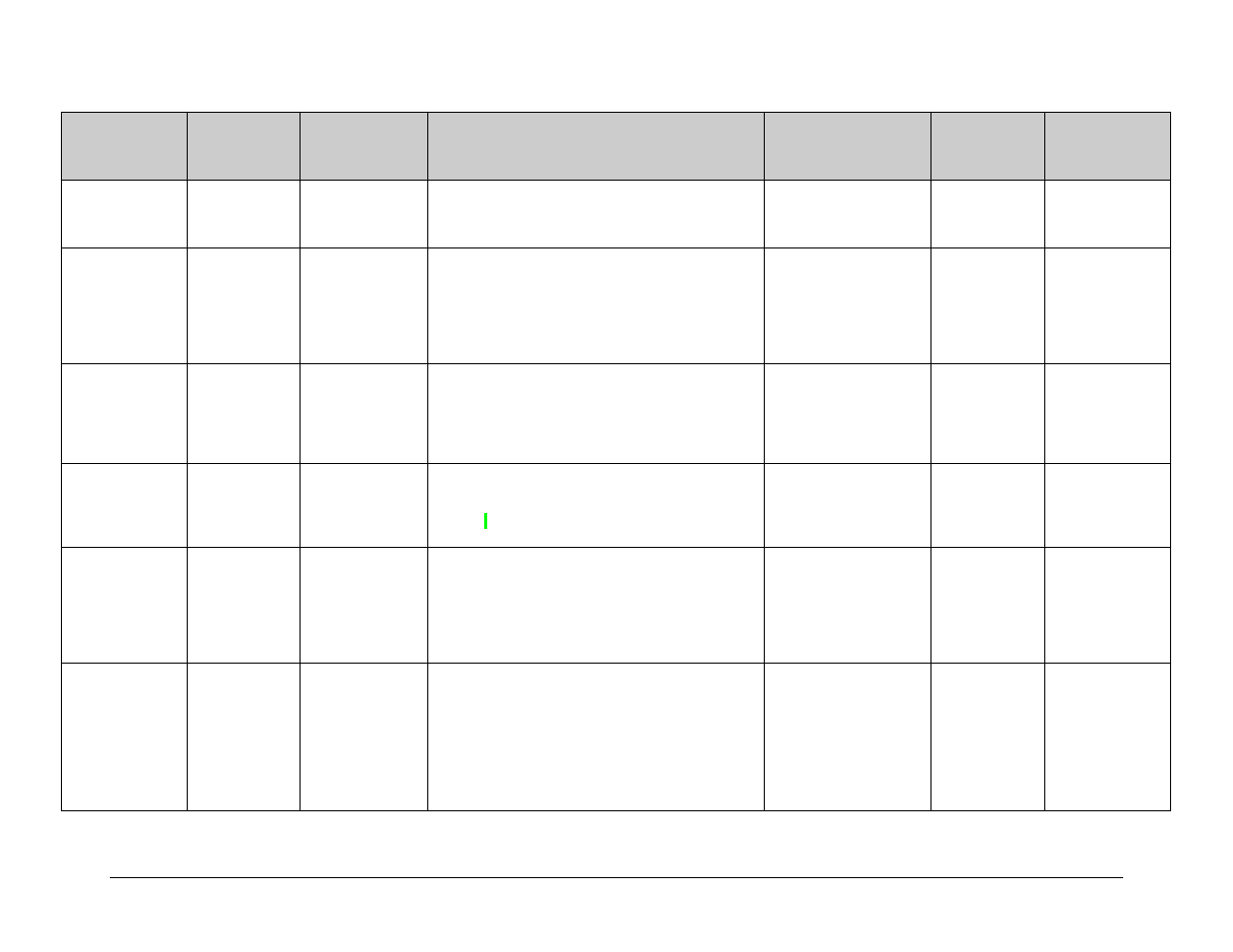
LBC-4000 L-Band Up/Down Converter System with Ethernet
Revision 2
Serial-based Remote Product Management
MN-LBC4000A
7–18
Parameter
Type
Command
(Instruction Code
and
Qualifier)
Arguments for
Command or
Response to Query
Description of Arguments
(Note that all arguments are ASCII numeric codes between
48 and 57)
Response to Command
(Target to controller)
Query
(Instruction Code
and qualifier)
Response to query
(Target to controller)
Vacuum Fluorescent
Display (VFD)
Brightness Adjust
VFD_ 1
byte,
value 0 to 3
Command or Query.
Sets the front panel display brightness in the form VFD_x
where:
x = 0 (100%), 1 (75%), 2 (50%), or 3 (25%)
Same as command
VFD_
VFD_x
(see Description of
Arguments for details)
IP Address
IPA_
18 bytes
Command or Query
Used to set the IP Address and network prefix for the
10/100base T Ethernet management port, in the format:
xxx.xxx.xxx.xxx.yy, where:
xxx.xxx.xxx.xxx is the IP address, and
yy is the network prefix (8-30)
Example: 192.168.001.004.24
Same as command
IPA_
Ipa_xxx.xxx.xxx.xxx.y
y
Gateway Address
IPG_
15 bytes
Used to set the gateway IP address for the 10/100base T
Ethernet management port, in the format:
xxx.xxx.xxx.xxx, where:
xxx.xxx.xxx.xxx is the IP address
Example: IPG = 192.168.001.005
Same as command
IPG_
Ipg_xxx.xxx.xxx.xxx
Unit MAC Address
N/A 12
bytes
Query
MAC address of the unit, reported in hexadecimal.
aa bb cc dd ee ff
Example: MAC_0006B00001C2
N/A
MAC_
mac_aabbccddeeff
Firmware Image
Selection
IMG_
1 byte
Command or query:
Selects which bulk image to boot from where x =
1=bulk image 1
2=bulk image 2
Same as command
IMG_
Img_x
Local/
Remote
Status
LRS_
1 byte 0 to 3
Command or Query
Used to set the user’s Local/Remote status in the form x,
where:
0=Local
1=Serial Remote (RS-232/RS-485)
2=Ethernet
3=Ethernet Remote
Example: LRS=1 (selects serial remote)
LRS
LRS?
LRS*
LRS#
LRS_
LRS=x
