9 converter ethernet address, 10 converter ip address, 11 server ethernet address – Comtech EF Data SFC1800A User Manual
Page 60: 12 server ip address
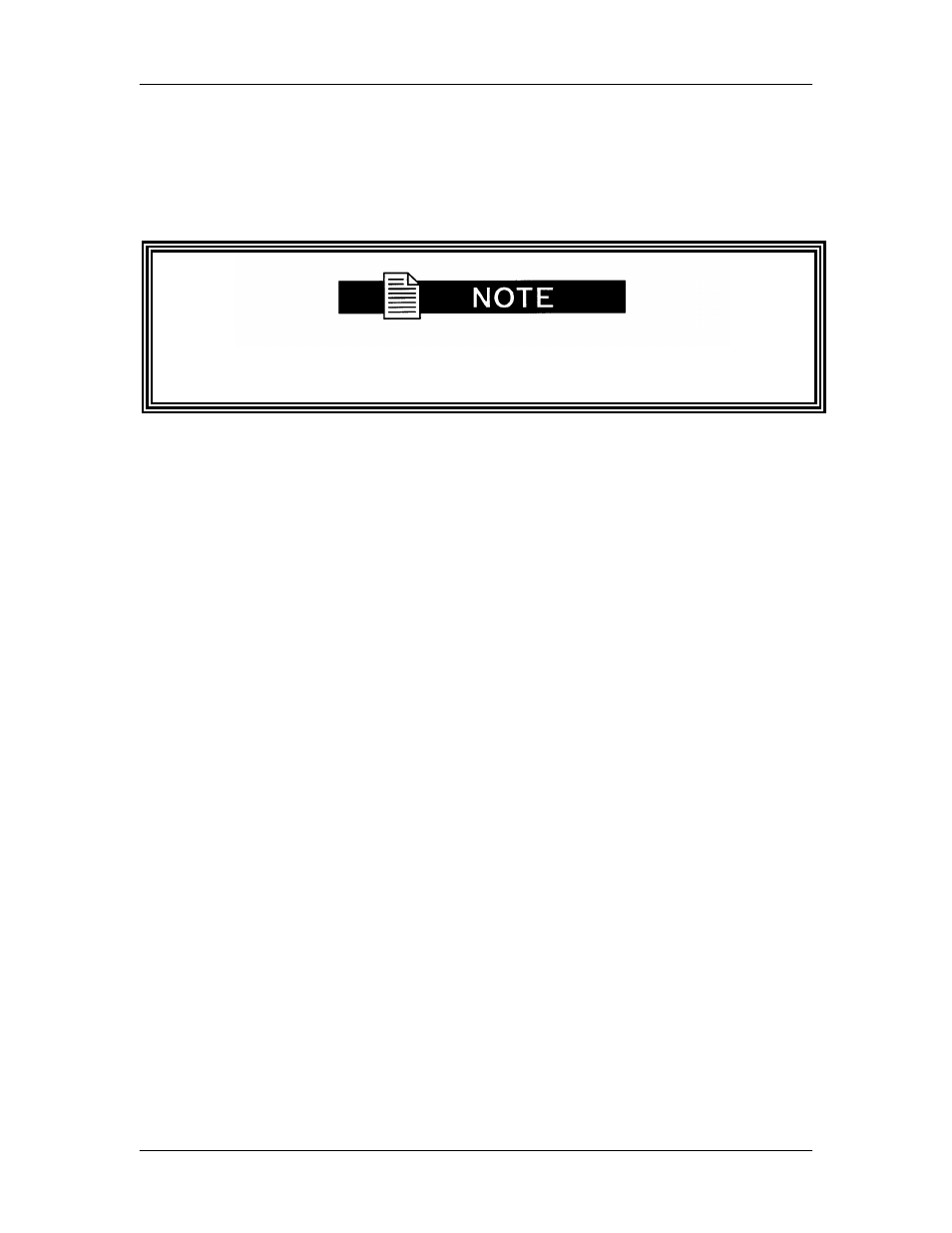
User Interfaces
SFC1800A Synthesized Frequency Upconverter
4-36
TM111 - Rev. 1.0
4.6.2.9 Converter Ethernet Address
1.
The Modem SFC1800A High-Speed Microwave Modem Ethernet Address is configured
at the factory. It is a unique Radyne equipment identifier.
Example: 0010650903EB
Do not modify the Ethernet Address. Major problems may result if
changed.
4.6.2.10 Converter IP Address
1.
Select ‘39’, Converter IP Address:. Enter the SFC1800A Upconverter Internet Address in
dot notation and press
addresses.
Example - 192.168.0.35
2.
The IP Address that is selected will be used for the Ethernet Test that follows.
4.6.2.11 Server Ethernet Address
This section refers to the boot host.
1.
Select 40.ServerEthAddr:. Enter the Server 12 Digit Ethernet Address and press
dynamically at run time.
Example: 0FD0640203ED or 000000000000
4.6.2.12 Server IP Address
This section refers to the Host that will be used to optionally boot the upconverter on power-up.
The host should be acceptable to the transport layer. In other words, the transport layer needs to
be able to open a connection to the entity specified by the server IP Address field.
1.
Select 41.ServerIPAddr :. Enter the Server Internet Address in dot notation and press
Example: 192.168.0.50
2.
The IP Address that is selected will be used for the Ethernet Test that follows.
