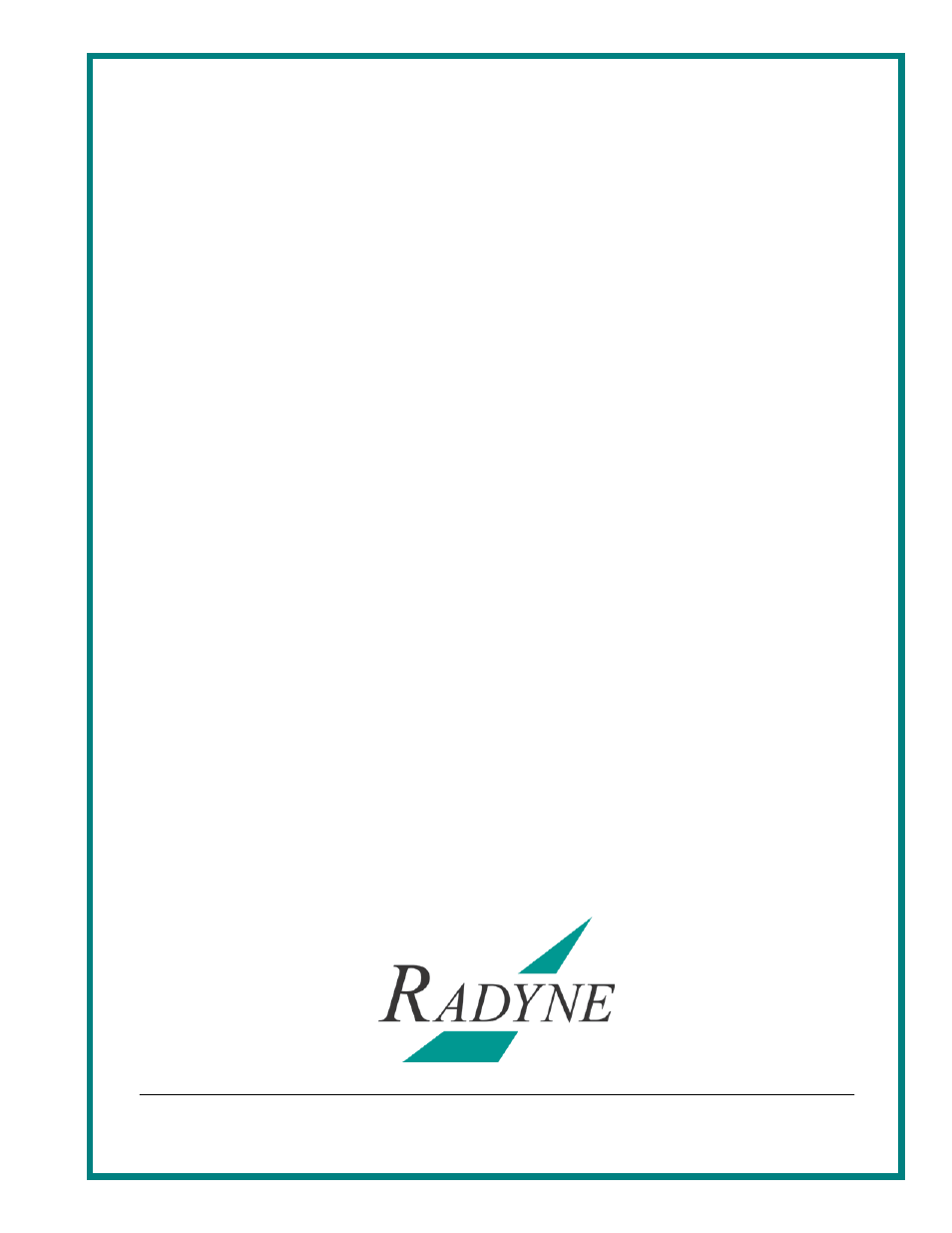Comtech EF Data SFC1800A User Manual
Sfc1800a, Synthesized frequency upconverter, Installation and operation manual
This manual is related to the following products:
Table of contents
Document Outline
- Warranty Repair Return Procedure
- Comtech EF Data Corporation
- Conventions
- Cautions and Warnings
- Trademarks
- Copyright
- Record of Revisions
- Comments or Suggestions Concerning this Manual
- 1.0 Description
- 1.1 Protection Switch Versatility
- 1.2 Chain Switching (Optional)
- 2.0 Installation Requirements
- 2.1 Unpacking
- 2.2 Removal and Assembly
- 2.3 Mounting Considerations
- 2.4 Initial Power-Up
- 3.0 Theory of Operation
- 3.1 Converter Configuration
- 3.1.1 Stand-Alone Operation
- 3.1.2 1:1 Switch
- 3.1.3 1:8 Switch
- 3.2 Optional Chain Switching Operation
- 4.0 User Interfaces
- 4.1 Front Panel User Interface
- 4.1.1 Monitoring Ports
- 4.1.2 LCD Display
- 4.1.3 Cursor Control Arrows
- 4.1.4 Front Panel Keypad
- 4.1.5 LED Indicators
- 4.2 Front Panel Control Screen Menus
- 4.2.1 Main Menus
- 4.2.2 Converter Menu Options and Parameters
- 4.2.3 Switch Menu Options and Parameters
- 4.2.4 Monitor Menu Options and Parameters
- 4.2.5 Alarms Menu Options and Parameters
- 4.2.6 System Menu Options and Parameters
- 4.2.7 Test Menu Options and Parameters
- 4.3 Examples: Changing Parameters from the Front Panel
- 4.4 Remote Port User Interfaces
- 4.4.1 ASCII Serial Protocol
- 4.4.1.1 ASCII Command Structure
- 4.4.2 RLLP Serial Protocol
- 4.4.2.1 RLLP Protocol Structure
- 4.4.2.2 RLLP Protocol Wrapper
- 4.4.2.3 Frame Description and Bus Handshaking
- 4.4.2.4 Global Response Operational Codes
- 4.4.2.5 Collision Avoidance
- 4.4.2.6 Software Compatibility
- 4.4.2.7 RLLP Summary
- 4.5 Terminal Port User Interface
- 4.5.1 Terminal Main Menu
- 4.5.2 Terminal Converter Controls Menu
- 4.5.3 Terminal Switch Controls Menu
- 4.5.4 Terminal Alarm Status & Masks Menu
- 4.5.5 Terminal Monitor Status Menu
- 4.5.6 Terminal Test Controls Menu
- 4.5.7 SNMP Controls Menu
- 4.5.8 Terminal Event Buffer Menu
- 4.6 Ethernet Port User Interface
- 4.6.1 Ethernet Port Configuration
- 4.6.1.1 Connecting the Terminal
- 4.6.1.2 SNMP Option
- 4.6.2 Network Configuration
- 4.6.2.1 Terminal Screens
- 4.6.2.2 Logging on and Passwords
- 4.6.2.3 Exiting SNMP Configuration
- 4.6.2.4 Logging On
- 4.6.2.5 Changing the Logon Password
- 4.6.2.6 Logging Off
- 4.6.2.7 Changing Your Authentication Password
- 4.6.2.8 Changing Your Privacy Password
- 4.6.2.9 Converter Ethernet Address
- 4.6.2.10 Converter IP Address
- 4.6.2.11 Server Ethernet Address
- 4.6.2.12 Server IP Address
- 4.6.2.13 Router IP Address
- 4.6.2.14 IP Address Mask
- 4.6.2.15 Boot Mode (Optional)
- 4.6.2.16 Community
- 4.6.2.17 Trap Type and Trap Hosts
- 4.6.2.18 Trace Mode
- 4.6.2.19 SNMP V1 & 2 Access View
- 4.6.2.20 Key Generation Mode
- 4.6.2.21 Context Engine ID
- 4.6.3 Connecting the Ethernet Cable and Testing the Link
- 4.6.3.1 Ping Program
- 4.6.3.2 SNMP Test
- 4.6.4 Management Information Base Structure
- 4.6.4.1 Simple Network Management Protocol (SNMP)
- 4.6.4.2 The Management Information Base (MIB)
- 5.0 SFC1800A Upconverter Connections
- 5.1 Power
- 5.2 10 MHz Ref In (J4)
- 5.3 10 MHz Ref Out (J3)
- 5.4 Test/Fault (J7)
- 5.5 Operator Serial I/O (J8)
- 5.6 IF Out (J2)
- 5.7 Terminal (J6)
- 5.8 Ethernet (J9)
- 5.9 Equipment RS-485 (J10), Standard Backward Compatible Interface
- 5.10 B/U Switch Interface (J5)
- 5.11 RF In (J1)
- 5.12 Monitor Ports
- 5.12.1 IF Monitor Port
- 5.12.2 RF Monitor Port
- 5.13 Optional Chain Switching Module
- 5.13.1 (J10)
- 5.13.2 (J11)
- 5.13.3 (J12 and J13)
- 5.13.4 (J14)
- 5.13.5 (J16 and J17)
- 5.13.6 (J18)
- 5.13.7 (J19)
- 6.0 Periodic Maintenance
- 6.1 Failure Analysis
- 7.0 Introduction
- 7.1 Output Characteristics
- 7.2 Input Characteristics
- 7.3 Transfer Characteristics
- 7.4 Frequency Synthesizer Characteristics
- 7.5 Single Side Band Phase Noise
- 7.6 Operator Interface
- 7.6.1 Converter Settings
- 7.6.2 Switch Settings
- 7.6.3 LED Indicators
- 7.7 Physical Characteristics
- 7.8 Environmental Characteristics
- A.1 SFC1800A Upconverter Opcode Command Set
- A.2 Converter Queries
- A.3 Switch Queries
- A.4 Converter Commands
- A.5 Switch Commands
- C.0 Control Commands
- C.1 Remote Help Menu (All)
- C.2 Status Command (All)
- C.3 Data (All)
- C.4 Show Received Signal Strength Command (Upconverter Only)(S, P1:1, P1:8)
- C.5 Show Priority Command (B1: 8)
- C.6 Set Current Channel Frequency Command (S, P1:1, P1:8)
- C.7 Set Current Channel Gain Command (S, P1:1, P1:8)
- C.8 Set Channel Command (S, P1:1, P1:8)
- C.9 Set Priority (B1: 8)
- C.10 Store Current Channel Settings (S, P1: 1, P1: 8)
- C.11 RF On/Off Command (Upconverter Only) (All)
- C.12 Change Input Attenuation Command (Upconverter Only)(S, P1: 1, P1: 8)
- C.13 Clear Faults Command (All)
- C.14 Auto Mode Command (P1: 1, B1: 1, B1: 8)
- C.15 Manual Mode Command (P1: 1, B1: 1)
- C.16 Manual Backup Command (B1: 8)
- C.17 Set Stored Gain For a Specified Channel (S, P1: 1, P1: 8)
- C.18 Set Stored Frequency For a Specified Channel (S, P1: 1, P1: 8)
- C.19 Erase (All)
- C.20 Restart (All)
- C.21 Learn (B1: 1, B1: 8)
- C.22 Read DAC Value by Index (All)
- C.23 Write DAC Value by Index (All)
- C.24 Get Gain Offset (Upconverter Only)
- C.25 Set Gain Offset (Upconverter Only)
- C.26 Dump Channel Table (All)
- C.27 Dump Calibration Table Set (All)
- C.28 Get Current DAC Value (All)
- C.29 Get DAC Value for Frequency and Gain (All)
- C.30 Error Messages