2 logging on and passwords, 3 exiting snmp configuration – Comtech EF Data SFC1800A User Manual
Page 57
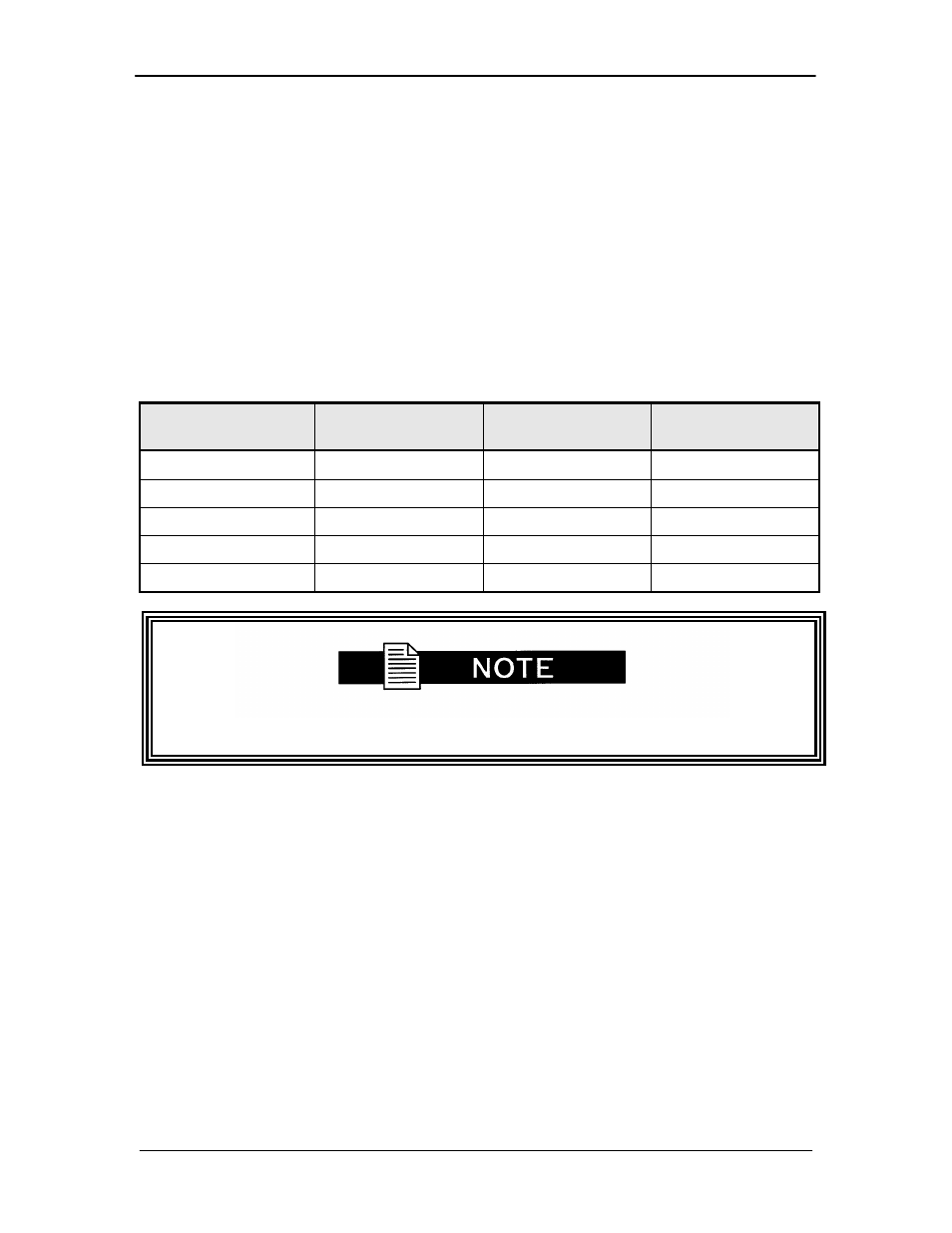
SFC1800A Synthesized Frequency Upconverter
User Interfaces
TM111 – Rev. 1.0
4-33
4.6.2.2 Logging on and Passwords
There are several available logon users each setup with a default password. The user must be
logged on in order to view or change some settings. There are 3 levels of access rights in the
SFC1800A Upconverter. These are:
Initial Access:
The default when no user is logged on.
Viewer Access:
Allows its user to modify its own logon and
authentication passwords.
Operator Access:
All other SNMP and security selections can only be
accessed.
Listed in the table below are the available user names and corresponding default passwords:
Security User
Logon Password
Authentication
Password
Privacy Password
Initial
Viewer
Viewer
Viewer
Oper–md5
Oper
Oper
Oper
Viewer–sha
Viewer
Viewer
Oper-sha
Oper
Oper
Oper
All entries are case sensitive.
4.6.2.3 Exiting SNMP Configuration
1.
Select the Main Menu by pressing ‘1’ followed by
Menu screen.
