Comtech EF Data SFC1800A User Manual
Page 120
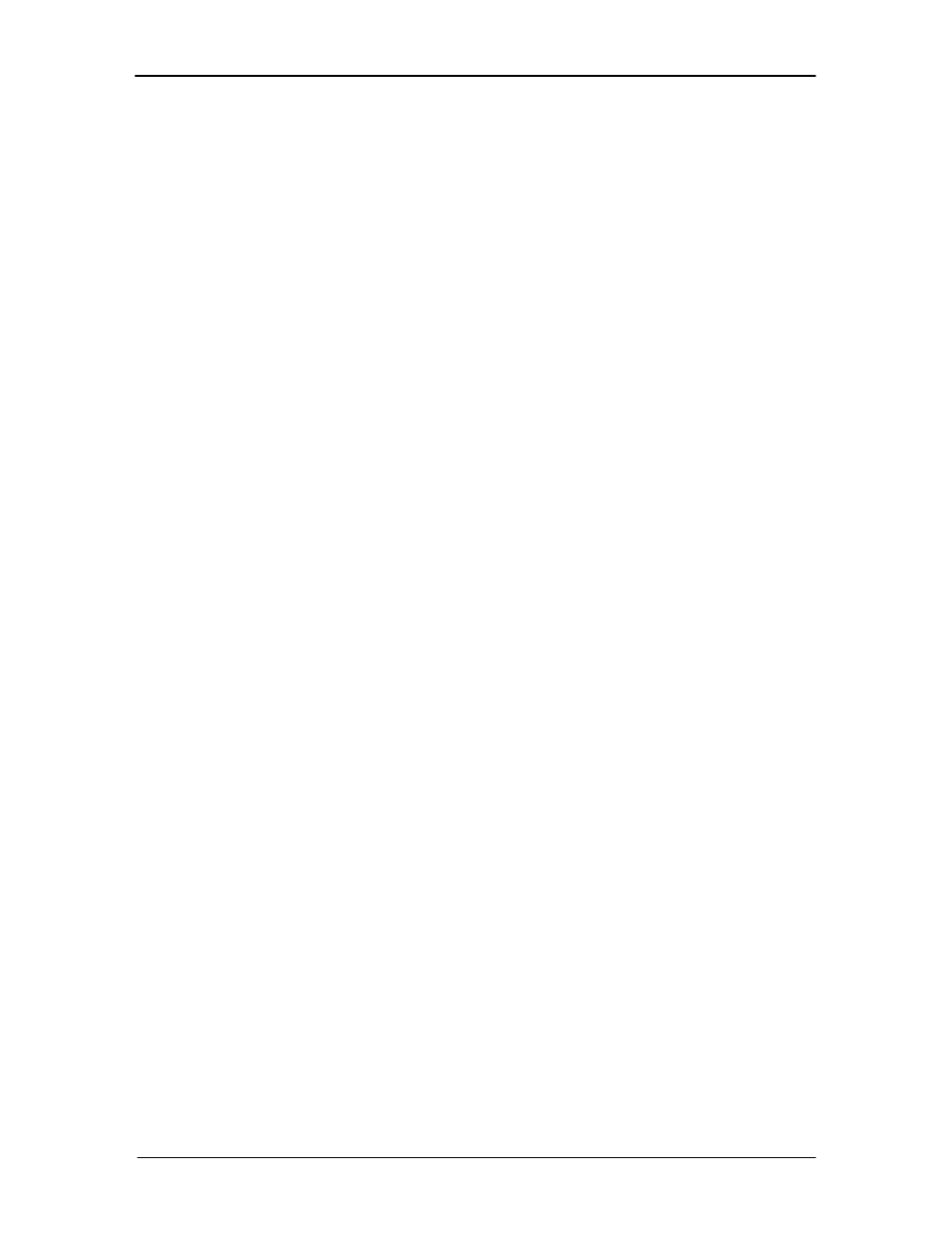
Appendix C
SFC1800A Synthesized Frequency Upconverter
C-10
TM111 – Rev. 1.0
If successful, the converter will return the following string:
For Upconverter:
Channel: cc
{cc = current channel number, 01 to 30}
Frequency: ffff.fff
{ffff.fff = frequency in MHz}
Gain: sgg.g
{s = ± and gg.g = gain in dB}
Input Atten: aa dB
{aa = input attenuation}
Stored Faults:
{None/Signal Fault/LO Fault/LO Fault, Signal Fault}
Reference:
{Internal/External}
{End of transmission}
For Upconverter:
Channel: cc
{cc = current channel number, 01 to 30}
Frequency: ffff.fff
{ffff.fff = frequency in MHz}
Stored Faults:
{None/Signal Fault/LO Fault/LO Fault, Signal Fault}
Reference:
{Internal/External}
{End of transmission}
C.7 Set Current Channel Gain Command (S, P1:1, P1:8)
This command alters the stored Gain of the current channel. The command is as follows:
@01/SETGAINsgg.g
The numeric value ‘s’ indicates the ‘plus’ sign (+) or ‘minus’ sign (-). The numeric value ‘g’
consists of three digits indicating gain. Valid Gain ranges are dependant upon device
configuration: To see range for current configuration, send the setgain command without any data
(i.e. “@SETGAIN
current gain limits. Gain values outside this range will be responded to by the ‘ILLEGAL GAIN’
prompt.
If successful, the converter will return the following string:
For Upconverter:
Channel: cc
{cc = current channel number, 01 to 30}
Frequency: ffff.fff
{ffff.fff = frequency in MHz}
Gain: sgg.g
{s = ± and gg.g = gain in dB}
Input Atten: aa dB
{aa = input attenuation}
RF:
{Off/On}
Stored Faults:
{None/Signal Fault/LO Fault/LO Fault, Signal Fault}
Reference:
{Internal/External}
{End of transmission}
