C.0 control commands, Remote ascii – Comtech EF Data SFC1800A User Manual
Page 111
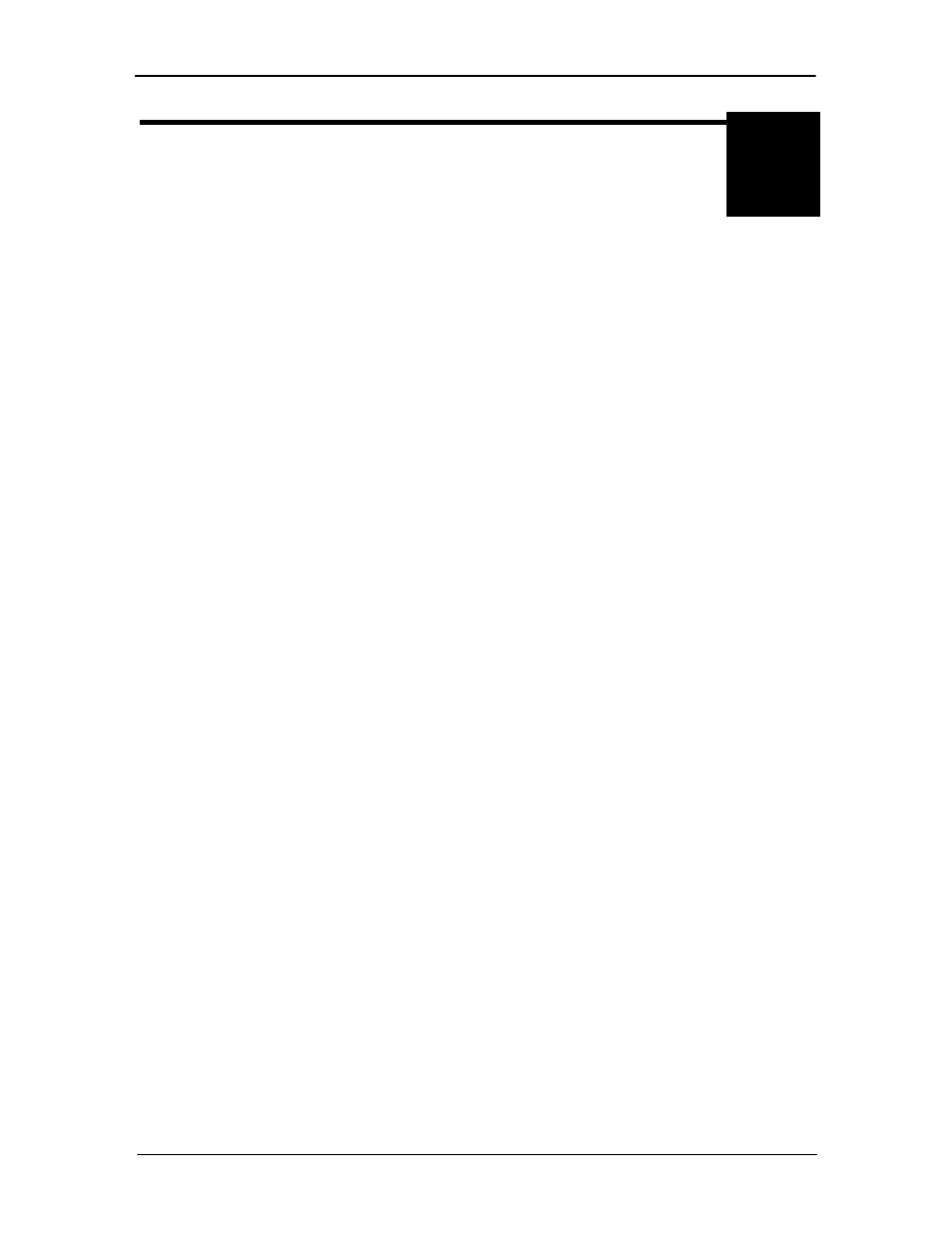
SFC1800A Synthesized Frequency Upconverter
Appendix B
TM111 – Rev. 1.0
B-
1
Remote ASCII
C
C.0 Control Commands
Control Commands are those commands that alter the setup or operating parameters of the
converter. The applicable commands are as follows:
HELP
displays all available user commands
STATUS
displays converter status
DATA
displays data formats associated with commands
SHOWRSS
displays Received Signal Strength
SHOWPRI
displays priority settings for the 8 prime converters
SETFREQ
sets the frequency for the current channel
SETGAIN
sets the gain for the current channel
SETCHAN
sets the current channel
SETPRI
sets priorities of converters 1 - 8 respectively
STORE
saves all data under the current channel
RFON
turns RF on
RFOFF
turns RF off
SETATTN
sets the input attenuation for the current channel
CLRFAULT
clears latched faults
AUTO
puts switch back into auto mode
MANUAL
forces the switch to place the converter online and keeps
it there
MANBACK
forces the backup to replace the specified converter
RAMGAIN
sets the gain for another/alternate channel
RAMFREQ
sets the frequency for another/alternate channel
ERASE
erases stored status, frequency and gain data upon next
reset
RESTART
restarts the converter
LEARN
causes the backup converter to learn about the prime
converter(s)
SETSN
sets unit serial number
ENYDAR
password (RADYNE backwards)
UNLOCK
unlocks the unit for factory setup
TOUCHUP
unlocks the unit for factory touchup of the calibration
table
DISFAULT
disables faults
ENAFAULT
enables faults
LABHELP
display help for factory setup commands
DUMPCAL
-------
RDATTEN
displays the DAC value for a given freq and gain indexes
WRATTEN
writes the given DAC value for a given freq and gain
indexes
GAINOFFSET?
displays the Gain Offset value
GAINOFFSET =
sets the Gain Offset value
DMPCHAN
displays the contents of the entire channel table
