Control mode, Computer, Terminal – Comtech EF Data SFC1800A User Manual
Page 42: Ft panel
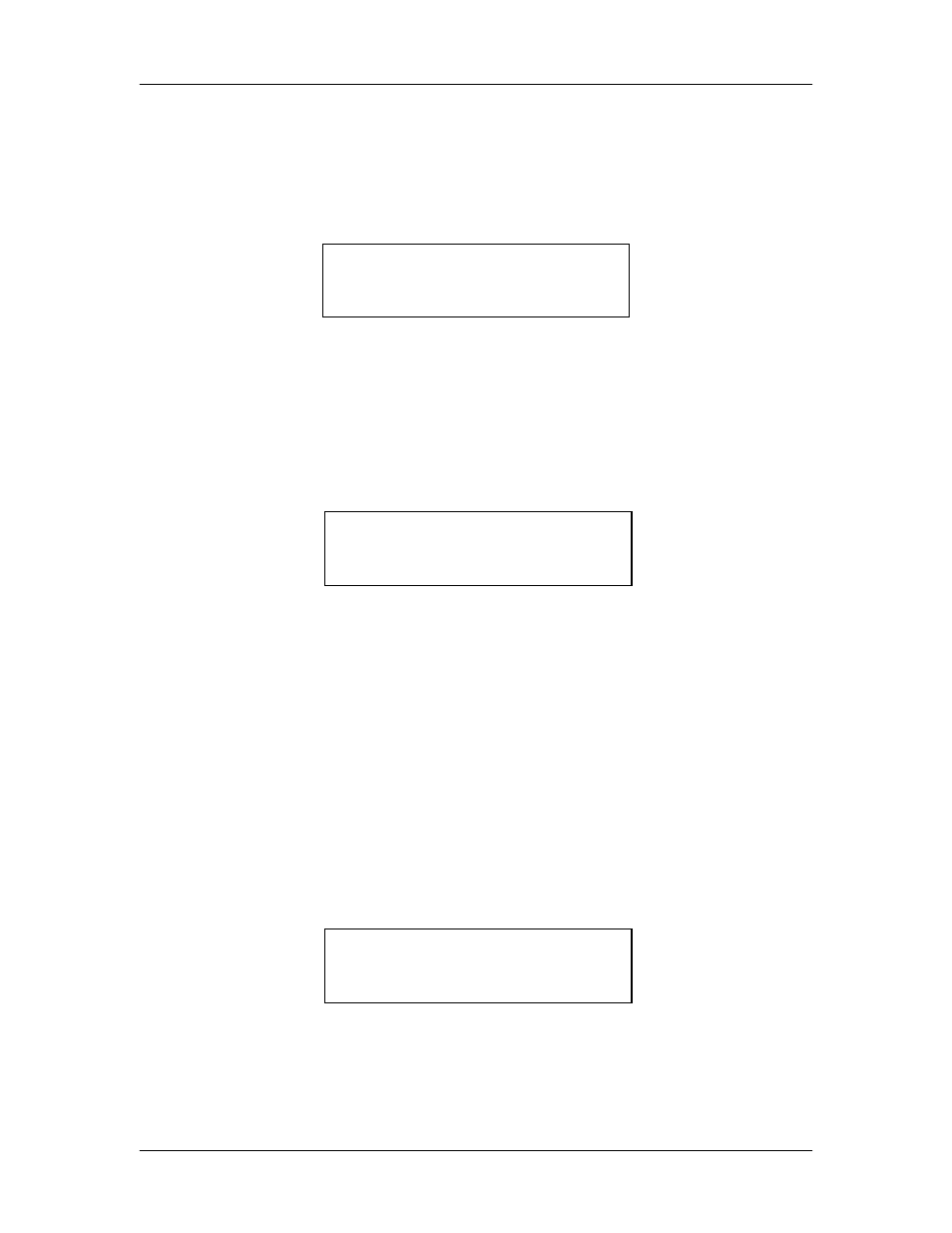
User Interfaces
SFC1800A Synthesized Frequency Upconverter
4-18
TM111 - Rev. 1.0
1.
Upon powering up, the Boot-Up Screen is shown in the LCD display.
2.
Continue pressing and releasing the Left Arrow Key until the SYSTEM Menu is displayed.
3.
Press and release the Down Arrow Key. The CONTROL MODE screen is displayed.
4.
Press and release
LCD Display.
5.
Press and release the Up Arrow Key until the bottom field displays "TERMINAL".
6.
Press and release
now been changed to "TERMINAL".
4.3.4 Changing Control Mode Back to 'FT PANEL'
1.
Upon powering up, the Boot-Up Screen is shown in the LCD display.
2.
Press and release the Right Arrow Key until the SYSTEM Menu is displayed.
3.
Press and release the Down Arrow Key. The CONTROL MODE Screen is displayed.
4.
Press and release
LCD Display.
5.
Press and release the Up Arrow Key until the bottom field displays "FT PANEL".
6.
Press and release
now been changed to "FT PANEL".
CONTROL MODE
↑
COMPUTER
←→
CONTROL MODE
↑
TERMINAL
←→
CONTROL MODE
↑
FT PANEL
←→
