Led test: {off, on, Sfc1800a dbs-band up, Converter – Comtech EF Data SFC1800A User Manual
Page 40: Menu)
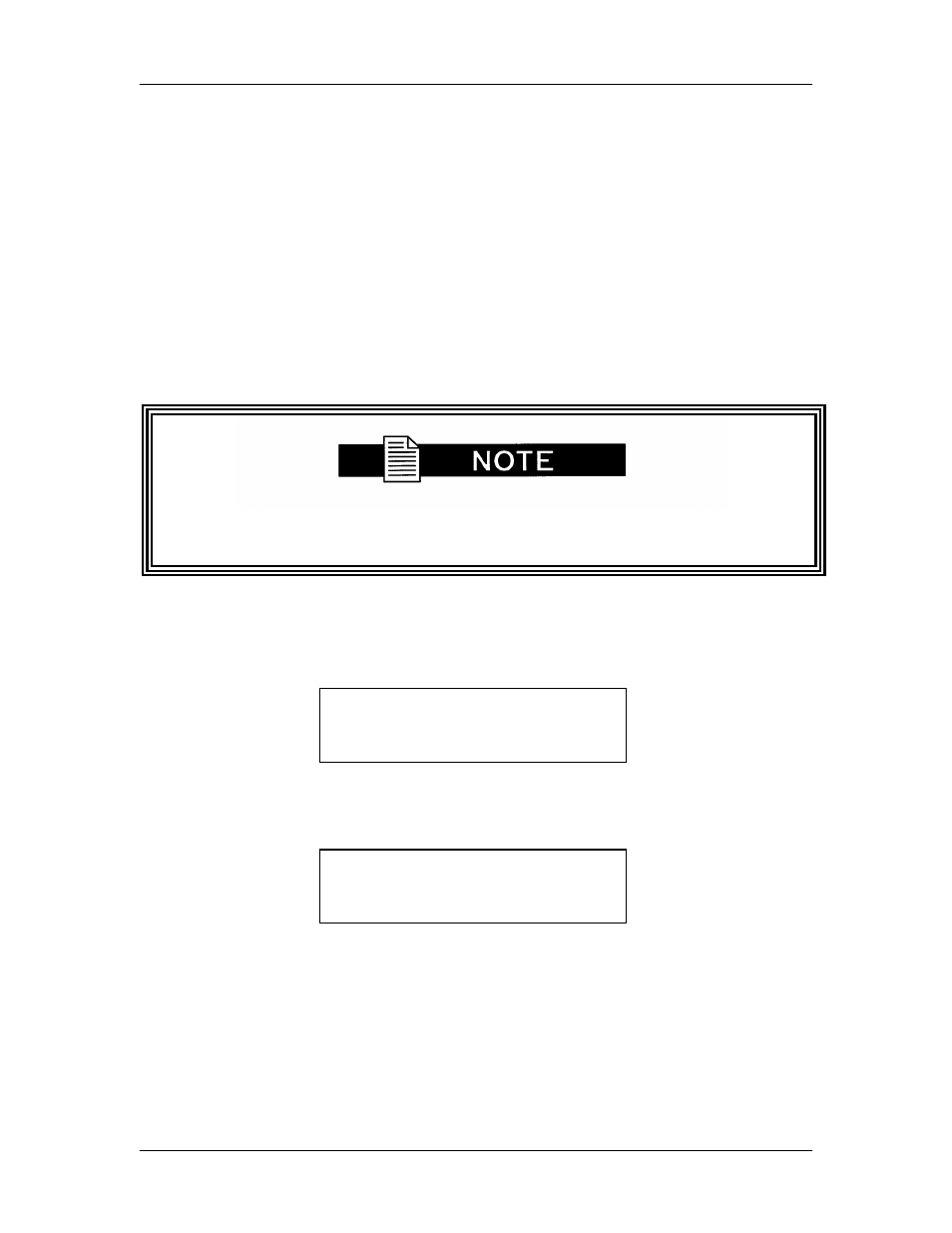
User Interfaces
SFC1800A Synthesized Frequency Upconverter
4-16
TM111 - Rev. 1.0
For a converter that has been powered-up for several
months, the operator can assume an aging rate of
several ppb per month. If the aging rate has been
established, the station operator can make calculated
adjustments from the reference offset Menu at timed
intervals.
LED TEST:
{OFF, ON}
Allows the user to test the function of all front panel
LEDs. All of the LEDs will cycle on and off except the
Power LED, which is always lit when power is on.
4.3 Examples: Changing Parameters from the Front Panel
4.3.1 Changing Frequency: Numeric Keypad
For this example, it is assumed that the Frequency is currently set to
17.30 GHz.
1.
Upon powering up, the Initializing Screen can be seen on the Front Panel LCD Display
for several seconds. This screen indicates the current revision of firmware. Next
displayed is one of the following Boot Up Screens.
2.
Press and release the Right Arrow Key once. The CONVERTER Menu is displayed.
3.
Press and release the Left Arrow Key six (6) times. Notice that the Menu field "wraps"
around and ends up at the CONVERTER screen again.
4.
Press and release the Down Arrow Key. The FREQUENCY (GHz) Screen is displayed.
SFC1800A
DBS-BAND UP
←→
CONVERTER
↓
(menu)
←→
