BrightSign Object Reference Manual (FW 5.1) User Manual
Page 99
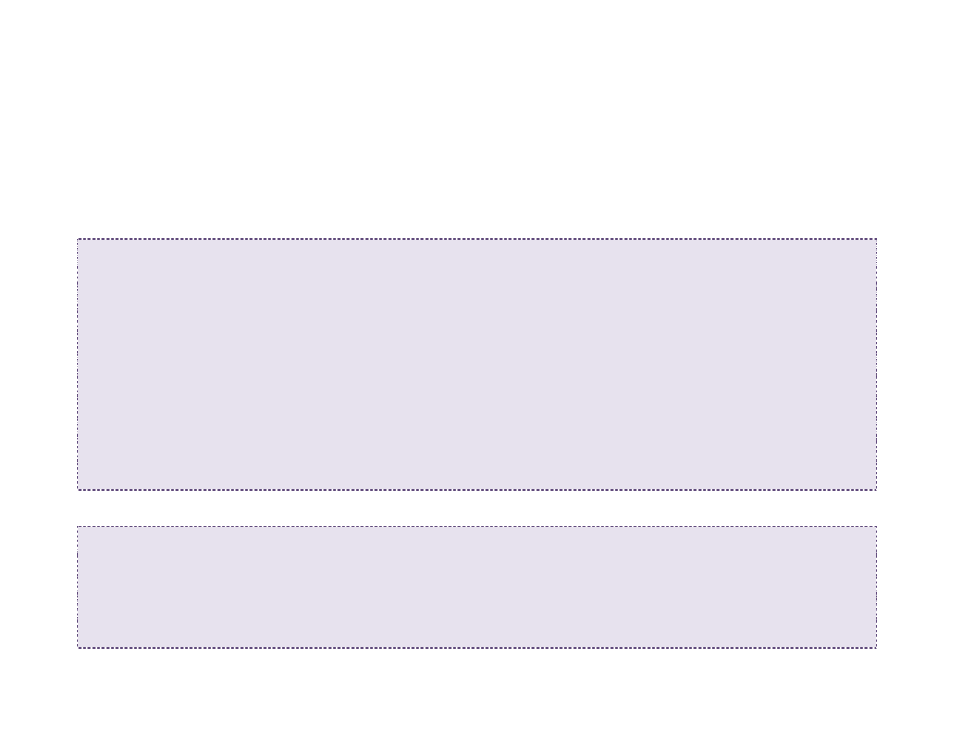
91
•
GetCurrentControlValue(control_name As String) As roAssociativeArray: Returns an
associative array with 3 members: "Value," "Minimum," and "Maximum." "Value" is the current value, and the
possible range is specified by "Minimum" and "Maximum."
•
GetFormats() As Object
•
SetFormat(a As String, b As Integer, c As Integer) As Boolean
•
GetCurrentFormat() As String
Example: This script uses the HDMI Input as the video source to create a full-screen display.
v = CreateObject("roVideoPlayer")
i = CreateObject("roVideoInput")
p = CreateObject("roMessagePort")
vm = CreateObject("roVideoMode")
vm.SetMode("1920x1080x60p")
r = CreateObject("roRectangle", 0, 0, 1920, 1080)
v.SetRectangle(r)
v.PlayFile(i)
Example: This script uses the video capture dongle as the video source to create a full-screen display.
v=CreateObject("roVideoPlayer")
i=CreateObject("roVideoInput")
p=CreateObject("roMessagePort")
vm=CreateObject("roVideoMode")
