BrightSign Object Reference Manual (FW 5.1) User Manual
Page 128
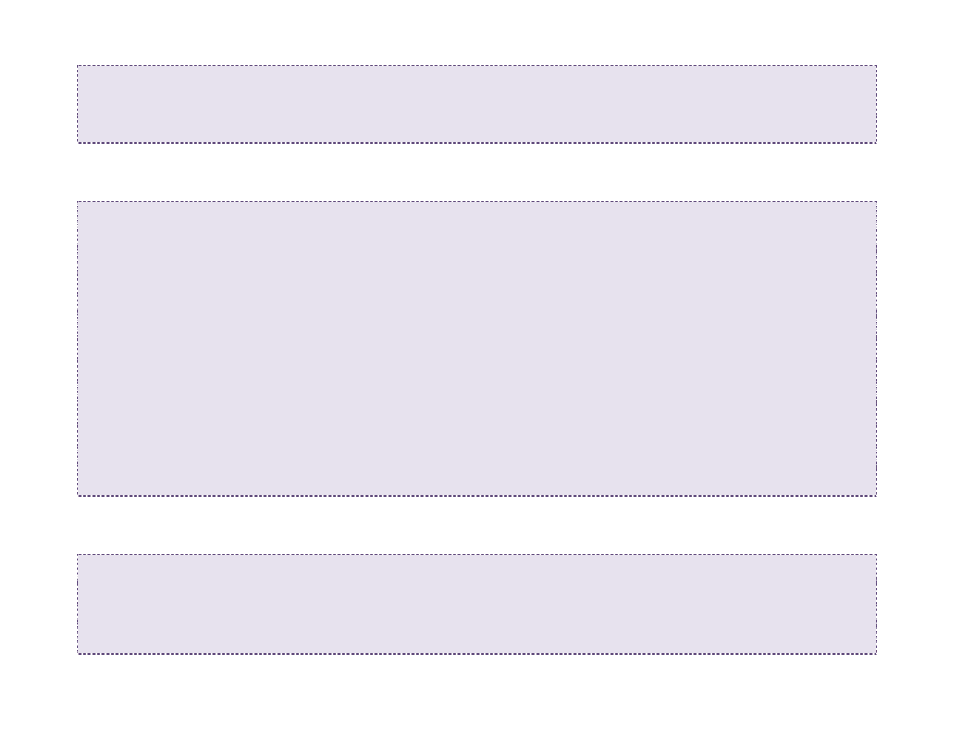
120
print "x,y=";msg.GetX();msg.GetY()
endif
goto
loop
:
Example: This code includes mouse support.
t=CreateObject("roTouchScreen")
t.SetPort(p)
REM Puts up a cursor if a mouse is attached
REM The cursor must be a 16 x 16 BMP
REM The x,y position is the "hot spot" point
t.SetCursorBitmap("cursor.bmp", 16, 16)
t.SetResolution(1024, 768)
t.SetCursorPosition(512, 389)
REM
REM Pass enable cursor display: TRUE for on, and FALSE for off
REM The cursor will only enable if there is a mouse attached
REM
t.EnableCursor(TRUE)
Example: This code includes a rollover region and mouse support.
img=CreateObject("roImagePlayer")
t=CreateObject("roTouchScreen")
p=CreateObject("roMessagePort")
t.SetPort(p)
This manual is related to the following products:
