Setbody(), Genxml() – BrightSign Object Reference Manual (FW 5.1) User Manual
Page 42
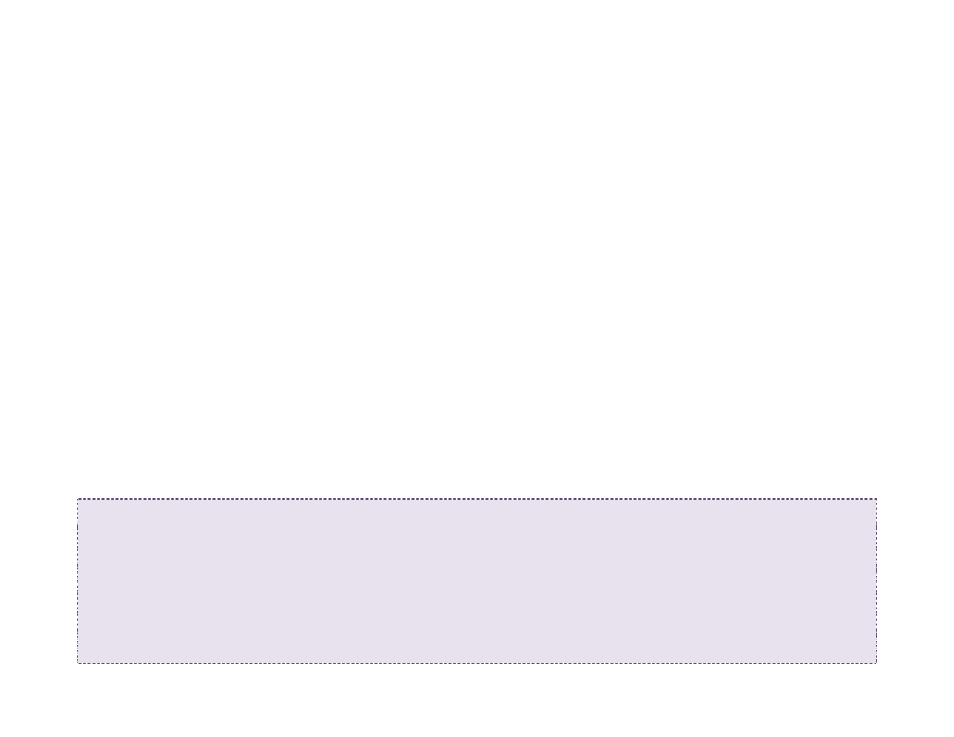
34
•
SetBody(a As Object): Generates an roXMLList for the body if needed. The method then adds the passed
item (which should be an roXMLElement tag).
•
AddBodyElement() As Object
•
AddElement(a As String) As Object
•
AddElementWithBody(a As String, b As Object) As Object
•
AddAttribute(a As String, b As String)
•
SetName(a As String)
•
Parse(a As String) As Boolean: Parses the XML content passed to it. In the event of failure, this method
returns False. However, it also populates roXMLElement with whatever text could be successfully parsed. To avoid
passing along erroneous strings, it is always best to have the script check the return value of
Parse() before
using them.
•
GenXML(a As Object) As String: Generates XML content. This method takes a single Boolean parameter,
indicating whether or not the XML should have an
tag at the top.
•
Clear()
•
GenXMLHdr(a As String) As String
•
IsName(a As String) As Boolean
•
HasAttribute(a As String) As Boolean
•
ParseFile(a As String) As Boolean
Example: The following is an example subroutine to print out the contents of an roXMLElement tree:
PrintXML(root, 0)
Sub
PrintXML(element As
Object, depth As
Integer)
print tab(depth*3);"Name: ";element.GetName()
if not element.GetAttributes().IsEmpty() then
print tab(depth*3);"Attributes: ";
for each a in element.GetAttributes()
