BrightSign Object Reference Manual (FW 5.1) User Manual
Page 80
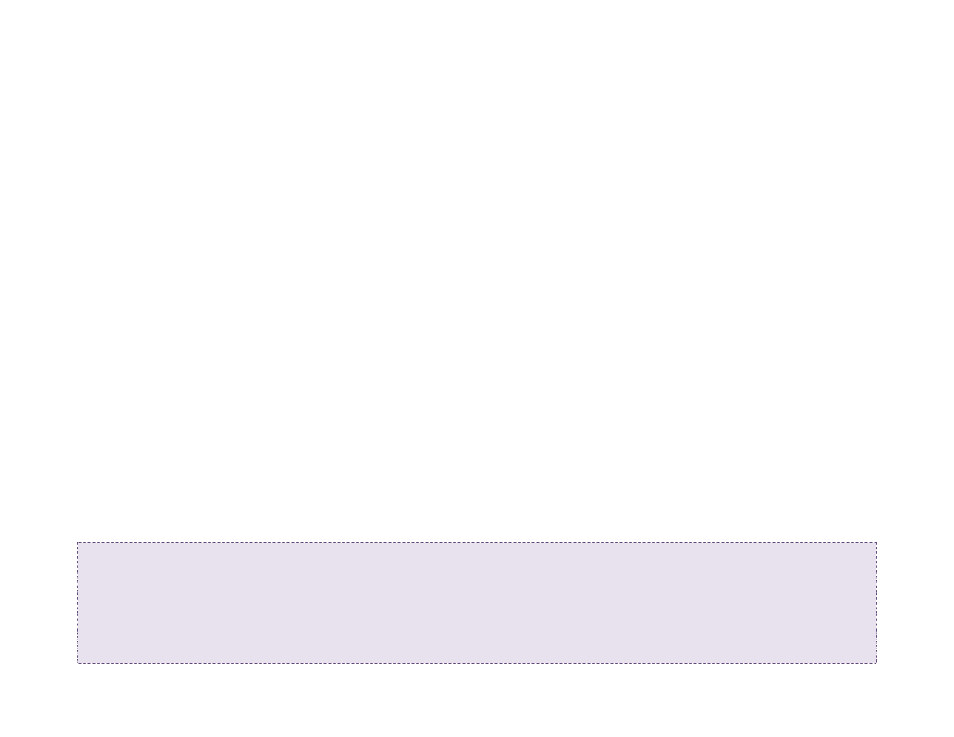
72
o mirror_rot90: Mirrored 90 degree clockwise rotation
o mirror_rot180: Mirrored 180 degree clockwise rotation
o mirror_rot270: Mirrored 270 degree clockwise rotation
•
OverlayImage(a As String, b As Integer, c As Integer) As Boolean
•
GetRectangle() As roRectangle: Returns an roRectangle object that has the same location and dimensions
as the roRectangle object used to define the image window.
•
CreateTestHole(hole As roRectangle) As Boolean: Creates a hole in the image with the location and
dimensions specified in the passed roRectangle instance. Any video windows located directly beneath the image
will show through. This method will disrupt image playback and should be used for test purposes only.
•
SetTransitionDuration(duration As Integer) As Boolean: Sets the amount of time it takes (in
milliseconds) for a specified transition effect to take place. The default transition duration is 1000 milliseconds.
•
DisplayBuffer(a As Object, b As Integer, c As Integer) As Boolean
•
Hide() As Boolean: Hides the image currently being displayed by the roImagePlayer widget.
•
Show() As Boolean: Shows the image currently being displayed by the roImagePlayer widget.
X, Y: x and y indicate which position of the image to center as near as possible, or both x and y can be set to -1, which
uses the center of the image as the point to position nearest to the center.
To display images in a zone,
SetRectangle() must be called, and EnableZoneSupport() must be included in a
script to use the zones functionality.
Here are some example shell commands you can use to test the different display modes:
Roku> image filename.bmp 0
Roku> image filename.bmp 1
Roku> image filename.bmp 2
Roku> image filename.bmp 3
